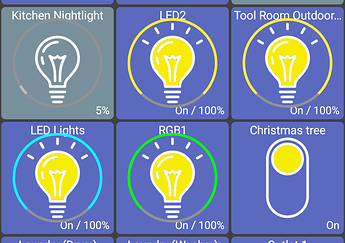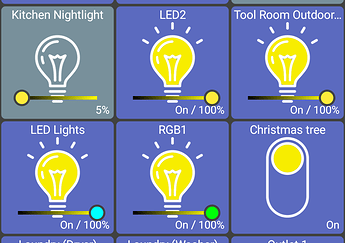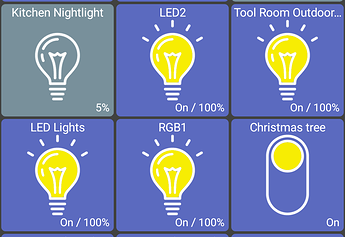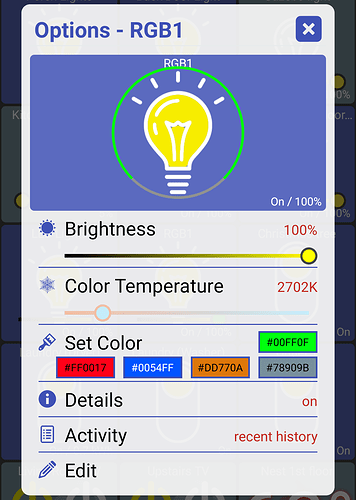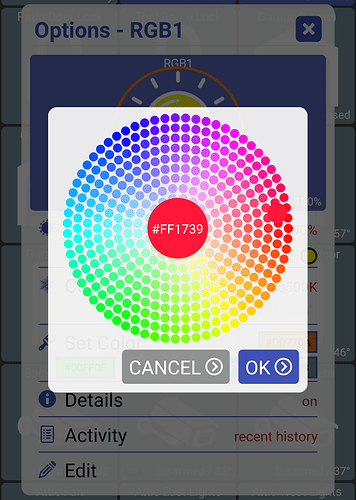I wanted to give everyone a quick preview of the next version. This time around I mostly focused on lights - primarily how to adjust color, dimmer levels and color temperature.
At the same time I've been trying to make the main dashboard a little cleaner - keeping things simple with only a primary 'click' action and putting extra device options in a separate (and larger) popup that's displayed on a long-click. For lights, I removed the little button in the top-right corner (change color). I also changed the light-bulb to just be yellow (on) or clear (off) instead of filling it in with the current light's color (RGB)
I also wanted to remove the ability to change the dimmer level from the main dashboard. I just found it too easy to accidentally adjust the dimmer when I was scrolling up and down. However, I didn't want to break things for users so I kept the option to use the slider. By default now though it's just the circle (but unlike before you can't adjust the brightness by swiping left/right).
The bottom 2 lights in the images below are RGB (color) capable:
- dimmer control: circular
- dimmer control: slider
- dimmer control: hidden
Notice on the first 2 options the 'color' is a lot more subtile.
If you long-press on the light this is the new options screen. Adjusting brightness, temp and color should be easier to do here
Selecting "Set Color" shows the color selection popup. Or, you can select from the last 4 used colors directly
Anyway, the reason I'm giving everyone a heads-up on these changes is to give you time if you want to switch to the production version of the app (from beta). I want to avoid what also happened with the official Hubitat app recently too where the beta version broke geofence. It made me realize I don't update the production version often enough where you almost need to use the beta version to get any updates. From now on I'll try to push beta changes to production roughly 2 weeks after release.. hopefully enough time to iron out any issues.