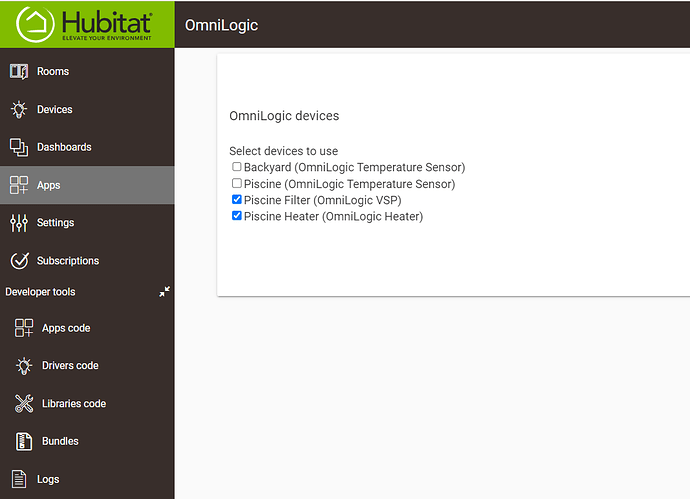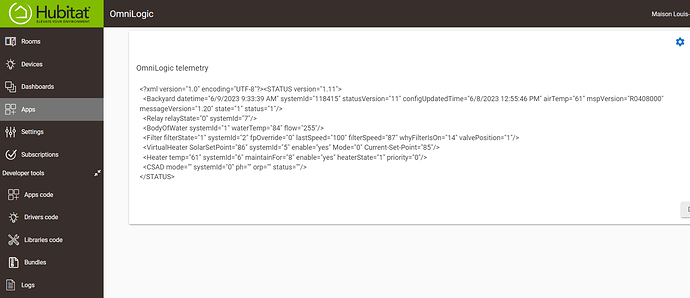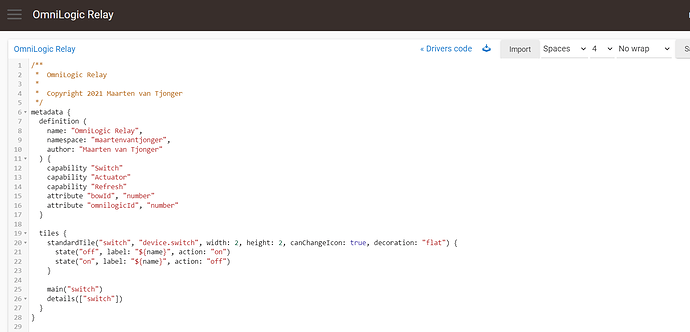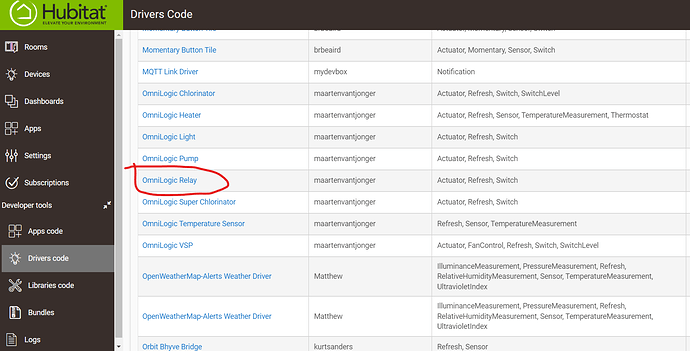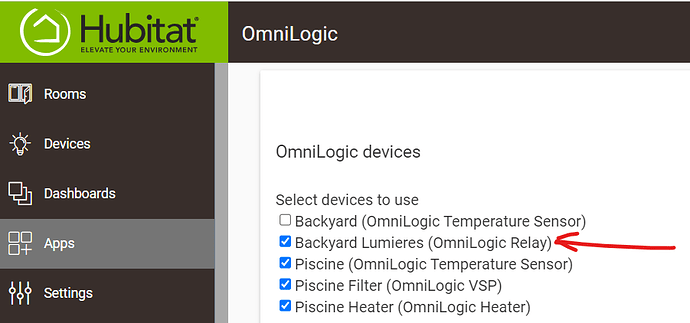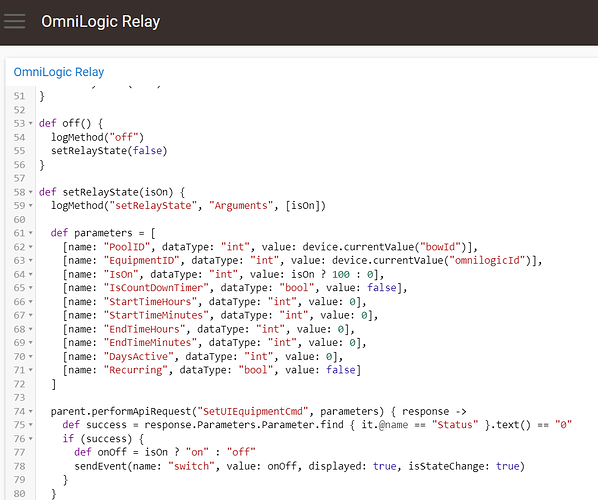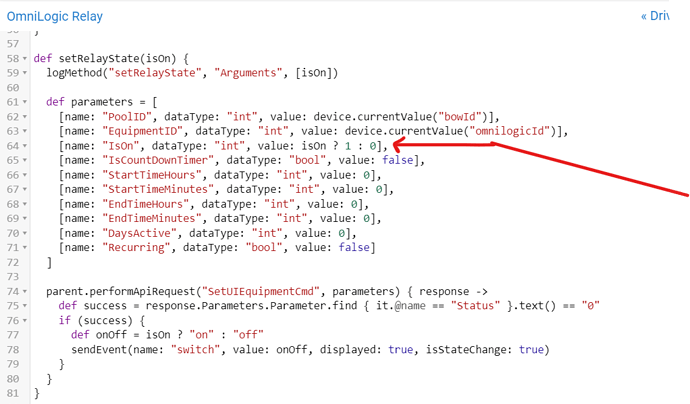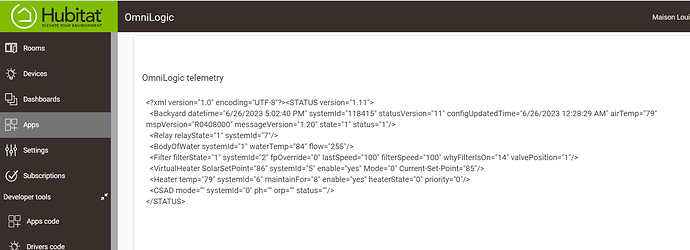Found a small bug in the Omnilogic Relay driver. Off works. On does not. Line 64: On is setting its value to 100, however, it should be setting its value to 1. I tried it and the fix works.
Just noticed this is fixed in the development branch so please ignore.
I'm both a new pool owner and new Hubitat owner. I bought a Hubitat since my new pool has an OmniLogic controller and my SmartThings hub couldn't swing the integration for that anymore. I needed a reason to jump ship anyway... so thank you!
I've linked the Hubitat to my OmniLogic, and I set up the Google Assistant Community integration and figured out the Thermostat definition by following post #3 in this thread. Thank you, again.
I was going to setup/import/link (whatever you call it) my VSP's through to Google Home, as well; but I couldn't determine which "device type definition" I should choose. So, I chickened out and set up the built-in Google Home Integration and imported everything except the thermostats that way. Well, it seems most things just show up in Google Home as "Lights". It groups all of my "backyard lights" together. I can click into the group and control the Pool Filter VSP, or the waterfall VSP, etc. But I may not want these things turning off if I tell google home to turn off all of my lights or backyard lights, etc.
So, i guess I'm here to ask how I should set this up. Did I miss a post about Omnilogic VSP device integration into Google Home? I figure the Google Home Community integration is the right path; but I feel like I need a little guidance on that path for the non-thermostat devices.
Thank you very much!
Hildebrau
Hi, Thank you for your app.
You wanted to know if it was possible to activate the lights in the swimming pool. They are connected to an omnilogic relay but I cannot activate the relay and control them in your application.
However, I can activate the pump and the water heater.
THANKS
Not the answer you're hoping for, but yes Google Home integration is very eager to treat things as "lights" instead of anything else. I've tried setting up VSPs as all kinds of device types including a Fan (I had high hopes for that one), but nothing worked well. I now have them set up as lights through the official Hubitat Google Home integration and made sure that they're not in a room so that they don't turn on or off willy nilly.
I too only have the pool heater configured in Google Home Community and even that doens't work great.
Try updating the omnilogic-relay driver. I see that the Hubitat installation bundle still contains an older version of the driver that has a bug in it. It sends the incorrect value to turn on the relay.
Here's the latest driver version: https://raw.githubusercontent.com/maartenvantjonger/omnilogic-smartapp/main/devicetypes/maartenvantjonger/omnilogic-relay.src/omnilogic-relay.groovy
I've also updated the bundle file in the main post: https://github.com/maartenvantjonger/omnilogic-smartapp/releases/download/1.1/omnilogic-v1.1.zip
Good morning. Thank you for the information. I updated the bundle. I reinstalled the app. In OmniLogic devices, I don't see the relay device. Is there another way to install it?
Good day
Can i see what's in Hubitat -> Apps -> OmniLogic -> Telemetry after the relay is turned on using the official OmniLogic app?
I'd also like to see your mspConfig.
For I'd also like to see your
mspConfig, do you mean omnilogic on my phone app?OK, sorry, here's what I found! It's in Hubitat...
mspConfig String <?xml version="1.0" encoding="UTF-8"?> RPM 24 Hour Format Standard Salt English standard Yes Yes Yes Yes MSP Configuration 0 Backyard 0 4 AirSensor SENSOR_AIR_TEMP UNITS_FAHRENHEIT PEO_GET_VALUE ACT_FNC_GET_AIR_TEMP 7 2 0 7 Lumieres RLY_HIGH_VOLTAGE_RELAY RLY_POOL_LIGHT no no 0 PEO_TURN_ON ACT_FNC_HW_FILTER_TURN_ON 11 1 1 PEO_TURN_OFF ACT_FNC_HW_FILTER_TURN_ON 11 1 0 PEO_GET_VALUE ACT_FNC_GET_HV_RELAY 11 1 0 PEO_INIT ACT_FNC_LV_RELAY_STARTUP 0 0 0 PEO_TEAR_DOWN ACT_FNC_LV_RELAY_TEARDOWN 0 0 0 01 1 Piscine BOW_POOL BOW_NO_EQUIPMENT_SHARED SHARED_EQUIPMENT_LOW_PRIORITY 0 no no 40000 2 Pompe BOW_NO_EQUIPMENT_SHARED FMT_VARIABLE_SPEED_PUMP 100 18 3450 600 30 yes 180 300 300 no 900 no 35 yes 38 100 0 FLT_DONT_CHANGE_VALVES 18 50 100 100 7200 PEO_VSP_SET_SPEED ACT_FNC_VSP_SET_SPEED 9 0 0 PEO_INIT ACT_FNC_FLT_STARTUP 0 0 0 PEO_TEAR_DOWN ACT_FNC_FLT_TEARDOWN 0 0 0 PEO_GET_TIME_VALVE_LAST_TURNED ACT_FNC_HW_SEC_SINCE_VALVES_LAST_TURNED 0 0 0 3 WaterSensor SENSOR_WATER_TEMP UNITS_FAHRENHEIT PEO_GET_VALUE ACT_FNC_GET_WATER_TEMP 6 1 0 5 BOW_NO_EQUIPMENT_SHARED yes 81 104 65 104 no no 300 900 PEO_INIT ACT_FNC_HEATER_STARTUP 0 0 0 PEO_TEAR_DOWN ACT_FNC_HEATER_TEARDOWN 0 0 0 PEO_HEATER_EQUIPMENT 6 Thermopompe PET_HEATER HTR_HEAT_PUMP yes HTR_PRIORITY_1 HTR_MAINTAINS_PRIORITY_FOR_8HRS yes 50 no 180 8 2 4 -1 PEO_TURN_ON ACT_FNC_TURN_ON_LV_RELAY 2 1 1 PEO_TURN_OFF ACT_FNC_TURN_ON_LV_RELAY 2 1 0 1 2 17 164 100 0 0 0 59 23 127 1 1 2 18 164 73 0 0 0 59 23 127 1 1 5 19 164 85 0 0 23 0 7 127 1 1 5 20 164 85 1 0 0 59 23 127 1 1 2 21 164 87 1 0 0 59 23 127 1 16 1 7 0 0 1 VSP EPNS 9 Wiring Hub SIO 1 LVR1 RELAY 2 ACR1 RELAY 3 ACR2 RELAY 4 SNS1 SENSOR 5 SNS2 SENSOR 6 SNS3 SENSOR 7 SNS4 SENSOR 8 1062283
Strange. The relay is clearly available but somehow the app is not picking it up.
The mspConfig is not coming through correctly in your post. Any chance you could share it in a file on Google Drive or something?
Also, please double check that the OmniLogic Relay driver is installed correctly under Drivers code.
Hi. The Omnilogic Relay driver is correctly under DRIVERS
The file for the mspConfig in .json extension file? I'm starting with Hubitat...
Thanks
it's technically .xml but any extension will work for me.
It's my mistake. The v1.1 bundle did not actually contain the update that looks for relays in both the "backyard" (where your relay lives) as well as the "bodies of water".
Please install this update bunde (v1.2):
https://github.com/maartenvantjonger/omnilogic-smartapp/releases/download/1.2/omnilogic-v1.2.zip
Good evening
I tried to control the lights and unfortunately it doesn't work from the app although the device is listed.
Good evening!
Hello, I tried again. I open the lights with the Omnilogic app and I can close them with your app in hubitat. I can't control opening in hubitat.Good evening
This sounds a lot like the isOn value issue. What does your OmniLogic Relay driver look like around line 64?
The parameter isOn should be set to 100 as opposed to 1, which it was set to in earlier versions of the driver.
[name: "IsOn", dataType: "int", value: isOn ? 100 : 0],Do you want to try changing the 100 to 1 and see if it works then?
If not, please send me a screenshot of the Telemetry page when the light is on. The screenshot you sent me on June 9th reports the relay as being turned off.