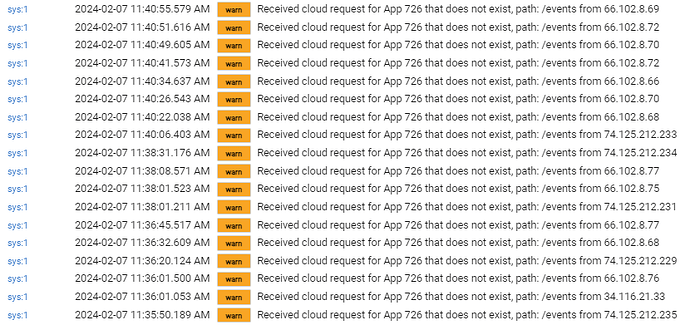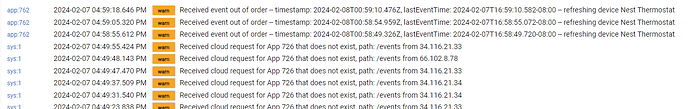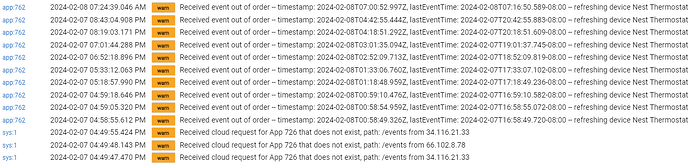Specifically, I'm looking to have the option of having a button on a dashboard to pull up a camera. I'm looking to make a few wall mounted touch panels, maybe 7-10 inch diagonal, to run dashboards on. In the master bedroom, I'd like to be able to turn off lights, close the garage door, etc all from this control panel. Being able to pull up a camera is on my wish list for this setup. I haven't figured out how to do so though.
@dkilgore90 thanks so much for your help. You are on the right track, I think. My 2 thermostats are 1st gen Nest Thermostat E devices (pre-Google).
So, do you suggest that I delete the device from the Google Home app and then try to re-add? Do I need to do anything on the device itself, such as factory reset or something?
Is there any potential downside to this course of action? Afterwards, do you expect that you he device should be visible to Hubitat?
That was my understanding reading the email and checking the current settings as well.
@dkilgore90 question for you. This integration has worked beautifully for quite a while. Noticed recently, that the images from the door bell cameras in Hubitat now just show as a broken image icon (no picture). The pictures are being uploaded to the Google drive as expected though.
I am on a beta version of the HE SW for my C5, so not sure that was the issue, or....
For example (same icon on the dashboards now as well):
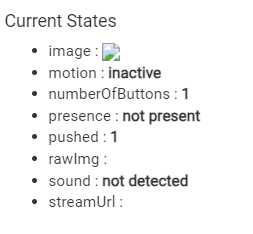
The key back then was resetting WWN on the device - I don't see this option in the latest firmware on my gen3, which makes sense wince WWN is no more - but not sure if they're still pushing updates to gen1. Otherwise I guess remove/re-add in Google Home/Nest, and maybe factory reset as you mentioned.
Risks mainly involve losing any schedule/settings in Nest/Google, and also the deviceID will change when re-added - so you would have to update any rules or other apps using the device.
This is a generic issue, seems to be some way that perhaps Google is detecting the image embedded in other html, that they are now blocking. The same link that we are embedding still works to download the image... So far I haven't found a clean fix or replacement.
Sounds good. Just wondering as it "used to work", but I've noticed Google is really good at rolling out useless breaking changes (even on their own platforms). ![]()
At the start of the year I started getting odd errors on my C7 hub. I attempted to do a soft reset and restore, but it turned out that my backups were corrupt, and had been for a few months. I worked with the HE team and they were able to provide me a modified backup to restore, but it was missing ALL of my apps. I have since reinstalled them, but ever since, I have been getting a warning about a cloud request for an app that no longer exists. Unfortunately I have no way of knowing what App 726 was, and the HE engineer wasn't able to tell me either. It appears that all of the IP addresses listed are Google. I only have two Google integrated apps, that I can think of. SDM API and the GCal Search. Before I go down the route of deleting and resetting these integrations, I was hoping to see if anyone may know which app would be making so many requests. My thoughts are the SDM API project since the query is so many attempts every 2 minutes. But I'm not sure.
Any suggestions? And if this is Google SDM. Is there an easier way to reset things other than deleting the project, keys, apis, etc. and starting over?
Yes, looks like it is the event subscription for Google SDM (for each event it makes an HTTP call to Hubitat).
I'd be shocked if your devices are actually updating in HE, since it seems the events are all being POSTed to the wrong URL (wrong app id). To recover, you should be able to use the App "debug buttons" to Delete event subscription, then Subscribe to Events. This will recreate the event subscription with the proper URL to hit your current app installation.
Sweet. Thanks. I may need to hit you up with some more details on how to get that done. My Nest is getting updates, and my HE is sending out changes, so things are working. I honestly think what happened is that I somehow have two instances of SDM running in the hub. There were 2 apps that Victor was able to remap, one of them was SDM. I just plugged in to previous key and json file from before and off it went. Hence why I think one of them is a ghost. Not a zwave ghost, I don't have any of those.
I'll dig into this more tomorrow. Dang work is eating up my time tonight.
EDIT: OK That took no time at all. Deleted event subs and subscribed to even subs. I accidently discovered too many times last time, so I had 4 thermostat devices. I deleted my child devices and only discovered one this time. I'll watch the logs to see if future events are logged.
Also, on the positive side. I saw that I had a legacy API project for an older version of the GCal Search. Those API's are disabled and it looks like my GCal searching still works. I love cleaning up digital junk.
EDIT 2: What are the chances... My old SDM appears to be app 726 and the new SDM is app 762.
The cloud request logs have stopped, but the events out of order are still happening. Is this a cosmetic warning that can be ignored? Or something else I need to look into?
Cosmetic -- Google doesn't guarantee the order of events (and as noted by these logs, we do get a fair share "out of order" by a couple seconds or less. The App automatically runs a full refresh on the device when this is detected, to guarantee we are reflecting the latest state.
Most likely 99% of these events do not update the same attributes, so we could just drop all this special handling and accept their updates... but I haven't ever gone back to try to validate.
Thank you very much for the integration. I am fairly new to Hubitat and was able to add the Google API access without issue. However, I am just need a little guidance in regards to create the automation. I am looking to have my downstairs nest Thermostat motion sensor, trigger my Hue lighting. I tried using Rule Machine but do not see the trigger for motion via the thermostat? Is it possible? I know the thermostat does have a motion sensor as the display activates as I approach it. Any help would be greatly appreciated. Thanks!
Welcome to the Community.
To the best of my knowledge, the Nest Thermostat motion functionality is not exposed to the API. At least it is not exposed through this integration. I have found no other driver that can expose this on this or any other platform. I know that @dkilgore90 is as knowledgeable about this API as you will find so I don't think it is possible to use the thermostat motion functionality as you want to. The thermostat motion seems to be an internal-only capability.
LJ
Thank you for the prompt reply and welcoming. I figured that might be the issue but was hoping I was just using the wrong automation creation tool. I will just buy some other motion sensors for indoors. Too bad Google hasn't released the nest protect access. Such a waste that you can't even use nest protect motion triggers within Google ecosystem either.
As @ljp-hubitat mentioned, Google has an unfortunate habit of neglecting features that the device is technically capable of, when exposing it to users. So no access to the thermostat motion sensor, or the additional Nest temp sensors.
Does this work with any Nest doorbell? There are some refurbished and/or open box ones on Amazon.
I'm not sure how many generations of doorbells there have been in total - I know Google has released 2 - and at least 1 from Nest pre-dating the Google acquisition and rebranding. All 3 of these are compatible with the API and this integration to provide motion, person, sound (Nest-branded legacy devices only), and chime (button press) events.
I think there have been 3 versions, the 1st has "formerly Hello Video Doorbell" in their descriptions, the 1st Google doesn't have and "gen" in their descriptions and and the 2nd gen says that in theirs. I haven't seen a 3rd yet. This will be my 4th cam since I started this project last October to wire everything into a HE. I had a video doorbell that worked with a Qolsys panel that I hated which is why I'm now in the Hubitat sphere, they tried a Eufy cam, didn't like it either. Then I went to Reolink and with sensitivity turned way down I still get around 100 - 150 detections a day. And while they work well on their own they don't integrate well with HE. I already had 2 other Reolink cams but was unable to use them with the Qolsys system so they sat on a shelf. So now I'm on to Google Nest.
Just to be clear, if you try and use "motion" as a trigger, it will still get you a LOT of notification with the Nest/Google doorbells. I use face/person detection as my trigger, and that works really well (except for when a wasp or spider is crawling on the camera and it thinks it saw a person)