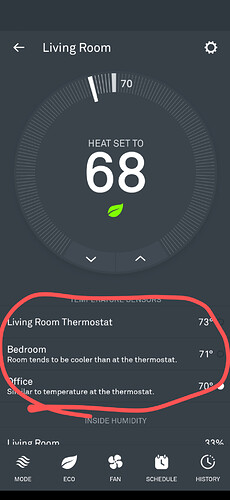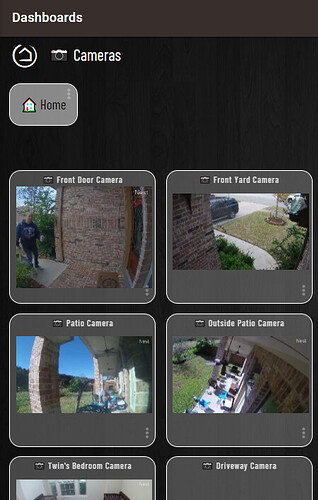If you aren't using the still images at all, there are toggles on the Device pages where you can disable image downloads for any/all event triggers... If you want to download just in case, you may want to tweak some combination of image size (on the App page) and event history (on the Device page, default 100) to avoid over-bloating your hub db size
Do you know if it's possible for this integration to get the Nest Temperature sensor data? And also choose which sensor to use? I have 2 sensors + the thermostat itself
Or is that not made available by Google (I wouldn't be surprised  )?
)?
I'm hoping it is possible because the Nest app does not provide much customization to the schedule you can set up for when to switch to using a certain sensor.
Nothing obvious in the API for this - I don't have any additional temp sensors myself. This post mentions the relationship in sensors and the displayed/reported api temp.
We're all hoping and waiting for Google to provide enhancements and additional support (such as Protect smoke/CO units) in the future!
Set the events to 1 on the camera device page and it doesn't take up much room. Just saves the last image.
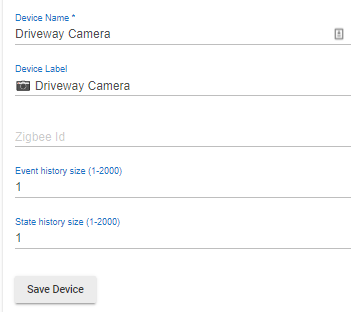
I find it useful for seeing what the camera last saw at a glance page.
There a way to get the live camera feeds to dashboards with this?
I've been playing with that -- I can get the stream url and keep it active, but don't think any of Hubitat's native dashboard templates can play the stream. I have a couple wall-mounted tablets running Fully Kiosk - which claims to be able to play rtsp streams, but no luck with that either, using a simple manually-configured Link tile. Only program I have used successfully to this point to play the stream is ffplay...
Will probably publish the code so far soon, just providing an attribute with the stream url. If anyone has suggestions on how to play the stream, I'm all ears -- think there will have to be a secondary program on a separate system, like ffserver, to transcode for HE dashboard to play
I'm fine with running a transcoder like blue iris or tinycam... Just need the streams.
App version 0.4.0 released today -- Release Notes: This app update makes changes to the Google event subscription to reduce event backlog in the event of an internet outage or hub restart, instead opting to refresh all devices. In order to make these changes to an existing app install, you will need to go to the App page and click "Done" -- to call the "updated" function.
Once the subscription details are successfully updated, there will be a state variable in the App -- eventSubscription: v2
I'll try to get this out in the next couple days
I'm new here and not sure of the rules for posting. Can someone tell me what is going with my discovery or what I have done wrong?
app:372020-12-05 09:39:34.226 pm warnDevice-list response code: 403, body:
app:372020-12-05 09:39:33.773 pm infoDiscovery started
app:372020-12-05 09:34:18.413 pm warnDevice-list response code: 403, body:
app:372020-12-05 09:34:18.011 pm warnDevice-list response code: 403, body:
app:372020-12-05 09:34:17.994 pm infoDiscovery started
Any idea if there is an rtsp transcoding docker?
403 on Discovery - I'd check both the Device Access project and GCP project, to confirm that they have the same OAuth keys...
Dunno, I never really mess with docker. I played around with it but it just seemed like it was pre-packaged crap that someone else threw together. I prefer to do my own installs so I know what is being loaded.
I'm getting the same error. I checked that the Device Access Project and GCP project OAuth keys were the same.
Uninstalled and reinstalled the app on my Hubitat and ran through the auth process again. Clicked Discover and got the same error.
Duh,  thank you! It is all good and working now
thank you! It is all good and working now 
I followed the guide to the T and it is all working fine now. I know that is not much, but try deleting everything on Device Access Project and GCP and start fresh and it might help.
So, I've gone through the thread, and thanks to everyone's input, and was able to resolve a 403 error I was having.
However, now when I try to Subscribe to Event, I get the following 404 error.
I am able to find and control my devices, but their states do not update beyond what is called when they are first found.
I have confirmed that DAP and GCP OAuth keys are the same, have tried stopping/starting Pub/Sub API, but nothing seems to resolve this issue?
app:5542020-12-07 09:52:36.324 am errorcreateEventSubscription returned status code 404 --
app:5542020-12-07 09:52:35.934 am infoCreating Google pub/sub event subscription
I have been trying various procedures for three weeks now to try to enable the Google device access and get access to my Nest Thermostat. I have registered and paid my $5 back at the beginning. I am stuck in circles trying to get a new project, but then it wants a valid 0Auth client ID. However, before I do that it needs a project-id and the client id. I am going in circles on the google page.
Can someone help me get this started? I just can't get the google side working because the instructions have been circular for me the last few weeks. Is there a step-by-step blog?