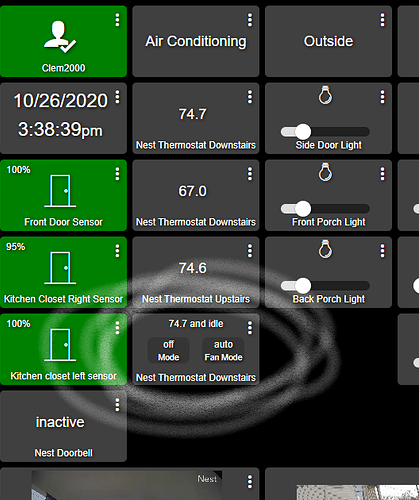I'd suggest turning on the App debug logs for a bit so that incoming events can be reviewed and correlated to image downloads, and any failures that might be occurring.
Where are the images stored? In the hub? I looked in the hub files and didn't see anything there.
The latest image is stored in the device attribute rawImg as a base64-encoded string, as custom apps/drivers do not have access to the hub "local files"
Okay. I've enabled debug logging. I'll let that cook overnight and post back later. Thanks.
I never really considered that, as obvious as it sounds. Perhaps that is an option, depending on WAF.
Mike: I just checked; the temp reported from the API is the remote sensor that is currently active.
I guess that makes sense, but I would still find it useful to be able to change the active sensor via Hubitat; for example, my wife uses the one bedroom as her COVID-19 workplace, which would mean I'd want it active when she's working, but use the family room sensor at other times. Looks like that is not possible.
Regardless, I still am much happier now that I can integrate the thermostats into Hubitat.
@jpcurcio I work from home and have two different thermostats controlling two separate units. There is one for the bedrooms and one for the main living area. My office is on the thermostat that controls the bedrooms and use the office ceiling fan switch to set the thermostat to my liking when I'm in there and it gets too warm. Just an idea...
Below are the only logged events after enabling denug logging related to image attributes and downloads.
[app:1] 2020-10-26 05:36:07.028 [warn] Excluded attribute rawImg size of attribute > 1024 characters
[app:1] 2020-10-26 05:36:07.007 [warn] Excluded attribute rawImg size of attribute > 1024 characters
[app:1] 2020-10-26 05:36:06.984 [warn] Excluded attribute rawImg size of attribute > 1024 characters
[app:469] 2020-10-26 05:34:59.456 [error] image download failed for device Den Google Display, response code: 408
Can you DM me all of the logs for the Google SDM API app? (Or at least a good chunk leading up to and including this time point).
In another thread, I saw someone was able to actually control the Thermostat. How were you able to add a dashboard tile that actually works (so far I can only read values using "attribute"). Sorry my little Hubitat knowledge.
P.S. Huge shout-out to dkilgore90 and everyone assisting, this is AMAZING!
Have you tried using the "Thermostat" Template?
The thermostat seems to respond when I execute manually within the Devices list.
On the Dashboard, I get the shown "Thermostat" tile, however it`s not working!?
That's interesting... mine looks like this:
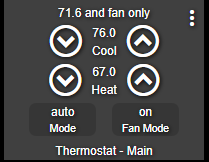
The tile adjusts to show controls based on the mode that is set. If it’s set to Off there are no up/down arrows.
Does changing the mode via the tile set the mode on your thermostat? Or does that not work?
This integration is fantastic.
Was able to connect this (after struggling to find the right order of instructions on Google + this), and then expose it everywhere I need it to.
Dashboard as Thermostat and Temp sensor:
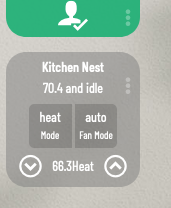
Homebridge:
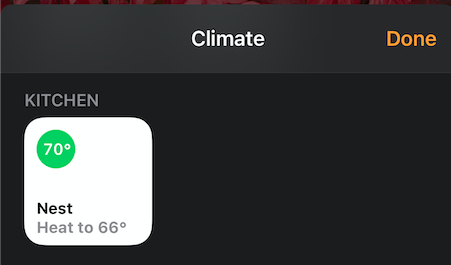
Absolutely awesome. Thank you for building this, and thanks for hooking this up to HPM.
Actually after some more testing, narrowed it down to two issues:
- FAN MADE ON: Does not work, see error below 500; body
- COOL MODE: When changing the temperature (up/down) too quickly, see second error hit rate limit
Thanks for the bug reports - will look into each issue and work on a fix. Will have to think about the best UX for delay/collecting incremental setpoint changes via the dashboard, before sending to Google
@cle could you confirm the version of both the App and Thermostat Driver that you are using? This is listed in the header of each code file, if you aren't using HPM
Sure thing:
- Thermostat driver: * version: 0.1.2
- App driver: * version: 0.3.1
Another interesting observation was some incompatibility between Fahrenheit and Celsius. Me Germany, wife American - we had one of the thermostat`s set to C while one was on F. This also causes an error - which I first suspected. However setting the thermostat to F, fixed that issue.
Yes, it made a couple things easier to "override" the thermostat's degree scale with the one selected in HE -- while this would generate a warning, I think things should have worked ok. Feel free to log an enhancement issue in GitHub for "dual-scale" support of both F and C on the same hub.
Man I wish I could use this integration but google has seen fit not to include the Nest protect in their API.