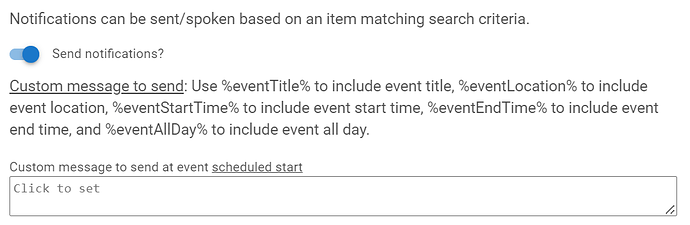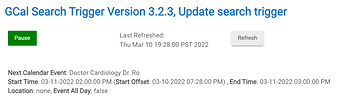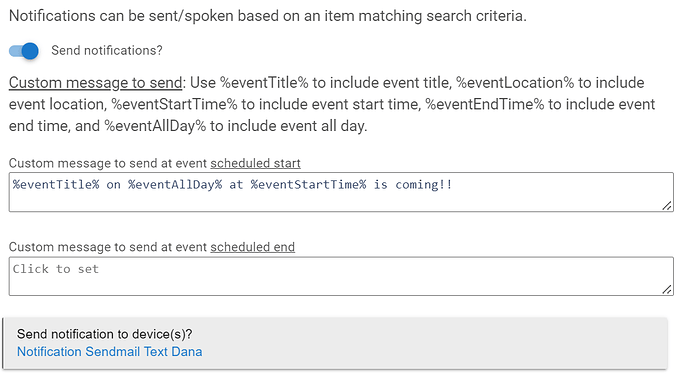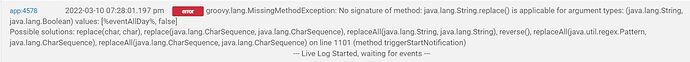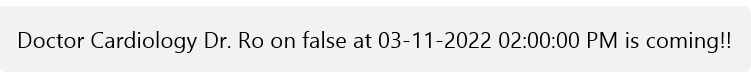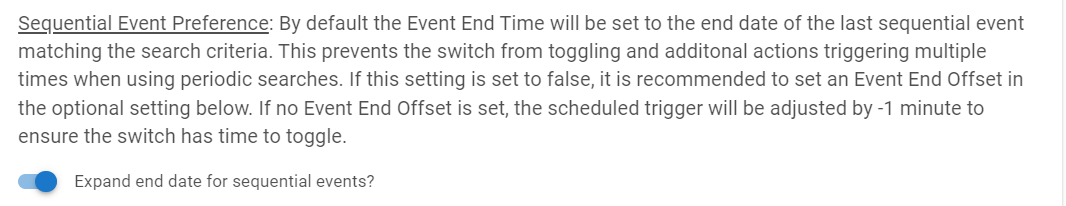Since upgrading this morning, "I'm getting: java.text.ParseException: Unparseable date: "03-09-2022 05:00:01 PM" on line 1223 (method mainPage)" when trying to open the configuration for certain calendar event searches, but not all. I've rebooted, refreshed authentication too. What else can I try??? it appears to be the ones where the triggers is once a day since their all day events.
I fixed an issue where the state.refreshed variable wasn't updating all the time as well as the date/time format of storing the current date and time. This issue only presents itself if the search trigger hasn't been refreshed against Google because that refresh will update the state variable correctly.
Does this search trigger have a child switch? If yes, go to that child switch and click the refresh button and it should clear up the issue because the state.refreshed variable will update with the correct date format. After clicking refresh/poll you should be able to pull up the search trigger without an error. If not let me know and I can help come up with a work around.
I got the same error and clicking on a refresh of the child switch cleared it up.
I will test the notifications and let you know. Thanks for the prompt reply.
Thank you for confirming this fixed the issue. Hopefully @baconphonemail's issue will also be easily resolved too.
I got the notification as well this time. Thanks for the quick fix
Yes, it did clear up the issue. Thanks for the quick response. 
Love this - just installed it (finally!) and it's perfect for some automations that will help me a lot.
One question/request: Is it possible to add a timing for notifications sent by the the child apps? Rather than send the notification when the event is starting, I'd like a notification sent when the child app runs its search in the morning. I can manually accomplish a delayed send via an automation/additional app, but it would be nice/simpler if that could be scheduled in the child app. And yes, I do think it's all about me. 
My use-case for this request is one of my needs is as general reminder that a doctor appointment is coming up for my Mom today or tomorrow, so I want an early AM reminder text about the appointment. Hopefully that makes sense...I'm a new user so might not be aware if this is a dumb idea... 
Do you still need the switch or other actions to happen at the scheduled event time? If not there is an option in the Schedule Settings section to "Delay toggle to event start?" that you can uncheck and it will fire the notifications immediately. But what this does if you have a child switch, it will toggle immediately versus waiting for the calendar event start/reminder due date time. Thinking you can set the query to happen once a day say early morning when you are up and it will alert you at that time vs waiting to the appointment time. More frequent scheduling could be problematic that you might be alerted too early.
Turning off the delay looks like what I want...sorry, it was right in front of me making faces at me and I didn't see it! 
I'll give that a shot and see how it goes. This is a great integration.
Cool keep me posted.
I tell everyone my phone is making me dumber by the day ![]() and if an appointment, meeting, whatever is not on my calendar I won’t be remember to be there so this app has helped my family tremendously. As you may see from revision history I am definitely open to enhancements so let me know.
and if an appointment, meeting, whatever is not on my calendar I won’t be remember to be there so this app has helped my family tremendously. As you may see from revision history I am definitely open to enhancements so let me know.
Thanks. Got home finally and tried a test-run and am getting an error. If history tells us anything, it's that I did something stupid...  Please help.
Please help.
The child is finding the next event as it should:
But getting an error in the logs and I didn't get the message I set up in the child:
Message setup in child:
Error in logs - the message never gets sent to the message device (sendmail) no action appears in the logs:
Disclaimer - I'm participating in the 2.3.1 beta, so there is a possibility that this error could be related to the new hub FW.
Sorry about that, obviously I never tested including %eventAllDay% in the notification! I just uploaded a v3.2.4 that will fix this issue.
@baconphonemail @JamesTX10 I know yall are no longer experiencing this error but I also added code that will address this issue too. Anyone upgrading from an existing v3.2.X install will need to open the parent GCal Search and click Done to upgrade the settings of the child search triggers to fix this issue.
HPM has been updated as well and will prompt you to upgrade.
Wanted to confirm something...does the app remember when it's found a matching entry and ignore it if you force it to search again?
I had set up a fake appointment on my calendar w/my search term (Doctor) and set search to case insensitive.
The app seems to see the entry, but also seems to be saying something about ignoring it...below. Neither of my responses set up in the GCal app ran (send text, speak on speaker). Appreciate any suggestions on what I'm doing wrong. 
Interesting, I added a second appointment today a bit later, and ran the search again, and it found and reported the first event that had already been on my calendar, but did not report the second (new) event which starts just after the first.
Events:
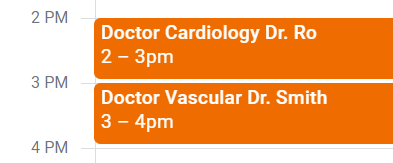
Text I received:
The second event didn't get reported.
Hope I haven't missed something obvious (again).
Lots of questions so let me break them apart...
Yes it is designed to find the first item based on date that matches your search criteria. Many of us have periodic triggers searching every 30 -60 minutes and the same item may be found.
I am not following and would need exact steps to reproduce such as timing of when you refreshed the query and how far these events are out. It is worth noting that the additional actions (notifications in your example) will not fire multiple times if the matched event is the exact same as the one previously found.
This is expected behavior because it will match the first item found matching the search criteria. There is the "Expend end date for sequential events" preference where the end date of the event will expand to the last matching item.
Exactly what my doctor always says... ![]()
I believe I have that turned on...
But since I had just run a search on that same content (the two events), I think I get why it failed. I'll remove the existing "used" events I've been testing with, and enter two new calendar events and give it another whirl. My use-case is I just want to get a reminder the day before doctor appointments so I am forewarned. I take my Mom to a lot of appointments and getting a reminder the day before is helpful.
So overall I think this was a "It's just me" moment. Thanks!
Just to confirm, do you have any planned automations for these appointments other than advanced notification? If multiple appointments match the search criteria do you desire one notification with all details?
I ask these questions because so far this app has been built for single events, first one matching criteria, but expanded to change the end date if there are sequential events that meet the search criteria.
The idea of a daily digest type use case hasn’t been considered. If you wouldn’t mind explaining a little more of your needs I will consider if they are possible.
Thanks for the questions. The idea is I have to take my mom to a fair number of doctor appointments. Generally it's only going to be one per day but she does have cases where they have multiple appointments in the same day. Or she'll have an appointment Tuesday and then another on Wednesday.
I'd like to use a 2-day range so that I get advanced warning that she's got two in a row that I'm not thinking about.
My need is to have one warning each day that covers the current day and the next day. I would run that check at about 6:00 each morning so that I'll have a text on my phone reminding me about the appointments that are that day and the next day.
If an appointment has already been found, e.g., on Monday the search runs and reminds me at about appointments on Monday and Tuesday, when the search runs on Tuesday morning I want to be reminded again about the Tuesday appointment and now also any appointments on Wednesday.
Is that enough detail and does my description make sense, sometimes when I describe things my wife tilt her head and looks at me like I'm a little bit crazy. 
Perfect description and this can be accomplished via Additional Action notification feature. Where this will get tricky is with child switch, if you have that enabled, and it’s attributes. Since you are just looking for notifications this can work.
I will get back to you on progress!
Great, thanks very much for all your help. My Mom will appreciate it when I stop showing up to take her to the doctor appointments at the last minute. 
Version 3.3.0 has been uploaded to Github and HPM
- Added new 'Include details from all matching items?' preference: default value is off but when enabled Additional Actions Notifications will include details from all matching items. Thanks @danabw for the idea.
- Added Calendar Event description to the child GCal switch. Thanks @Darwin for the idea.
- Improved code to prevent errors during version upgrades and clicking done on the parent GCal Search app is no longer required