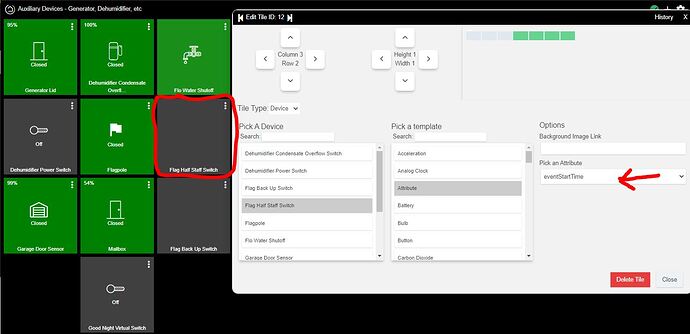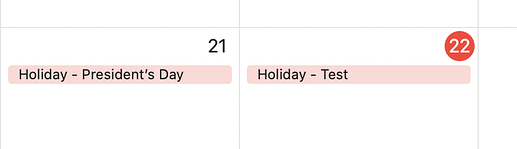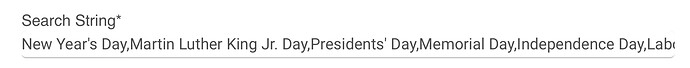The logs look clean. I did not have description logging turned on as yet  . I used to run it after midnight but had moved it to just prior because of some issue with all day events (fixed now I think, just never changed it back)
. I used to run it after midnight but had moved it to just prior because of some issue with all day events (fixed now I think, just never changed it back)
Got it, and thanks for taking the time to help me with this. I had no idea "Attribute" existed there or that it could be leveraged. I initially created a tile for "Flag Half Staff Switch" using the "switch" template. The only time it would change is when the event actually triggered, so that was not much help. I changed it to "attribute" and selected "eventStartTime" as the attribute. If I understand correctly, now when the GCal Search app runs each day at 0500 hrs and sees a matching event in my Google Calendar later in the day, this tile will change to reflect that, and then when the time arrives the action will occur via Rule Machine (flag will go to half staff) and this tile will reset. Correct?
No worries, glad to hear you got it working
In terms of your understanding of the sequence of events, that would be my expectation as well, @ritchierich is probably better placed to confirm this for you.
@rakeshg I just created a test holiday tomorrow and set the range to end of next day and it picked up the holiday just fine. I am not sure why it didn't work for you last night. If you could please test this same scenario on your end by creating a dummy holiday that would be great. If it doesn't work debug logging would be useful to turn on first at the parent GCal Search level to see if that record is picked up and if so disable and turn on at the GCal Search Trigger level and see what is up with the matching.
By the way in v3.x you don't have to go to the child switch any longer to click Poll or Refresh there. You can invoke the same action via Refresh button at the top of the GCal search trigger child apps.
@sburke781 thanks for that! Learn something new every day. I only use dashboards for very simple things to be honest so never played with attribute template before.
@nfd0800 you are correct. I just tested this following @sburke781's instructions and setup a new tile for one of my calendar switches. At first it was blank since there was no matching Google calendar event:
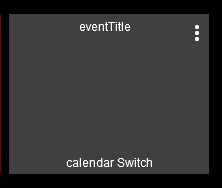
Then I added a test item in the calendar while testing @rakeshg's issue above, refreshed the search trigger so it would pick up the event, and the tile updated accordingly:
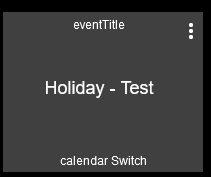
Thank you, My testing worked like yours, except the tile does not reset even though the event is done. I had to go into the app and manually push the refresh button (or let the app refresh automagically the following morning at 0500 hrs in my case) and then the text went away (reset). I was trying to work on a color change based on the attribute status, but I think I messed by my dashboard colors...! Is there any easy way to reset the dashboard colors back to default?
Assuming you are doing this in the template settings, there should be a remove option where you specify the colours.
Done - will let you know tomorrow if it worked.
Michael - the calendar entry seemed to work, but because I forgot to deactivate the switch for the earlier holiday (President's Day), I cannot be certain. Also, the state variables still have the eventTitle as "President's Day".
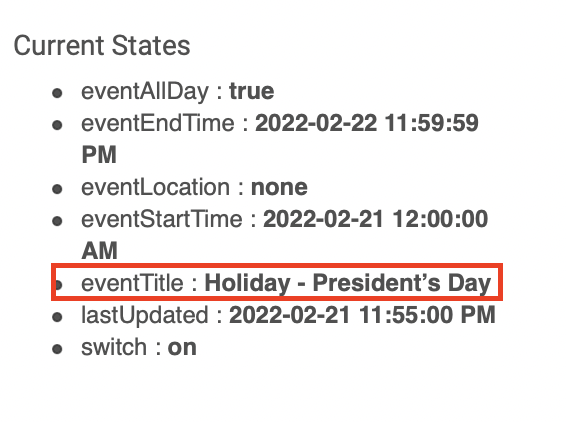
Could that be because of back to back entries that met the criteria? Also, the event start time is for the earlier entry but the event end time is for the later entry.
I'm going to test again on Thursday and will turn on the debug log to see what happens.
Yes if you have the sequential toggle enabled. Since you run the query at 11:55PM the Presidents Day entry was still active thus the title wasn’t updated. But the sequential event setting caused the end date to change. You might consider changing these to run at/after midnight.
Ah - we have had this discussion before and I completely forgot about it ![]()
Going to schedule it for past midnight now! Many thanks for your help
Please keep me posted if you run into any problems. I’ve had mine running that way for a couple of years now and all has worked well. I also wanna make sure you’re aware that Google has a holiday calendar and that’s the one that I use for holiday queries. It seems like yours may be a custom one based off the names.
Yeah - I use the Google holiday calendar but not for automations. It’s got many more events that the actual US holidays. I also use the same calendar for some other calendar driven automations.
Got it. I have a trigger searching the Google Holiday calendar for USPS holidays to remind me and my neighbors of no mail. I set the search string to a specific list of holidays so I don’t have to maintain it elsewhere:
Then my automation just looks for that switch to be on, meaning a holiday was found, and then announced the title.
I suspect this is maybe a HPM issue and not directly with this app. I installed through HPM and when it gave me the option to configure the app after install I said yes. So I went through the entire thing and setup a search and configured it how I want. It created a virtual device like it should. But when I look at my app list, the GCal Search wasn't there. I clicked "add user app" and it let me add it, but it's not configured at all so I'm going to have to do it all over again.
Sorry about this issue, unfortunately its one of the UI issues with HE and even ST where you have to click done on the main app to complete the install. The install is there just in a hidden state you can find it again by trying to add a new app to get the latest app ID, and then reducing the app ID 1 by 1 until it appears:
hub-ip/installedapp/configure/393/mainPage
Once you get to the GCal Search Version 3.2.2 click done at the bottom and it will appear in your app list.
Given you encountered this, I will look into adding some instructional text to click Done to complete the installation for fresh installs.
I'm pretty sure I did click done, but I also had a bunch of tabs open and doing other stuff at the same time, so it's possible I missed it. But I think that's how I got back to the app screen, was by clicking done.
I got this installed and configured yesterday without issues. Thanks for all of your work on it as it will be very useful going forward.
I set up a search trigger and in the Additional Action Preferences section I configured a custom message to send at event scheduled start
%eventTitle% starts now
I configured it to go to my phone and also to speak the notification. When the event started the switch and the synchronized switch both turned on as expected but I did not get a notification on my phone or the speaker. I had description text and debug logging enabled on the search trigger but at the time of the event starting, I only have a log for the switch being turned on. Any ideas on how to troubleshoot?
Let me try to reproduce this to troubleshoot.
@JamesTX10 thank you for bringing this issue to my attention. I just uploaded v3.2.3 which should address this issue. During my investigation I found that there were issues with additional actions firing when they shouldn't or not at all. This should address your issue but let me know if it doesn't!