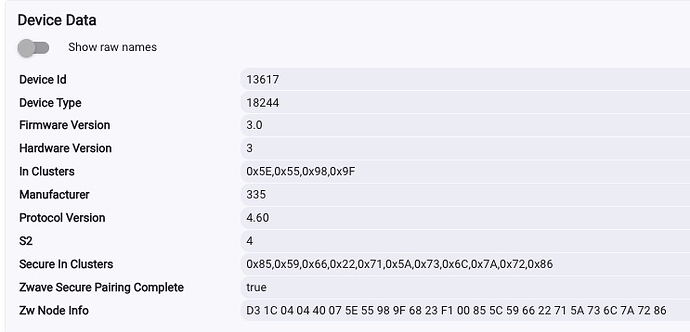it is 12 saec i belive no way to change it.
Bummer :-(. I have ordered Ratgdo, guess will have to wait till I receive it. I was hoping to be able to control it on Gocontrol so I don't have to keep 2 controller but I guess for now I'll need to use both
I haven’t specifically checked, but I expect the behavior is required for UL compliance. Just like the lockout.
When I open the garage from outside, 99 times out of 100 I am in my car using the car opener button as I approach the house. When coming back from a walk, I have Siri open it well before I am within 12 second of the door.
When opening from the inside, I either use the opener’s button or use the 12 seconds getting in the car and buckled up.
How often do you “stand outside and wait for the door to open”? Just curious.
Not sure, if that would be a compliance issue since you can use the wall-switch to open/close without any delay,
you could wire up a separate relay that goes to your in garage switch.. there would be no delay then.
Yeah, I guess it depends on use cases. I use automation to open/close garage door based on my Tesla Location. I don't have to press any button or call for a command. I am using this code to define pretty tight geo-fences around my house
I use MakersAPI to send get commands to close garage door when my Tesla leaves the geofence 1 (which is just about my garage area) and open when I enter into Geofence 2 (when I am about 10-15 ft away and door is visible to me). In both cases, I have to wait outside to make sure door gets closed/opened due to the 12 sec or so delay.
BTW thanks to the developer of this code, this is much more powerful tool to substitute MyQ-Tesla subscription and now that MyQ API is restricted with MakersAPI almost any garage door can be automated for Tesla.
Yeah, that's why I have ordered Ratgdo. Ordered on 10/28 still waiting. I am assuming that will take care of delays. Thanks.
Yes. The reason is that the wall switch has to be mounted within view of the device it operates. This is required by building codes.
Ah, That makes sense. Thanks.
Hey Denny,
I have two controllers in my garage and both are working great with your driver thank you... I even have another at a remote location...
Recently, one of the controllers gives a constant low tilt sensor battery report. I've changed the battery, but within a few days, it goes low again... I usually hit the reset button and that is good for a day or so... I'm pretty sure the batteries I've put in are good... They have all been new in packaging... Purchased less than a year ago,
Could there be an issue with the tilt sensor? Again, the one next to it seems to work fine.
That's a new one for me. Do you have a button battery tester?
No sir... But I have a drawer full of new CR2032 batteries... I replaced it again last night. This started when I was having some issues with that particular controller sending updates when opened and closed...
I unpaired /repaired and that seemed to fix the problem. It reports perfectly now, but I just started getting that issue with the sensor.
I was wondering if it somehow became unpaired from the controller? I may have to dig out the manual and see what it says about repairing that...
Does it ever report correctly? I.E. the open/close state?
Out of curiosity, what kind of battery? While I have no direct experience, Zooz puts out a warning regarding their products and Duracell batteries:
- Powered by a single standard CR2450 battery (Energizer, Panasonic, or Maxell recommended. Do NOT use Duracell batteries due to the extra bitter coating that prevents contact.)
The bitter coating is intended to prevent children from swallowing the battery.
One thing you might try to do is to clean the contacts and battery with rubbing alcohol.
Yes, the controller is reporting correctly now after I excluded and re-included it a few weeks ago... But that's when the battery thing started.
Its possible these are not good batteries... They are a brand off Amazon, but have pretty decent reviews. I have a pack of them I keep using to replace the one in the sensor...
If you haven't seen this before, then maybe its just bad batteries that keep going dead... I may pick up one from the store and try that to be sure...
If you are interested, these battery testers are inexpensive and test various battery types including button batteries. There are also a bunch of knock offs that are even cheaper, but I can't attest to their functionality.
Looks pretty cool and fairly cheap... Thank you!
Doesn’t seem to test 3v button cells????
My bad. I had not noticed that the ones on Amazon don't have 3v testing. Pretty sure mine does, but it is a really old version.
This one perhaps instead. About the same cost.
Got to messing around with my garage door opener since the tilt sensor battery finally needed replacement, so I just installed this driver to replace the Generic Garage Door driver I used originally. Was excited to see that it now reports battery good/bad (aka "level") !
A couple of questions:
-
Where would we look for results of the Power Test and Range Test? Should I be expecting to see results messages in the device log?
-
Also, unlike with the Generic GD driver I do not seem to be getting open/close and tilt sensor status updated in real time until I manually refresh the status in the device panel. My unit is supposedly a GD00Z-4 and the device info looks like