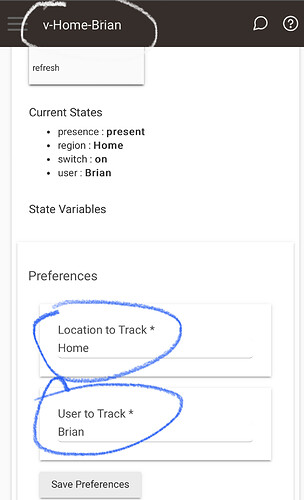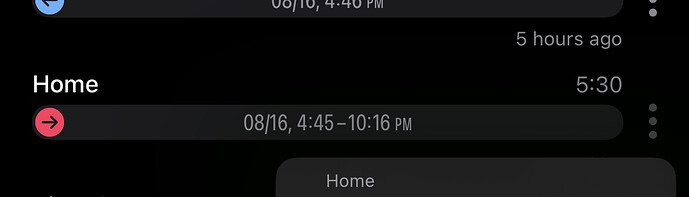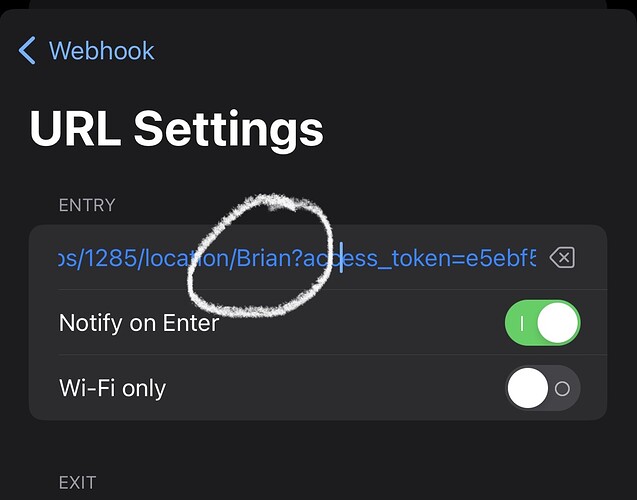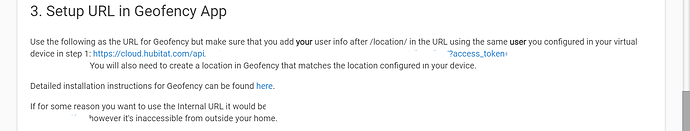Adding my wife, I just wanted to confirm, do we both need a seperate home location or can we both use the same one?
So you need two, one for each of you for one location. If you had 2 locations, you would need one each for each location, so a total of 4.
I'm struggling with getting Hubitat to accept my URL generated by the Geofency API Presence app. My webhook test connection for enter and leave is successful but Hubitat fails and I don't understand the reason why. There are two errors I get:
Geofency-Presence: event: 1 device: null location: MarkHome user: Mark deviceName: MarkHome-Mark
Geofency-Presence: [Error: device not found. Make sure a device a with type: Geofency Virtual Mobile Presence Device exists AND is configured with the proper location and user settings.]
The Hubitate Geofency device setup is named MarkHome with Mark as user and local coordinates.
What am I missing?
Mark
I admit it’s confusing and difficult to explain. The device name does not matter (v-Home-Brian in my case to represent a virtual sensor). What matters is the user and the name of your Geofency location/region. In my case, the location/region is named Home within Geofency and the user is Brian.
Thanks, that clarifies and fixes the problem. Thanks
Regarding 2 iPhones. If you are trying to use 2 physical devices (2 iPhones) to trigger an event separately (like turning on lights upon arriving) don't you need to install Geofency & Hubitat on each iPhone and set them up separately?
Yes. You don’t need Hubitat on the other device unless you need it. Create a new device in Hubitat, link it in Geofency. Some people use multiple tools for presence and use something like Combined Presence to try and get a more accurate location, but in my experience, Geofency itself is enough.
Hello Brad
I thought I was ok at setting this up but I cannot get Geofency to change my virtual device status. The URL works and the entry/ exit shows as an event in Hubitat virtual device.
However, when I leave the Geofence it does not change the status of the virtual device.
Any help would be greatly appreciated
Did you test the URL’s within Geofency?
In the Hubitat app it only gives me one URL and when I put it in a browser I get success ["Yep, this is the right URL, just put it into Geofency Web Hook, set to POST and do a test. Make sure your Geofency location name matches the device location and user (Steve) configured in the preferences"]
When I put it in Geofency Webhook and do a test of Entry and Exit my virtual device status changes to present and not present
I have mine set to Post(JSON). Its been quite some time since I set it up but I assume that is what it should be since mine is working great.
Hello - after a search on the internet it lead me to a iPhone location issue. The latest iOS update messed up the Location service. I disabled Location Services: System Services and then Location Services. Completed a hard rest on phone and then re-enabled location services.
Working like a charm now on
Geofency was working fine and then stopped. I am getting
com.hubitat.app.exception.LimitExceededException: App 1188 generates excessive hub load on line 49. Can anyone make some suggestions on how to correct. The error seems to be referring to my virtual devices
To me that would indicate that your Geofency app is updating too often for Hubitat to process it. Go into the location settings and make sure you have a decent radius set.
Thanks. That did not work initially, but I rebooted the hub, and everything seems to work. I will keep the radius at a larger value and see if it crops up again.
I'm still stuck on finding the URL. Can anyone point me in the right direction?
Thanks!
So I installed this yesterday and when I test it via the app on my iPhone it does toggle on and off on the hub but when I leave the house it never changes status and continues to show me as present. Any ideas? I have the monitoring radius at 50m.
iOS has some different power saving features that prevents updates (from my reading of the OwnTracks documents).
If you keep the app open in the foreground, does it trigger fine? I thought I read that iOS would suppress updates if the app was minimized in certain situations. Not 100% sure though.
Make sure you have geofency set to "always allow" under privacy and security > Location.
I've been using this method for presence detection going on 6 months (2 people) flawlessly on iOS.
Occasionally iOS will remind you that geofency is using your location and you have to re-approve it.