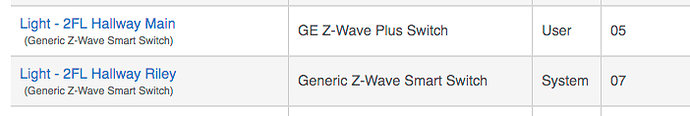No progress. Need to think on an approach since I don't have any devices of the same firmware. Honestly, since it works on 100% of my devices I'm struggling to decide how to even start/approach this.
Understandable...  No biggie... The generic driver works fine for now.
No biggie... The generic driver works fine for now.
Updated driver on github to add numberOfButtons event, as required by the button capability.
Thank you so much for the driver. It just made my GE switches all the more awesome now that I can program them via double tap.
For anyone who is curious I was also able to get this driver to work with my Honeywell Z-Wave Plus On/Off (39348) switches as well. No modifications needed. Double taps are being registered differently just like the GE switches.
Something weird though. I could not get any of my switches to actually accept the doubletap until I turned on debug logging. Once that was done they immediately started working.
Is there any way to use Group 3 to send the ALL ON and ALL OFF Command that Jasco says these support? I can accomplish it with Rule Machine but it is much more delayed than the Groups are with these switches so it would be nice if it can be done directly.
Hi, I had a question I'm hoping I can get some direction on. I originally installed the driver to use for double-tap functionality but then I saw association groups which also fixes another issue I wanted to tackle. However, I must be doing something wrong or misunderstanding. I want to be able to turn on the switch and have it turn on another light that I have in HE that is also a Z-Wave switch. Association groups looked like the way to go for this.
I have these two switches below. One has the driver and the other is just the default driver. When I turn on the switch with the updated driver I wanted to turn on the one below it.
I thought that the ID that I put in the Group 2 Association Group would be 07, is that not the case? Is it something else?
Thanks for the help. I feel like I'm missing something obvious.
I admit I only spent about 2 seconds testing the association groups when I wrote the driver. I do know, that they need to be in hex format, though. So maybe try 0x07 .
I could be wrong, but I think the hub requires 'all on/off' support as well, which I'm pretty sure it doesn't have.
EDIT: I may be wrong on that... Haven't ever tried testing all on/all off, though, so I'm sure it doesn't work if it takes driver support. Sorry.
EDIT 2: Now I remember... That command class has been obsoleted and isn't even supported on new devices. You are supposed to use the S2 multicast method for All on/off now. My driver does not (and probably never will) support that. I doubt that HE supports it at this time either, as full S2 support isn't in there yet...
Thanks. I'll check it out. I could always create a RM rule but this seemed much easier and organized.
Association groups are great in some situations and solve some specific problems, however, once joined, they might as well be a single device. I have used AGs in the past but just creating rules gives you more flexibility.
Yup, pros and cons.
Association groups are lightning fast and hub independent, but inflexible/not as easily changed or updated and not very visible - so easy to forget what is configured and how (leading to confusion and unexpected behavior).
Rules are slower, but easily updated and easy to understand/see what it is doing.
I tested Group 2's and they work. but I only actually use Group three's for double tap to use as additional lighting controls but they are all GE's. My group 3's do not work when the Hub is off but they super fast so I assume the Hub isn't really doing any processing on it. My RM double tap is slow, my master bed room I use double tap to turn all the other lights off, I'd like to get the all on/all off commands working for that instead.
Again, All On/All Off has been deprecated/obsoleted by the zwave foundation. I wouldn't expect to get any new devices working with that at this point...
If you still want to pursue it, though, you should start by checking with Hubitat and see if they even support the All Switch command (I doubt it).
I think Association Groups come from the very early days before there was the notion of a central hub and ways to dynamically group devices. A room may have had a remote control and associations were a simple way to group switches.
The GE Motion Dimmers/Switches are one of the few things with associations built-in. They work really well turning the lights on. Always. Since the motion part is associated with the switch, any motion will turn on the lights even if there is no hub. Because of the association, you can't have a situation where the lights don't come on. If you are in the room you can't turn the lights off because "any" motion will turn them back on.
I have dis-associated the motion and switch a few times but they don't work as well separated.
Ah, I didn't see your update
There still very useful for real time controls that acts like a hardwired switch. Much Like Lutron Caseta does with there remotes. I was going to add an additional addon switch in these locations (they were already 3 and 4 way switches) but decided to use double taps instead of making them 4 or 5 way switches.
No question, they can work in specific situations, as long as you are willing to give up the flexibility. The good thing is, an association doesn't have to be permanent and is easily reversed.
Big fan of Z-wave associations and the Zigbee equivalent, Touch-link. Super fast and just works. Associations are the only reason I have my Vera still up and running as they are super simple to set up. But that is the ONLY thing I like about that platform. I need to take the time to figure out associations on Hubitat as I really want to unplug that thing.
Hubitat doesn't expose the association configuration on any of the in-box drivers (at least none I've ever seen). So you might not be happy with what you find when you start looking...
Sometimes I put association configuration in my drivers, sometimes I don't. Depends on demand and how much of a hurry I'm in.