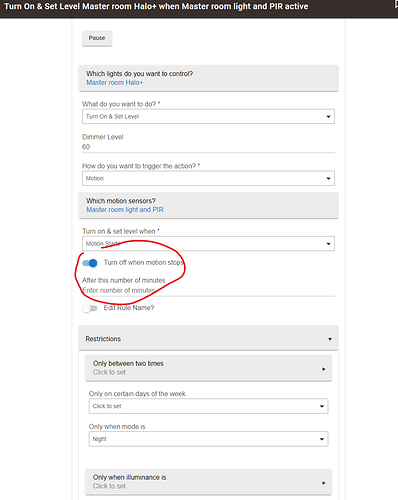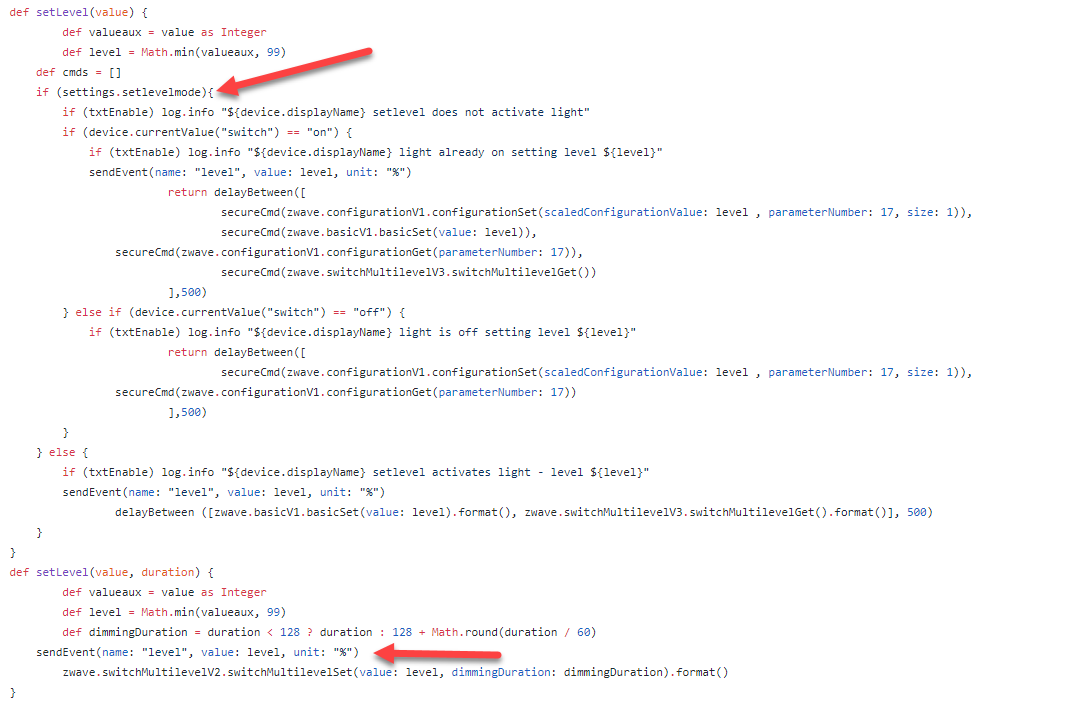the switch (not dimmer) code was updated too. I've never worked with the buttons and not sure I'll be any help there. Sorry!
Thanks for this driver. Exactly what I needed. Integrated driver does not expose the important features of this switch, which is setting things such as occupancy mode for zero lag pir to switch lights instantly. Thank you for your work.
@jrfarrar made some additions to include ResetCycle commands and cleaned up the interface for unused options.
When the switch in occupancy or vacancy mode can another sensor be used to keep the switch on?
I have a 90 degree turn and have another sensor around the corner to pick up motion and a rule to keep the light on but it is not keeping the switch on. It does work if setting the GE dimmer to manual
not thru a zwave command, the switch has predetermined timer, after the timer threshold is reached without pir activation it will turn off, but you could come up with a rule like:
if X thing is active, keep on
else turn off
Here is an example using Hubitat Simple Lighting:
What do you have the firmware's timer set to for turn off?
By the way, this database shows that Param 15 values between 5 and 109 are 15 second intervals starting from 60 seconds.
I see most drivers include the 27 minutes, but I can't imagine anyone would actually set that; it might make more sense to at least replace that one with the 60 second setting (helpful for me in my bathroom application), or otherwise include a couple of additional settings.
I seem to have a decent work around. I configured the switch to occupancy mode as a start. I then created a rule that senses when the light switches to on. I then use a custom command to switch to manual mode. Then when the light switches off the same rule senses the change to off and uses a custom command to set the switch back to occupancy mode. I have several of these switches that I've done this with and it seems to be working
Nice work around!
Why is this driver so much faster than the native driver? There is a noticeable delay with the native driver where this one is instant. Only thing I changed was the driver.

Love this driver for the associations. But for some reason a few of my switches will not turn off via Hubitat when I use this driver. The switch thinks it's off as the blue light comes on, but the actual lights do not turn off. The paddle needs to be physically pressed. I have reverted to the built in driver and the issue goes away. Any suggestions are appreciated.
@Gnant Usually hear about this on circuits with very low load led lights. https://www.amazon.com/dp/B0716BDNFB/ref=cm_sw_r_cp_apa_i_2oEkFbA230JCP should fix those. Could also ramp them down faster.
Thank you. That would explain why my kitchen lights never did that. They are incandescent GU-10's. I never even thought about load. But every circuit with LED's were the ones affected.
It’s because it is t bogged down with generic code.
Just moving to Hubitat...thanks for writing this driver!
Am I correct in reading the code that if you use the built-in Hubitat way of setting the level (i.e., setting the level value and dimming duration), that the setting "setLevel does not activate light" doesn't work? Is this purposeful, or would you consider a modification/pull request that uses the same logic in both setLevel(value) and setLevel(value, duration)?
you know...for some reason lately...setlevel without turning on the lights isn't working. Kinda of thought something was off. Not sure what's going on. That used to work fine, I'm sure of it.
Hi. I can't seem to get the Preferences to take effect. I Save Preferences (nothing) and also executed the Refresh command. Anyone get this to work?
This topic was automatically closed 365 days after the last reply. New replies are no longer allowed.