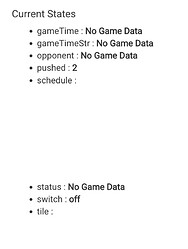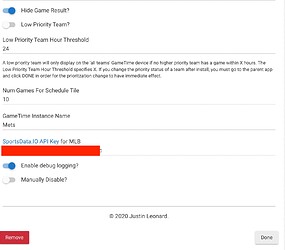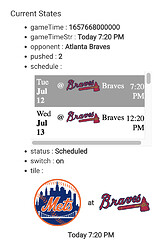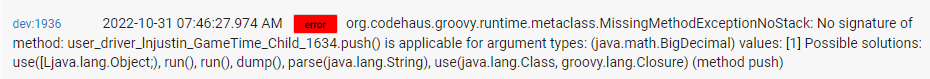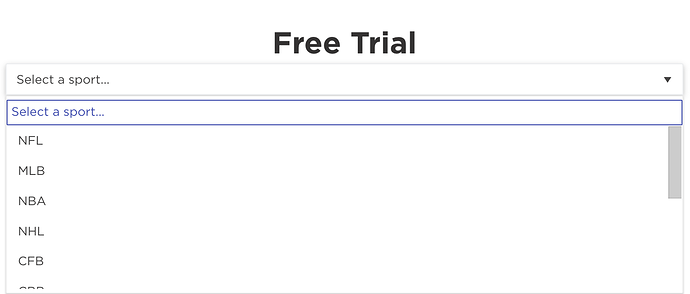Do you have any errors in the log that appear when you try to add a child app?
Hey, Justin. No errors in log, but on a whim I removed everything, restarted my hub, and then reinstalled and it's working now. Not sure what the issue was before but the reboot resolved it. Just digging into configuration now... great app!
Hi @JustinL, I've been using this driver and it's worked great for a long time now. The last few days though I've noticed my Mets tile has been blank. I first checked the logs to see if there were any errors but nothing was logged that I could find.
Yesterday, I was able to fix this by going to Apps -> GameTime -> Mets link and just hit "Done" and the tile populated again. But, it happened again this morning. This time I enabled 'debug logging' and hit 'Done'. Again, the tile populated correctly but I'm wondering if it's going to break again tomorrow.
I do know the tile was updating normally during the Mets/Braves game last night.
this morning:
I fixed by hitting 'Done' here:
fixed version:
I've noticed sporadic issues with the tile lately, too, but it seemed to just happen with the Dodgers, so I said good riddance haha. But now that I know it's potentially more widespread, I'll look into it when I get a chance.
Is there a way to change the time zone? Tonight the Dodgers play at 7:07 in my time zone but the app is telling me it’s at 8:07.
Apologies if it’s obvious or covered somewhere. I promise I looked but couldn’t see anything.
Time zone on my hub is correct and other time based services work correctly.
Ok I've coded up a version that I think will fix this issue. I will test over a few days and make sure it works. I think the issue is just that the app keeps the team data in state to reduce API calls, but I guess they are updating the team logos now (especially with the new season). So I am now checking to make sure the logo URL is good and if not then refreshing the teams data then. Stay tuned.
I think I was actually addressing a different issue related to stale icon URLs. The issue you are having I think is in fact related to a setting. Go into the Parent Gametime app and configure the "Clear Tile when Inactive" setting and threshold. That setting will blank the tile if a team doesn't have any activity for however many hours you specify in the threshold (in case you want to only display something when the team has activity to show but to otherwise hide the tile). Play with that setting and let me know if that's the issue.
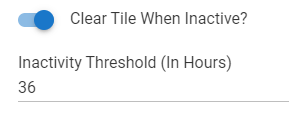
The app should translate time zones automatically, so any issue with time zones you are seeing would be a bug. I'm going to have to change the time zone of my hub, I guess, to troubleshoot this when I get a chance.
It may be worth mentioning I live in Arizona. We are on mountain time, but have our own time zone setting because we don’t change for daylight savings time. Not sure if that’s effecting this, but I’ve had it cause issues on other computer platforms in the past.
Ah, yes. That might be it. Because it’s only off one hour. I’ll rummage around the forum to see how others have handled this corner case. Seems like the best solution is for nobody to observe daylight savings ![]()
Easiest way might be to add a switch to turn off the automatic move to daylight savings time and keep them on MST. The added benefit, is that if we ever manage to kill Daylight Savings time, the code doesn't need to change...
@user1780 can you manually update to v1.5.10 (by copying in the code from GitHub) and see if that resolves the issue? If it works, I can push the update out via HPM - hopefully it doesn't mess everyone else's times up.
Please note - During some time related testing I futzed with my time/ date (all over -PC, HE and some virtual devices) as I was debugging a potential issue - this in turn led me to loose many of my auth's - and some API strings had to be rebuilt. When you shift your time things can break! be ready.
I’m running 1.5.10 and see the option to turn off daylight savings time. The time is still off by one hour for some reason.
I appreciate the dedication to your work, and it’s easy enough for me to remember it’s off by an hour so it’s not a huge problem.
It’s a stellar app and I appreciate all of your work.
The last code you sent solved the issue!
Thank you for all of your time and work. I appreciate you.
Good deal. The issue turned out to be something that was fixed without regard to the daylight savings time 'switch', so there's no need for that switch in the app. v1.5.10 that i just released at large on HPM includes the daylight savings time / time zone fix.
First off big thanks! I've been looking and looking for a sports light trigger, although this doesn't trigger on scores, this will get me 50% closer than I was before. 
Anyways, I've installed this app via HPM, got my keys for NFL and CFB, set my teams, etc. However, when trying to test my setup, I get the below error for both teams when trying to manually press button 1 or 2.
Repro Steps:
From Hubitat
Open Devices
Open GameTime Child Device
Under Commands, input "1" or "2" under "Push"
Click Push
For whatever reason, I used a custom function for this functionality. So it works when triggered by the app, even though it doesn't when you manually push the button. I just updated the code to nonetheless allow you to test it - it's just triggering the button push like anything else so there's not much to test.
Thanks, verified my lights worked correctly without having to wait for game day. 
Hi @JustinL - quick question - is Women's College Basketball supported? It looks like an option in the driver but I can't find out how to get an API key for WCBB on sportsdata.io