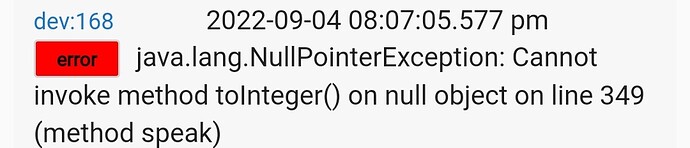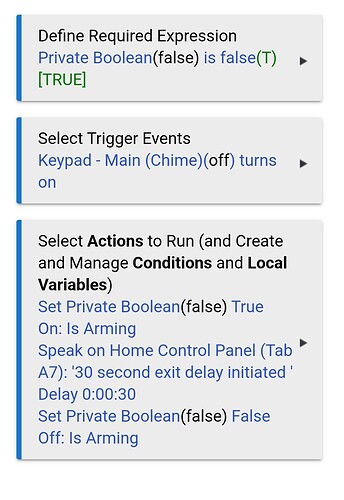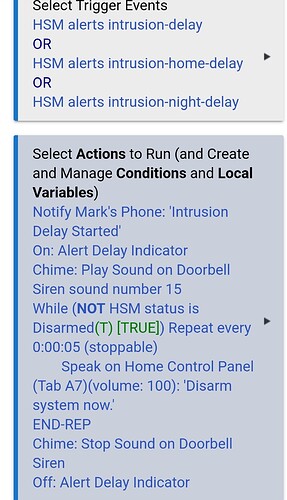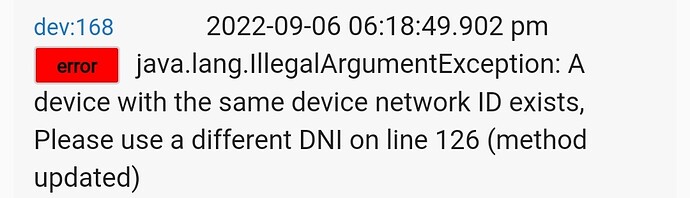408 is a timeout. What is your hub doing at 4:25, backup maybe?
Not at 4:25 pm that I know of. Unless the tablet is doing some sort of update at that time, but I have auto updates turned off.
Since it's http traffic may have to look at the router/switch also.
Looking at the driver code, the refresh is called every minute to read battery status, etc. And apparently it is fine all except that one time of day.
I would think if it was the router/switch the other tablet refresh would show an error also. I may try changing the refresh rate to a different interval to see what happens. I'm mainly looking at battery status to turn on the charger as needed. So timing is not that critical.
Yeah, the 408 isn't generally a deal breaker unless it doesn't resolve on subsequent polls; just means that your data isn't as current as it normally is.
I changed the refresh interval to 5 minutes. Will see what happens over the next day or so.
Working fine, thankyou for this.
I've got the FKB Controller working. It's wonderful and opens the doors to do a lot of fun things. So, Thank You.
Actually, it took me several hours to get it going. I finally tracked the problem down to the fact that I had used a (#) character in my password. As soon as I simplified the password, like magic, everything started working immediately. Sweet. I particularly like the text-to-speech feature. Thanks, again for your contribution.
Is 1 minute too frequent?
I mean sooner than that. Sorry I mis worded. I am controlling the action bars presecence based on which dashboard is displayed so as fast as possible would be best
Anyone have some pointers on this error?
Getting it from a couple rules.
Dev 168 is the Home Control Panel (Tab A7) in the rule.
If I go to the device page to make sure no settings are goofy I get this when I exit out of it.
@thebearmay @arnb any thoughts on this? I've been trying to figure it out with no success. I don't know if it's a 2.3.3 issue or a driver issue. It seems that every rule I have that uses speak and device 168 throws an error when ran. I have notifications that also use speak on this device and they have no issue.
The DNI issue is saying that it is trying to create a new device (child?) but the DNI is already assigned to a device - normally occurs if you have 2 instances attempting to run or if a previous version was deleted and left the child device behind.
Strange. So for that, I need to somehow search through all my devices to see if I have a matching DNI to the one assigned to device 168.
Played around with it and discovered that somehow volume was not defined in the action of speak. I went and defined it and it seems to be functional now. Don't know how I missed that!
Actually a little more complicated than that. Device 168 is trying to create a new device but can't so we need to determine what DNI it wants to use and then look for that in an existing device.
Edit: Opened up the code, lines 124 - 127 read:
if (mac) {
logger(logprefix+"MAC address found. Updating deviceNetworkId: ${mac}","info")
device.deviceNetworkId = mac
} else {
So it looks like 168 is trying to set its own DNI to the MAC address of another device - in this case the device that you gave the Server IP address for in the preferences section. Also looks like you should have a log message with that value.
The DNID of the device in HE is set to the mac address of the device. This is how HE knows to route messages from the physical device to the device in HE.
If its having issuse creating the device as per above its possible a device with the DNID already exists.
I'd have to check the code but I thought I already checked if it existed before trying to create it.
Also make sure that you have the latest version .... 1.41 had a fix for the speak command that was changed in a firmware update.
I installed this and followed all instructions. I get constant 408 messages and it does not work to control anything. If I remote into Fully Kiosk via the web URL with the same IP and port and password, that works fine. Any ideas?
dev:12942022-12-12 04:02:17.437 PMtrace[initialize]
dev:12942022-12-12 04:02:17.436 PMtrace[updated]
dev:12942022-12-12 04:02:13.330 PMerror[sendCommandCallback] Invalid response: 408
dev:12942022-12-12 04:02:13.328 PMtrace[sendCommandCallback] response.status: 408
dev:12942022-12-12 04:02:13.298 PMerror[sendCommandCallback] Invalid response: 408
dev:12942022-12-12 04:02:13.296 PMtrace[sendCommandCallback] response.status: 408
dev:12942022-12-12 04:02:13.284 PMerror[sendCommandCallback] Invalid response: 408
dev:12942022-12-12 04:02:13.283 PMtrace[sendCommandCallback] response.status: 408
dev:12942022-12-12 04:02:13.271 PMdebug[sendCommandPost] [uri:http://192.168.2.78:2323/?type=json&password=@$56&QM3Y%&cmd=loadStartURL, requestContentType:application/json, contentType:application/json]
dev:12942022-12-12 04:02:13.269 PMerror[sendCommandCallback] Invalid response: 408
dev:12942022-12-12 04:02:13.268 PMtrace[sendCommandPost] cmdDetails:cmd=loadStartURL
dev:12942022-12-12 04:02:13.268 PMtrace[sendCommandCallback] response.status: 408
dev:12942022-12-12 04:02:13.267 PMtrace[loadStartURL]
dev:12942022-12-12 04:02:13.263 PMdebug[sendCommandPost] [uri:http://192.168.2.78:2323/?type=json&password=@$56&QM3Y%&cmd=setBooleanSetting&key=movementDetection&value=true, requestContentType:application/json, contentType:application/json]
dev:12942022-12-12 04:02:13.262 PMtrace[sendCommandPost] cmdDetails:cmd=setBooleanSetting&key=movementDetection&value=true
EDIT:
Figured out the issue - I was using a strong password (as you can see, it is in the logs I posted here). Changing that to a weak password without symbols fixed the problem.
This driver is awesome! Thank you!
Does anyone know of a way that I can utilize this to generate notifications about power outages? I want to set something up in Rule Machine so that it sends us a push notification, but the closest attribute I can find is "battery". Seems like I could use that, but it wouldn't trigger anything until the battery drops to 99%? Was hoping to get an attribute that reports if the tablet is receiving external power or not.
There is something about "plugged in" I'll have to dig.
However, if there is truly an outage, how likely is it that the rest of the systems that would be needed to support sending a notification would be working?
Suspect the ampersand in the password may have been the issue as it has a special meaning inside an URL.