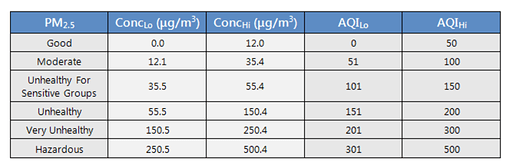Didn't work when device was set to private. Changed name to something obscure, and took off of map, so now don't care if public. Works this way.
There is PM1.0 and PM10 data generated from this device as well. Is this available through json, and if so, could it be added to device driver?
Nate-
There are several additional data points provided by the device and available via the JSON interface.
However, the JSON only provides historical data for the PM2.5 metrics - everything else is provided only as the "current value." While it's not a big deal to collect and average all of these data points for historical display, it's not something I see myself getting around too because I have so many other projects underway.
Please, feel free to extend my code, if you'd like...
Silly question, but I don't see anything about a "Free PurpleAir Air Quality Station", as mentioned in the subject of this thread. What am I missing?
Sorry - I see the confusion. This thread is about the FREE device handler for your PurpleAir device. My code does not come with a free PurpleAir device, however.
I've updated the title of this thread.
Ah, man ![]() ...
...
![]()
I thought perhaps that the thread was originally about some kind of promo deal for a free air quality station, and evolved into a driver discussion or something, but then I couldn't find any info about the promo in the thread...
Oh well. If you ever do decide to include a free purpleair device with your free code though, be sure to let me know! 
PurpleAir Air Quality Station Update posted on 22 Jan 2020 at 11:45am EST
Fixes & Enhancements include:
- Now supports Private (hidden) stations - enter your Private Key in Device Preferences
- Now handles Stations that are Flagged as having potentially bad data. For now, only detects which sensor is bad if one of them is returning all-zero values.
- Made all of the extra attributes visible
- Fixed RSSI display (valid value only comes on one sensor these days)
This update is highly recommended for all PurpleAir Air Quality Station users
PurpleAir Air Quality Station Update posted on 25 Jan 2020 at 2:15pm EST
Fixes & Enhancements:
- Fixed incorrect averaging of dual Temperature and Humidity sensor reports
- Added ability to apply "reference" temperature, relative humidity and/or barometric pressure.
- Simply enter the current/correct reference value - ideally from a calibrated device - into Preferences, and then hit Save. The required offset to make the reported values match the reference setting is calculated and applied automatically.
Please Note: The Temperature, Humidity and Barometric Pressure sensors inside the PurpleAir devices were never intended to be used as general-purpose sensors. They are included to help the on-board logic fine-tune the particle sensors, and they measure the ambient environment inside the device which is warmer and dryer than the outdoor ambient values.
However, applying reference offsets will make the values presented by this driver a closer approximation of the actual outdoor temperature, humidity and pressure.
This update is recommended for PurpleAir Air Quality Station users wanting a better alignment of reported Temperatures, Humidity and Barometric Pressure
GIven recent events I'm looking for a good Air Quality monitor.
I'm debating if I care more about indoor or outdoor aid quality (or both), but the biggest gap I have is indoor right now given how good some of the stations are around me where I live.
Would people on this thread still recommend the PurpleAir indoor monitor, or should I be looking elsewhere? e.g. iqair's AirVisual Pro
Thank you for any HE friendly recommendations.
I have both indoor and outdoor set up. The indoor ones are not super great with aesthetics and I wish you could drop the intensity of the light at night but they work and in the Bay Area you need something. I find the indoor and outdoor useful and have set up and old fire device to display the local map. Had not seen this but will install and see how I can connect it to my LIFX bulbs.
Where do you find your private key to enter in the device preferences for a private sensor?
Thanks.
If you want to access data from a private sensor the Owner's Email for the sensor must be a Google account and you must login with that Google account on https://www.purpleair.com before navigating to https://www.purpleair.com/json?show=<id>
You will see the ThingSpeak READ key in the JSON response
Thanks, it appears to be working now!
I saw this in the logs at first but it seems to have gone away after a few update cycles:
warnNOTICE: One of your sensors has been Flagged for sending bad data
@storageanarchy thank you so much for providing this driver -- it is incredibly helpful!
I live in northern California and we are frequently impacted by wild files. Unfortunately, the nature of the Purple Air sensors results in reporting of significantly higher PM2.5 readings than is actually in the air. This, in turn, results in incorrect AQI readings.
The good news is that this problems can be corrected for by applying the LARPA correction factor.
Would you be willing to enhance the driver with 2 additional attributes that report the LARPA corrected PM2.5 and AQI? It's important to retain the uncorrected values, as the corrected values are only meaningful if the smoke comes from wood burning fires.
I've provided the conversion for the PM2.5 measurement and how to convert that to AQI, below.
Thanks!
Marc
The LARPA correction factor is applied to the PM 2.5 measurement. The formula is as follows: PM25_corrected = PM25 * 0.5 - 0.66
To convert the corrected PM2.5 reading to AQI:
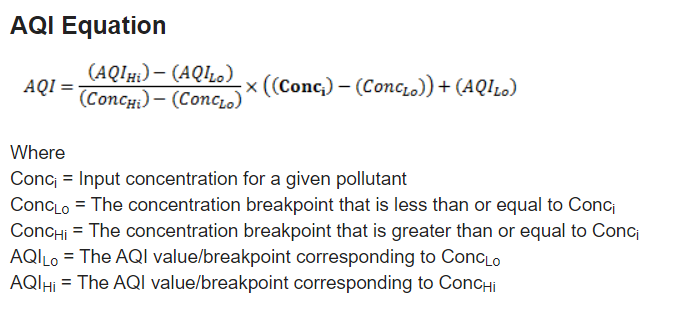
The JSON API from PurpleAir was turned off on May 26, 2022 by PurpleAir:
The Driver does not report anymore and needs to be updated to the new API.
Hope so too!!!!
This fork uses the new PurpleAir API. Contact contact@purpleair.com to request an API key with your first and last name, per this documentation.
Thanx for this link to the fork ... my webCore piston is now working again