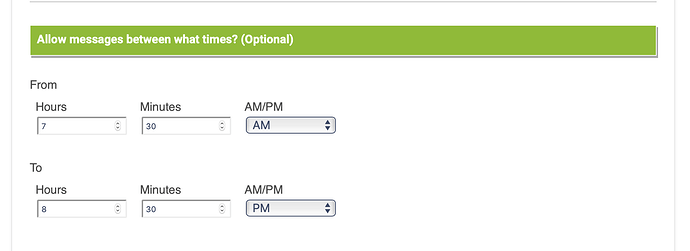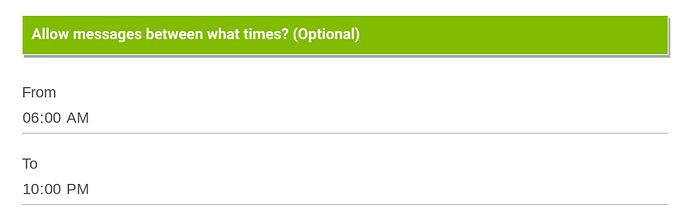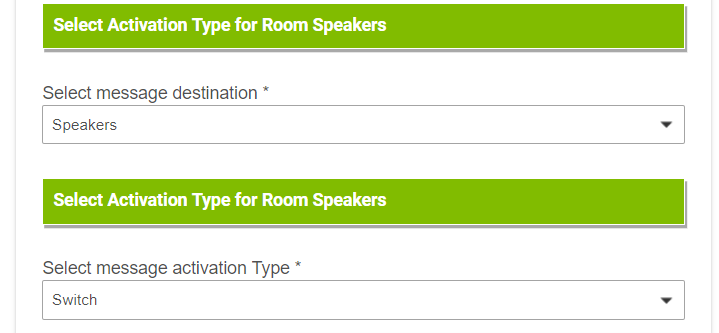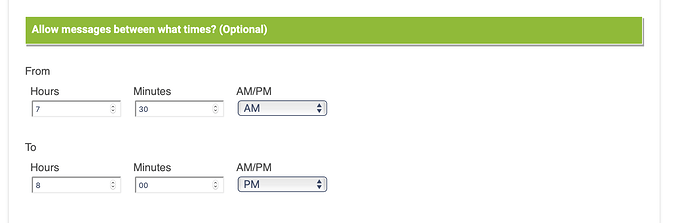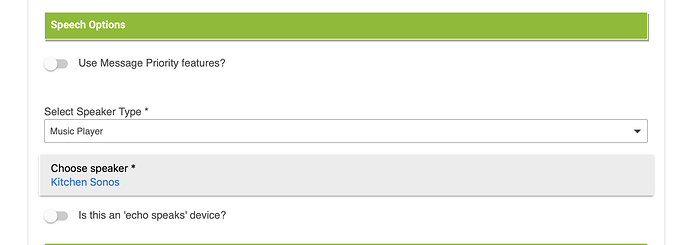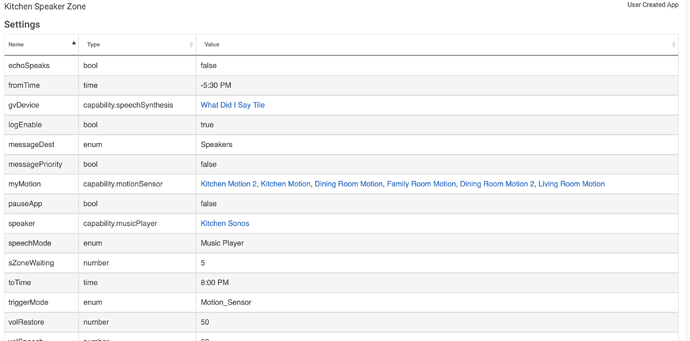Deleted and reinstalled, same error
app:4592019-05-01 08:05:25.112 am debugIn motionSensorHandler - sZone: true - Status: inactive
app:4592019-05-01 08:05:25.100 am debugIn motionSensorHandler...
app:4592019-05-01 08:05:24.732 am debugIn motionSensorHandler - sZone: true - Status: inactive
app:4592019-05-01 08:05:24.728 am debugIn motionSensorHandler...
app:4592019-05-01 08:04:54.758 am debugIn motionSensorHandler - setting sZone to true
app:4592019-05-01 08:04:54.757 am debugIn motionSensorHandler - sZone: true - Status: active
app:4592019-05-01 08:04:54.730 am debugIn motionSensorHandler...
app:4592019-05-01 08:04:53.046 am debugIn motionSensorHandler - sZone: true - Status: inactive
app:4592019-05-01 08:04:53.032 am debugIn motionSensorHandler...
app:4592019-05-01 08:04:48.580 am errorjava.text.ParseException: Unparseable date: "7:30" on line 453 (lastSpokenHandler)
app:4592019-05-01 08:04:48.576 am debugIn checkTime - 7:30 - 2019-05-01T20:30:00.000-0400
app:4592019-05-01 08:04:48.570 am debugIn letsTalk...
app:4592019-05-01 08:04:48.569 am debugIn lastSpoken - Priority: fam - lastSpoken: family room window 3 is now closed
app:4592019-05-01 08:04:48.564 am debugIn lastSpoken...
app:4592019-05-01 08:04:44.911 am errorjava.text.ParseException: Unparseable date: "7:30" on line 453 (lastSpokenHandler)
app:4592019-05-01 08:04:44.900 am debugIn checkTime - 7:30 - 2019-05-01T20:30:00.000-0400
app:4592019-05-01 08:04:44.899 am debugIn letsTalk...
app:4592019-05-01 08:04:44.898 am debugIn lastSpoken - Priority: fam - lastSpoken: family room window 3 is now open
app:4592019-05-01 08:04:44.893 am debugIn lastSpoken...
app:4592019-05-01 08:04:29.508 am debugIn motionSensorHandler - setting sZone to true
app:4592019-05-01 08:04:29.507 am debugIn motionSensorHandler - sZone: true - Status: active
app:4592019-05-01 08:04:29.503 am debugIn motionSensorHandler...
app:4592019-05-01 08:04:23.081 am debugIn motionSensorHandler - setting sZone to true
app:4592019-05-01 08:04:23.079 am debugIn motionSensorHandler - sZone: false - Status: active
app:4592019-05-01 08:04:23.063 am debugIn motionSensorHandler...
app:4592019-05-01 08:03:45.882 am debugIn setDefaults...
app:4592019-05-01 08:03:45.880 am debugInstalled with settings: [pauseApp:false, messageDest:Speakers, logEnable:true, gvDevice:What Did I Say Tile, volRestore:55, messagePriority:false, speechMode:Music Player, triggerMode:Motion_Sensor, volSpeech:65, sZoneWaiting:5, myMotion:[Kitchen Motion 2, Kitchen Motion, Dining Room Motion, Family Room Motion, Dining Room Motion 2, Living Room Motion], speaker:Kitchen Sonos, fromTime:7:30, echoSpeaks:false, toTime:2019-05-01T20:30:00.000-0400]