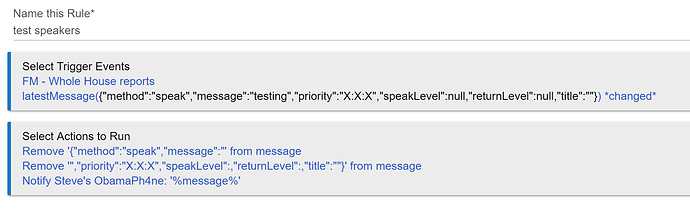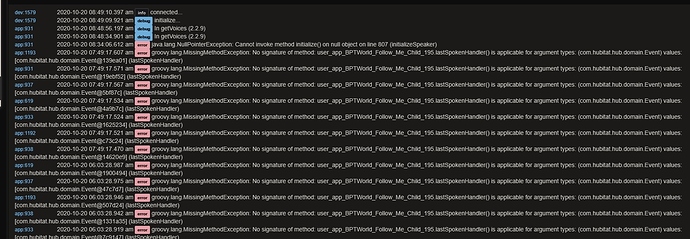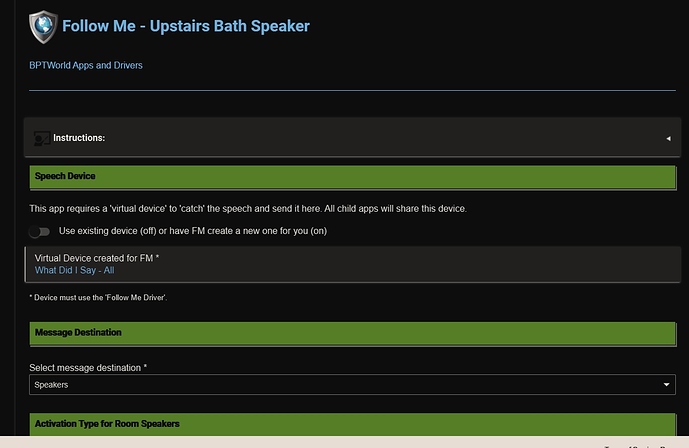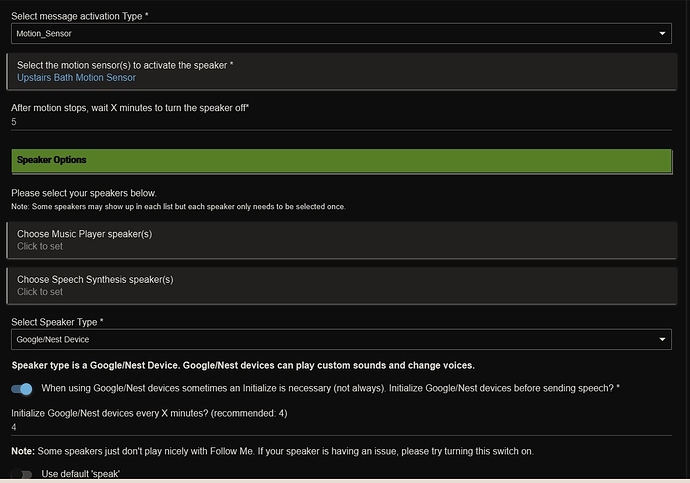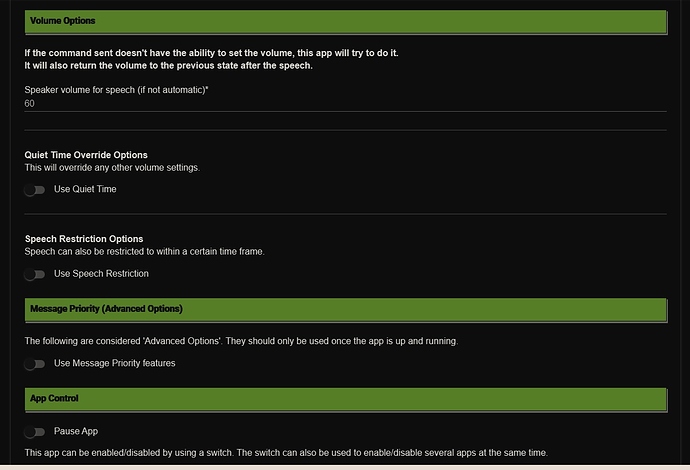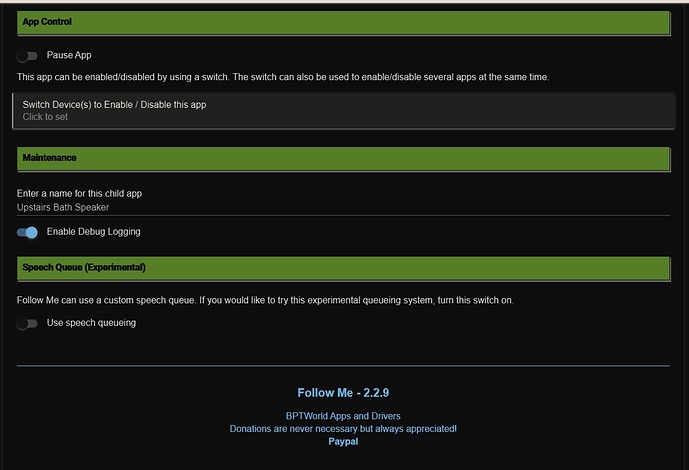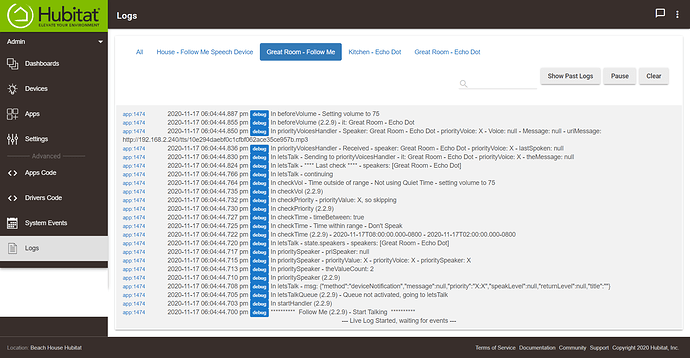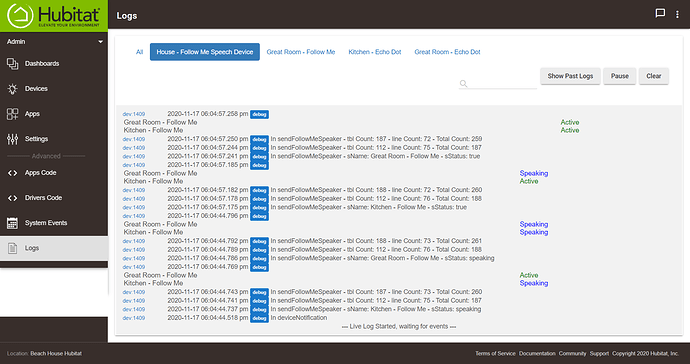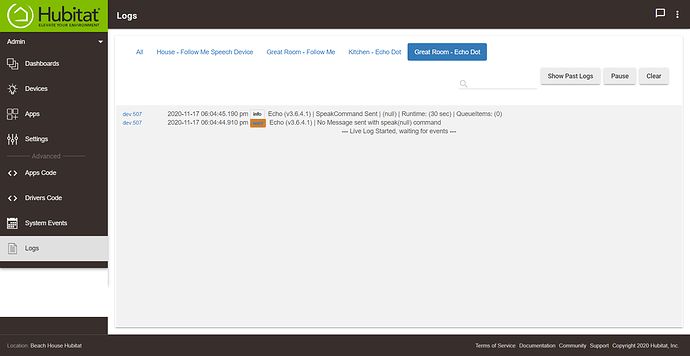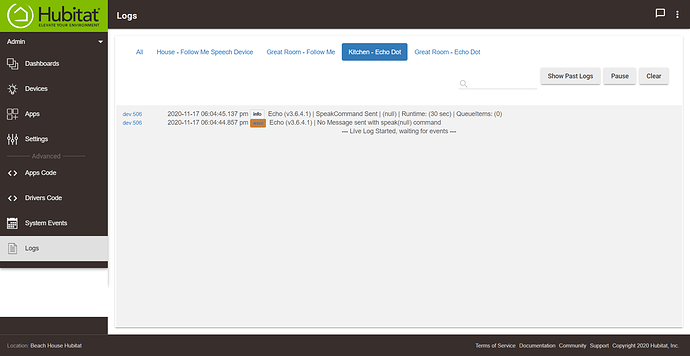Yes. If you are using Google/Nest devices, do a broadcast and see what happens. it will popcorn all over the place and that has nothing to do with HE or FM. ![]()
The behavior seems systematic though, and you can watch the debug logs go through each speaker slowly -- since when I just select them all individually in a rule, I get near-instant action on all devices simultaneously.
I also get near-instant performance when I create individual FM groups for each speaker, then select those FM in rules.
I guess what I really need is a "disable speaker with switch" on the Chromecast integration driver. I'm just tired of having to add in all the logic per-rule to prevent nighttime activity.
That I can't help you with. ![]()
 Yeah the main reason I wanted to use FollowMe was for setting volume in real-time, and placing time-based restrictions. Is there any way to convince the driver to attempt simultaneous speech, or is that deliberate?
Yeah the main reason I wanted to use FollowMe was for setting volume in real-time, and placing time-based restrictions. Is there any way to convince the driver to attempt simultaneous speech, or is that deliberate?
It methodically seems to crawl through each speaker, instead of simultaneously. When an alert comes through from an existing rule that references each speaker individually, the logs show them popping up with nearly the same timestamp, and I can hear them all play at the same time.
I have played with the FM settings for a while, and this is the fastest I've ever experienced. Setting as Nest, allowing 4 minute initialization, and enabling queuing. Turning off queuing makes the delay much worse.
dev:12512020-10-19 07:24:35.455 am debug
FM Whole Home (Standard) Active
dev:12512020-10-19 07:24:35.453 am debugIn sendFollowMeSpeaker - tbl Count: 112 - line Count: 77 - Total Count: 189
dev:12512020-10-19 07:24:35.450 am debugIn sendFollowMeSpeaker - sName: FM Whole Home (Standard) - sStatus: true
dev:1322020-10-19 07:24:32.261 am infoKitchen Sonos playing: testing by Hubitat from TTS
dev:1322020-10-19 07:24:32.231 am infoKitchen Sonos is stopped
dev:1322020-10-19 07:24:31.818 am infoKitchen Sonos is playing
dev:1322020-10-19 07:24:31.663 am infoKitchen Sonos audio level is 60%
dev:1322020-10-19 07:24:31.419 am infoKitchen Sonos playing: testing by Hubitat from TTS
dev:1322020-10-19 07:24:31.209 am infoKitchen Sonos audio level is 75%
dev:4202020-10-19 07:24:31.024 am infoSteve's Bathroom Max volume is 50
dev:4202020-10-19 07:24:26.034 am infoSteve's Bathroom Max volume is 75
dev:1962020-10-19 07:24:25.835 am infoUpstairs Mini volume is 45
dev:1962020-10-19 07:24:20.766 am infoUpstairs Mini volume is 75
dev:4192020-10-19 07:24:20.554 am infoSteve's Bedroom Mini volume is 45
dev:4192020-10-19 07:24:15.276 am infoSteve's Bedroom Mini volume is 75
dev:1952020-10-19 07:24:14.977 am infoKitchen Mini volume is 45
dev:1952020-10-19 07:24:09.903 am infoKitchen Mini volume is 75
dev:1942020-10-19 07:24:09.721 am infoGuest Bed Mini volume is 45
dev:1942020-10-19 07:24:04.670 am infoGuest Bed Mini volume is 75
dev:5452020-10-19 07:24:04.427 am infoGarage Mini volume is 70
dev:5452020-10-19 07:23:59.357 am infoGarage Mini volume is 75
dev:12512020-10-19 07:23:59.246 am debug
FM Whole Home (Standard) Speaking
dev:12512020-10-19 07:23:59.240 am debugIn sendFollowMeSpeaker - tbl Count: 112 - line Count: 78 - Total Count: 190
dev:12512020-10-19 07:23:59.238 am debugIn sendFollowMeSpeaker - sName: FM Whole Home (Standard) - sStatus: speaking
dev:12512020-10-19 07:23:59.217 am debug
and this is what it looks like when I use RM to hit all speakers at once:
dev:4202020-10-19 07:36:57.452 am infoconnected...
dev:4202020-10-19 07:36:56.735 am debuginitialize...
dev:1962020-10-19 07:36:56.714 am infoconnected...
dev:1962020-10-19 07:36:56.229 am debuginitialize...
dev:4192020-10-19 07:36:56.213 am infoconnected...
dev:4192020-10-19 07:36:55.490 am debuginitialize...
dev:1952020-10-19 07:36:55.455 am infoconnected...
dev:1952020-10-19 07:36:54.977 am debuginitialize...
dev:1942020-10-19 07:36:54.966 am infoconnected...
dev:1942020-10-19 07:36:54.460 am debuginitialize...
dev:5452020-10-19 07:36:54.436 am infoconnected...
dev:5452020-10-19 07:36:53.911 am debuginitialize...
dev:4202020-10-19 07:36:48.602 am warndescription logging is: false
dev:4202020-10-19 07:36:48.592 am warndebug logging is: false
dev:4202020-10-19 07:36:48.588 am infoupdated...
dev:1962020-10-19 07:36:44.306 am warndescription logging is: true
dev:1962020-10-19 07:36:44.304 am warndebug logging is: true
dev:1962020-10-19 07:36:44.302 am infoupdated...Perhaps as a workaround I could build an RM that watches the virtual speech device, then essentially replays that text on actual speakers.
This actually works, but I have to find a way to parse one of your device attribute fields. Like * latestMessage : **{"method":"speak","message":"testing","priority":"X:X:X","speakLevel":null,"returnLevel":null,"title":""}
Didn't work 
Not possible, it has to check each child app one at a time. Speech will popcorn.
That string is for use with Follow Me, was not meant to be used by any other app or process.
Oh yeah I understand that. I was just trying to use the FM device since I already had it installed. I would need to find/write a virtual speech device driver, or just set a variable instead of pushing text to a device.
Hi,
I am getting the error below for most of my Chromecast devices, is this just because they are not enabled because the motion sensor attached to them in Follow Me was not triggered during the voice alert?
2020-10-19 11:23:58.860 am errorgroovy.lang.MissingMethodException: No signature of method: user_app_BPTWorld_Follow_Me_Child_195.lastSpokenHandler() is applicable for argument types: (com.hubitat.hub.domain.Event) values: [com.hubitat.hub.domain.Event@1034940] (lastSpokenHandler)
Is this any different than post 480-483 & 491-493??
I'm still waiting on a debug log showing what led up to the error.
Be sure everything is set up correctly, since no one else seems to be having any problems (including me)
You are definitely missing a piece of the setup. Show me a screenshot of how you have this setup.
Under speaker options, you have no speakers selected.
Weird, I re-ran the Chromecast discovery app and they might have disappeared then.
Thank You
Is there a setup tutorial for all the options? I was trying to set this up for future proofing of your apps, but was a little confused. The first thing it asks is if you want to use the child device for speakers or push but I though one of the features was that when your home it can go to speakers and when your away it can go to push devices. Is this done using two child devices or am I missing something? Also in the section where you choose presence devices it was just presence device 1, 2, ... but does it automatically handle is any returns then speaker and if all away then push?
Thanks.
Has anyone had any issues since updating to 2.2.4? I have it linked with my Echo Dots via Echo Speaks, and through the main Echo Dot device, device notifications are fine, but the moment I try to test them through the follow me device, the logs show the argument given from the device page as null and thus does not speak. I noticed that my Home Tracker was not announcing people anymore, so I investigated, and it appears to be a follow me problem from what I gather. If you want me to do any specific troubleshooting steps please let me know. Thank you for any help you can provide.
I would need a debug log.
Not sure what specific logs you want but here are a few of the relevant ones I think. Sorry about putting the raw logs, some people prefer that and I didn't see the OP, images have been put in their place below.
Please see post #1 on how to post logs. Waaaaay too much scrolling involved with copy and paste.
Not sure if you saw, but I updated my previous comment with pictures instead of copying the log text.