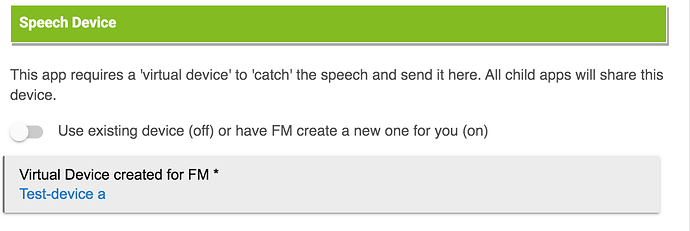Hi @bptworld thanks for creating such a great app and driver!
I feel really dumb here, but I've been trying to figure it out myself, but does not seem to work.
I have a google home mini (GHM) and I've connected it to Hubitat (thus I can control my smart devices connected in Hubitat through GHM).
Now, I'd like to use Hubitat to speak on GHM based on the rule I created.
The following steps have been done:
- Imported app: Follow Me (parent)
- Imported app: Follow Me (child)
- Imported driver: Follow Me driver
- Created a new virtual device using Follow Me Driver let's call this test-device a
- Created a new follow me child app and selected device A under speech device
The question is, how can I connect/point test-device a to access GHM? consider there is no option to select GHM IP address in test-device a config page.
Did I miss anything here? Should I install assistant-relay driver and point the 'follow me (parent)' app to this virtual device instead?
Thanks heaps!