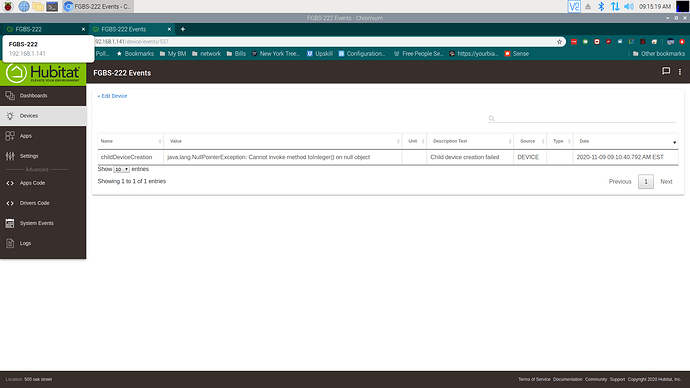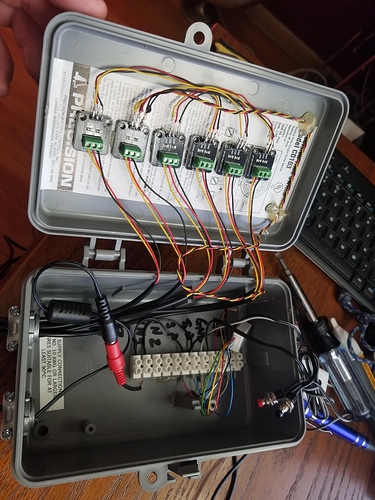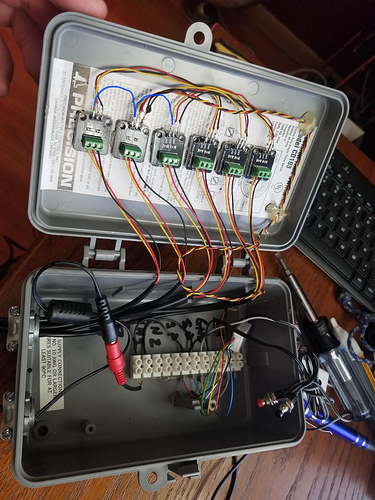Yeah it's not 100% but most of what I have seen around here has "normally closed" corresponding to an opening being normally closed and the device having continuity (contact is ON), which allows to create a loop with multiple devices in series using a single circuit.
update
customer care replied and apparently i did not know that i can do a reset. my included instructions were a tiny paper with a few examples of how to wire it. i downloaded the instructions of the fibaro site and they have more info than the ones i have.
anyways i got that to work.
(hold the button down until it goes yellow then release the button and click it again once to confirm.)
i re-included it. and hooked up (2) contact sensor buttons (momentary switches) and (2) ds18b20 temp sensors to test it out., it worked great!
then i decided for an experiment i would hook up all 6 temp sensors and 2 contact sensors
i can only get 2 digital temp sensors to read actualy temperature the others just read 68 deg and the contact sensors are really slow to respond now.
with 2 temp sensors and 2 contact sensors they responded instantly on the dashboard.
does the voltage the things is run on have anything to do with it ? i have it on a 12v 3 amp wall wort
The minimum voltage is 9V (with a current in the .02 amps range from what I remember) and the device is working so that doesn't seem to be the problem.
Did you add the other sensors after inclusion? From what I have read, the implant doesn't accept new sensors after inclusion.
Ok thanks I'll get my meter out maybe it's only 12v witha load or something odd like that.
My procedure at my last try was as follows:
Exclude
Factory reset
Include
Name device
Go to devices choose implant
Change configurations
Press configure
Save preferences
Save device
I think I'm doing it right ut obviously not....because the momentary switches work and the internal sensor reads temps and responds.
You should save preferences before configuring.
For my driver the procedure would be:
- Exclude
- Factory reset (optional)
- Include
- Name device
- Go to the implant's device page
- Select My device driver for the "type" ("Fibaro FGBS-222 Smart Implant" in the "user" section)
- Save Device
- Save preferences
- Press Reinstall, selecting "yes" [update, see [RELEASE] Fibaro Smart Implant FGBS-222 - #449 by christi999]
- Change the configuration parameters to your liking
- Save preferences, again
- Press configure
- Wait about 1 minute for configuration to proceed
- Done
- Optionally, "Enable debug logging", save preferences and then press "Check Config". This will query the implant for all the parameters so that you can verify that they have been set correctly, they will be shown in the log. Disable debug logging and save preferences when done.
ok ill try this later today hopefully the wife has me painting so no fun for me
thank you.
thank you in advance for helping me with this
i thought about your reply while i was painting and realized im missing something....i couldnt find a reinstall button so i started pecking around. until i found it in "type" and changed it
i havent used any custom drivers on anything yet so ill chock this one up to ignorance and today i learned something new !
however i still only get 2 external sensors to read
and during the reinstall i seem to have an error of some type but i dont know what it means
but i do see that child device creation failed
i do have 2 momentary switches hooked up as contact sensors and they respond as expected
i have also included a picture of the wiring of my sensors just to see......i knew that old roll of 4 conductor solid copper phone wire i got at radio shack 20 years ago would be useful at some point
| id: | 65205 |
|---|---|
| Date: | 2020-11-09 09:10:40.000 |
| Name: | childDeviceCreation |
| descriptionText: | Child device creation failed |
| isStateChange: | true |
| source: | DEVICE |
| value: | java.lang.NullPointerException: Cannot invoke method toInteger() on null object |
Uploading: 20201109_093123.jpg...
Hi @lolojr1. I ran into this same issue. Be sure to click this button before hitting re-install. Be warned this doesn't work on a C7 hub unless you don't S2 join it.
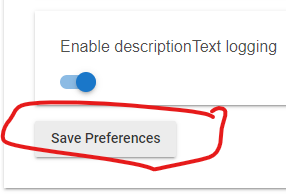
If 2 are working with my driver (and also with the built in driver), I doubt the problem is on the Hubitat side... Bad sensors/implant/wiring is more likely
I saw other users with that problem too but cannot pinpoint the cause at this time, I will look into it... @jabbera above suggests to "save preferences", others just excluded and included the device.
Can't see it.
Thanks @jabbera, I have merged your changes for S2 in a new release 1.7.2.
If you don't hit the save preferences button: extSensorCount is null here: Hubitat/Fibaro FBGS-222 Smart Implant/Fibaro FBGS-222 Smart Implant.groovy at 8bf837d43e8c6f8bff1ed767f208b8798bd94482 · muchu999/Hubitat · GitHub
Repro:
Join Smart Implant with Default Driver.
Switch to yours
Hit reinstall before hitting Save Preferences.
Great, thanks
i do have the c7 hub
i dont know what a s2 join is so im gonna guess i didnt do it.....
the picture seemed to never load ill do it again
If you used Smart Start you got S2. Upgrade the driver to 1.7.2 to see if it helps.
S2 refers to Z-Wave "secure join" option in the Z-Wave details page of Hubitat.
I think only two sensors are connected to the implant's signal conductor, I added the wires (in blue) I think are missing in your picture. The power and ground also seems to need corresponding additional wires....
If you pressed the action button on the FSI 3 times, then you did an S2 Join.
I did the include in S2 mode and it works just fine - that said I'm using the HE driver.
holy crap i cant believe i missed that!!
I'm so disappointed now..
Installed 2.24 hopeful that the issues were fixed for the smart implant and the C7 but it seems like they didn't.
I now do get some extra log lines when configuring, but still nothing shows up in the logs when the digital inputs in alarm mode should report changes.
Checked the parameters using the basic z wave tool and they are set correctly.
I'm also sure the wires are correct because pairing it to my old ST hub the inputs work perfectly.
@christi999 I suppose if nothing shows up in the logs when inputs should have changed, there's nothing possible to debug in the drivers? I imagine it's still a hub firmware issue?
Thank you!
Edit: just decided to pair again using S2 and it's working perfectly with the stock driver! Finally!! Yay!
Use the Hubitat driver, it works perfectly.
I tried, it only works for the outputs.
For the inputs I never get any updates, only if I manually refresh the analog inputs.
@dJOS do you use the inputs?