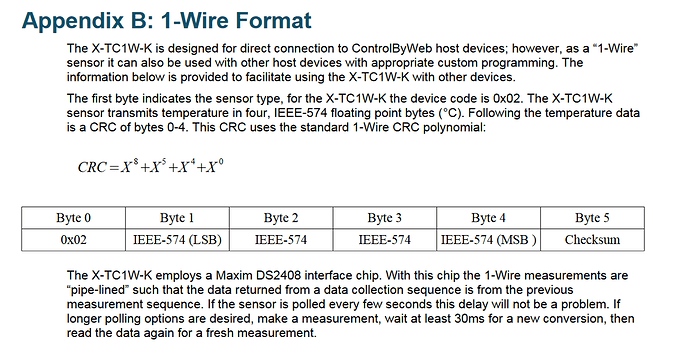Thanks, I understand that and was very methodical about it. I even deleted the old dashboard, and rebuilt it, including the new devices after they were re-created.
How about "Type". I just changed Type to switch and got a ?
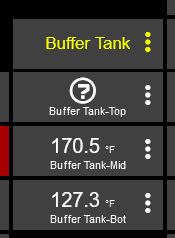
The 2 inputs are setup as Contact Sensors, which is correct per previous conversation with christie999. A few weeks ago they suddenly resolved themselves, and started working without any changes. Maybe an HE issue, per christie999?
I thought you were talking temperature.
If so, the dashboard type would be "temperature", which I have selected on mine.
Oh, sorry have both temperatures and digitals. The digitals show ?'s. The temps are configured as temperatures and show unknown. Suspect the unknown is because they have no readings yet.
One difference this go around, the digital child pages are not showing any input status. Previously, they did reflect proper status, just the dashboard had ?'s, until it suddenly started working.
Update, the inputs are resolved. Needed to close the contacts on the inputs to force an initial reading. Once that happened, the child page status started to update, and the dashboard started working. Guess the inputs needed a transition to initialize the status.
Excellent. I haven't messed with contacts yet on the smart implant. It's a pretty flexible device, but damn those small wires.
Yeah, understand why they wanted it small, but its almost too small. Thanks for the help, it nudged me to do some more testing.
I'm looking for something similar that does thermocouples, if you ever come across one.
Depending on your application the implant analog input might do it. See this post where it was used for a pool thermistor: link
You might be able to find a transmitter that will convert the thermocouple to a 0-10V analog. Then use the analog inputs as christie999 suggests.
What came closest for my use was in the link below. It didn't seem easy or cheap though.
Most thermocouple transmitters/converters will be industrial (aka expensive). Found this one for $33. https://www.brightwinelectronics.com/product/thermocouple-to-analog-converter
Just have to order the right options. The 0-1VDC output option should work with the implants analog inputs. Search "thermocouple to 0-10v converter" for other options.
I see the various scaling equations on the child analog inputs. Assuming only one can be used at a time. Does using one change the type (ie., temperature or contact sensor) of the value associated with the device? If none are used what dashboard template(s) should display the voltage. I've tried several, including Attribute/Voltage, but don't get anything to display. The child page do show voltage changes. This appears to be similar to the issue I had a few weeks ago, where the digital inputs worked in the child, but the dashboard showed (?)'s. FYI, I have submitted the issue under the HE Help support topic. Thanks again for your feedback.
Quick reply from sburke781. The Attribute/Voltage started working after I switched dashboards and came back. Interestingly, the tile's History (just found that) showed the voltage changes, even though they were not updating on the tile itself. Probable suspect is editing the tile and changing the template.
The child device has capabilities defined for voltage, level, temperature, contact and switch. If you enter an equation for one of those capabilities then the corresponding value/capability will be available for the dashboard. You could use all of them at the same time if you want. By default, the voltage equation is "rawVoltage", the untouched value returned by the implant
Just an off the wall question:
What range for voltage, 0-10v? AC? DC?
The working range is 0-10VDC. However, mine are floating at a little over 15VDC with no input tied to them. I have a 12VDC wall wort feeding the SI, which for some reason is putting out a steady 18VDC.
AC shouldn't work and worst case could fry it.
Does this mean that using the Smart Implant you could see the voltage of a 12v battery on the dashboard? I've been wanting to do that.
Should be able to, suspect it handles some over-ranging. Most analog inputs have some excess capacity. If that doesn't work, you could build a voltage divider with a couple of resistors, then re-scale the voltage back up to the actual voltage with the built-in equations. Higher ohm resistors (100K or more) to limit the drain on the battery. I think previous posts suggest the internal pull-down resistor in the implant is 100k.
Hi. I have a little more complicated, but potentially very useful request.
There is really no thermocouple input available for the hub unless you go the Arduino or Wireless Tag route. A thermocouple sensor is flexible inasmuch as it can do high temperatures, for instance, heating equipment.
Control By Web makes a Thermocouple to 1 -Wire Adapter, the X-TC1W-K , manual link below.
It doesn't work with the system SI driver.
While it's primarily for the Control By Web world, the manual does give one some hope:
While I don't have any programming skills, I can visualize the dropdown for the sensor type including the X-TC1W-K, lol.
If you would consider implementing this I would purchase one and send it to you, and do any testing required as well, if that would help.
Thanks for any consideration.
https://www.controlbyweb.com/accessories/x-tc1w-k-users-manual.pdf