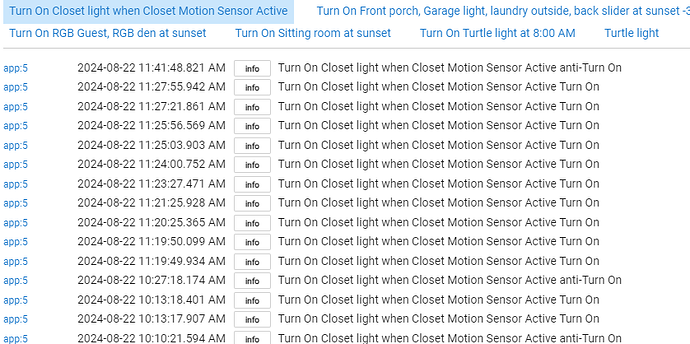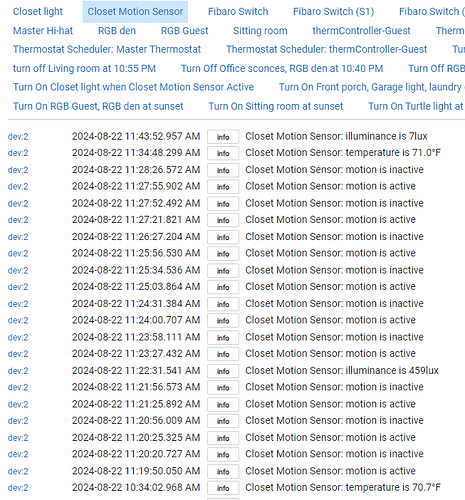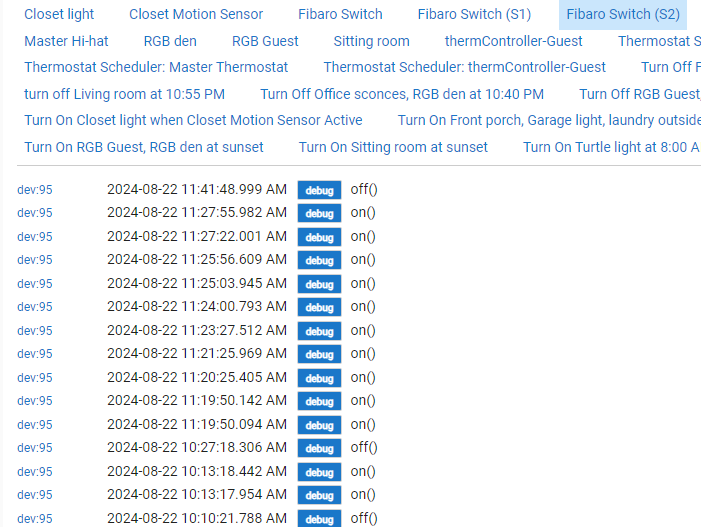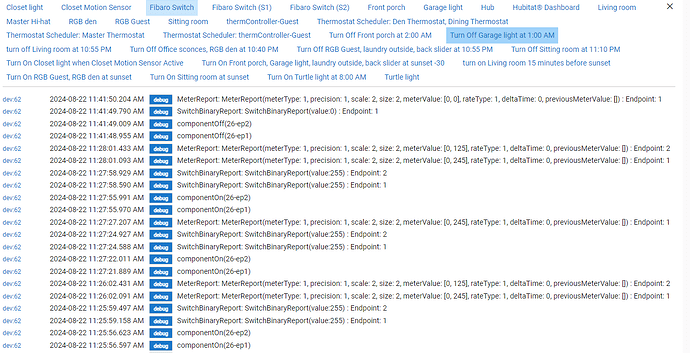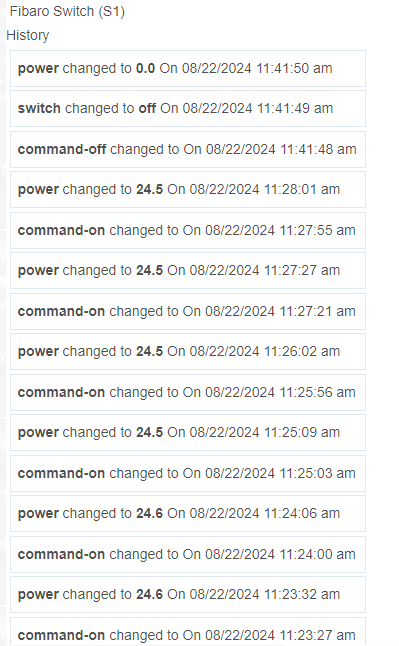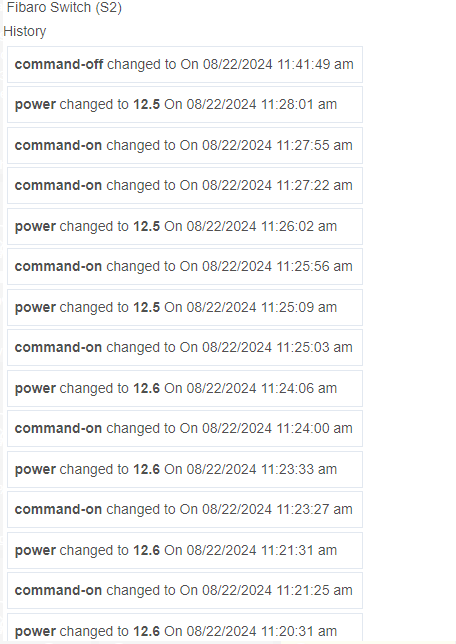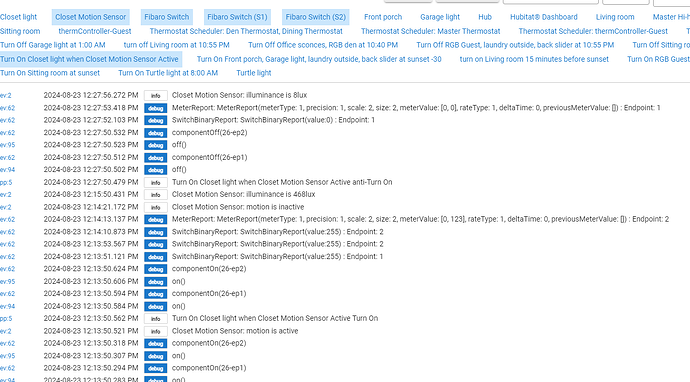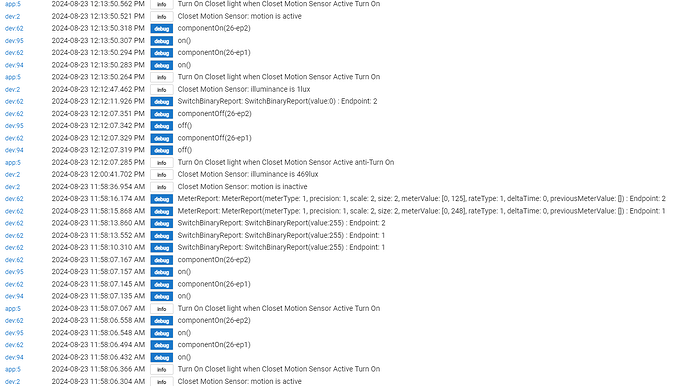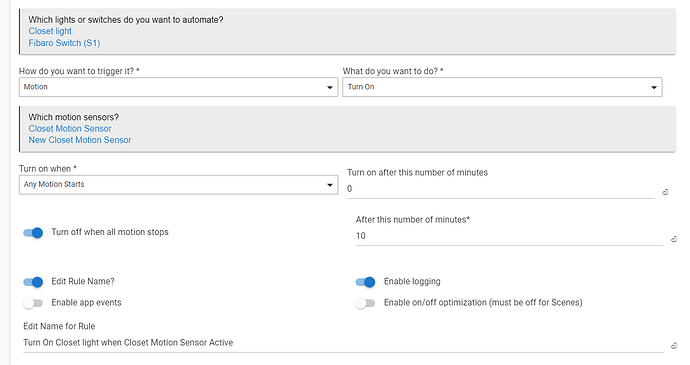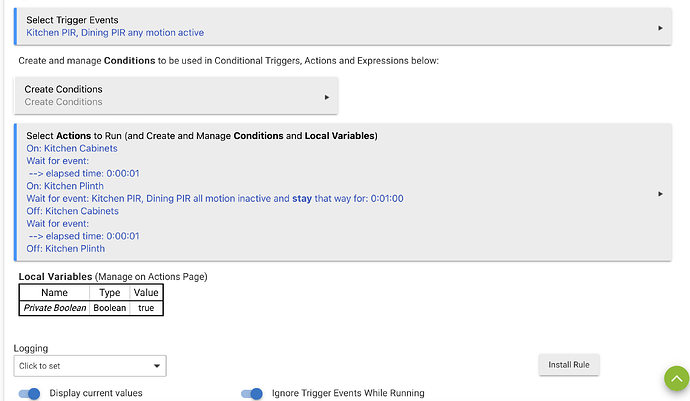I don't own a 223 so it's entirely possible there are some situations where a message is missed. I've noticed it recently on the 222 a couple of times so happy to see if they're related. Do you know when the problem happens?
I’m not close enough to the detail on this to give you a certain answer. However, as I understand it, to toggle the status of the light from the wired switch, you toggle up then down or visa versa for it to toggle the state of the light
Hard to say without more details.
It might be a bad z-wave signal or it might just be a setup issue.
So, please first check that the device is defined as a toggle switch. One of the parameters in the device page lets you define the switch for either toggle or momentary, etc.
I have an FGS-223, and installed the driver from Github mentioned at the top of the thread. It created the 2 child devices and everything is working fine when you hit on/off in the child devices page. It also works fine when hitting the buttons I added to my dashboard for each child device.
I am having a problem with using it in a simple rule. I have a motion sensor that turns on S1, S2, and another switch. It turns them all off after 10 minutes of no activity. Everything usually works when detecting activity (although I sometimes see a delay of a few seconds to a minute or so, on S2 turning on).
However, S2 rarely turns off.
Here's what the log looks like when it works:
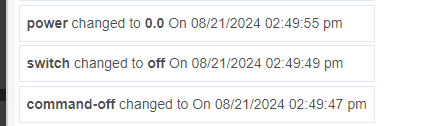
Here's what it looks like when it fails:
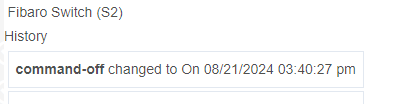
Here is S1 at the same time:
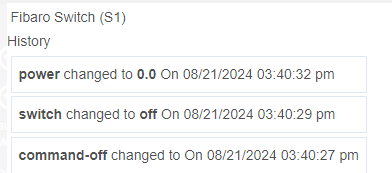
Thanks,
~~Andy
I have had some problems of my own with S2 status (on a 222) not updating properly, and I assumed I was missing a message from the Fibaro but I havent found that yet.... Will clearly need to investigate more thoroughly. What I think is happening is Hubitat thinks the device is off already, hence doesnt send the proper off command.
Are you controlling the children with the automation, or are you calling On1/On2 on the parent?
You could try calling a refresh first and see if that fixes things? Or perhaps try calling the On/Off command on the parent as that does both 1 and 2 together so should be more reliable.
It might be best to switch all logging on for the rule and device and screenshot the log (filtered to the device and rule) when it fails. That's just to rule out any anomaly with the rule.
I have had a number of these devices 'stick' in an on or off position so that the state won't reflect the switch status of the device. That happens when the contacts weld due to arcing. I replaced one device three times due to this fault. Finally after advice elsewhere on this forum, I fitted an ESB1 in line with the load and it's been OK since. It's unlikely that this is the issue you're having if it works normally repeatedly from the device page.
What's an ESB1? Google uncovered a range of things but nothing particularly relevant
I think it might have been you that recommended this to me when I was having issues. Searching Esb1 on Amazon UK/EU just brings up something to do with Golf! I think I had to get mine from a European company called Conrad Electronics.
Before I change anything, here are a few logs. First is rule log:
The motion sensor log:
The S1 log:
The S2 log:
The parent switch log:
Here is the S1 and S2 logs from the dashboard, they have more information and show that the S1 turned off, and the S2 didn't at 11:41.
Thanks,
~~Andy
In 'Past Logs' rather than clicking on each link individually, if you click the 'filter by app/device' dropdown then check each of the devices used in the rule; that will give you a view including everything relevant on one page which will show everything that occurs in sequence (that'll make it easier to see what's going on as everything is in chronological order)
Thanks, that's pretty slick. Didn't know that you can select more than one.
Here are 2 logs. First one is a failure, S2 doesn't turn off, while S1 does:
In this one, both S1 and S2 turn off:
Thanks for the help.
~~Andy
I'm wondering if this could be a simple timing issue. In the rule the hub sends two commands - turn on S1, turn on S2 to effectively the same device (the parent) at the same instant. When you look at the logs of the one that works, the turn on events are just hundredths of a second apart. In your rule try adding a wait between turning on S1 and S2 - 'when motion active' turn on S1 > wait for event (elapsed time) 1 second > turn on S2. That may solve it if it's just the device struggling to deal with two incoming commands at the same instant.
Thanks, that's an interesting possibility.
I'm using Simple Automation Rule 1.1 for this, and don't see a way to add extra tasks. Should I be using something else?
I guess I could make 2 rules, one for S1 and the other for S2 and offset the wait time for turn off by a minute.
~~Andy
Ah ok - I'd use Rule Machine to do it as that'll let you add the wait in between actions. It should be easy to replace your Simple Rule with a Rule Machine one. Post a screenshot of the Simple Rule and we can show an example of the equivalent in RM including the wait.
Yes that's a good option and may well be the cause of the problem. Or as I mentioned in the post above call the command on the parent which switched both and I think it handles the wait automatically. (I.e. on/off on the parent rather than on1/on2/...)
I made 2 rules, one for S1 and one for S2 with a minute delay between them and that seems to be working.
Here is the Simple Rule I used for S1.
Thanks for the offer of assistance, and for helping solve this issue. Much appreciated.
~~Andy
It would be an easy one for rule machine in a single rule. I'll post an example in a moment...
Here is an example in RM showing 2 motion sensors triggering two lights with a 1 second delay between the turn on/turn off events:
Although as @cjcharles mentions, if you're wanting your rule to turn on both S1 and S2 could you not just amend your original rule and turn on/off the parent device? In my example above 'Kitchen Cabinets' is connected to S1 and 'Kitchen Plinth' is connected to S2 of the FGS-223 which is called 'Kitchen LED Strip'. I could just send the on and off command to that parent device and it'll turn them on/off together - I've just tried this in the parent device page and as the parent is handling one command not two arriving at virtually the same moment, it works perfectly and just adds a brief 0.5 second gap between them. I'd say you would be best using your original rule and just switching the parent on/off.
Why not have your original rule turning on/off S1.
Then just have another rule.
If
S1 turns on
Then
Turn on S2.
Else-If
S1 turns off
Then
Turn off S2.
That's the problem with rules, every problem has so many solutions (Room Lighting being the one I cannot fathom)