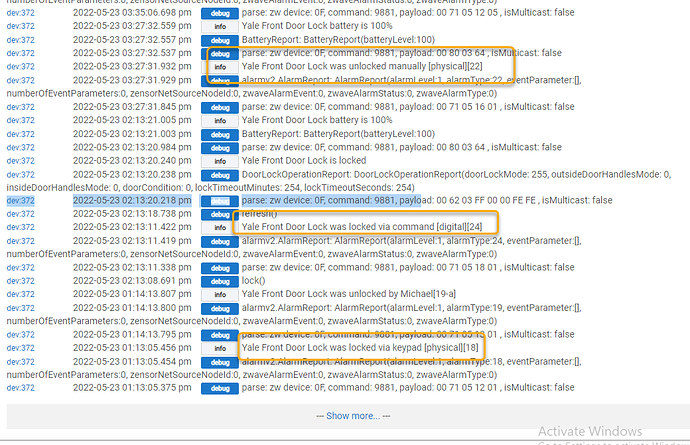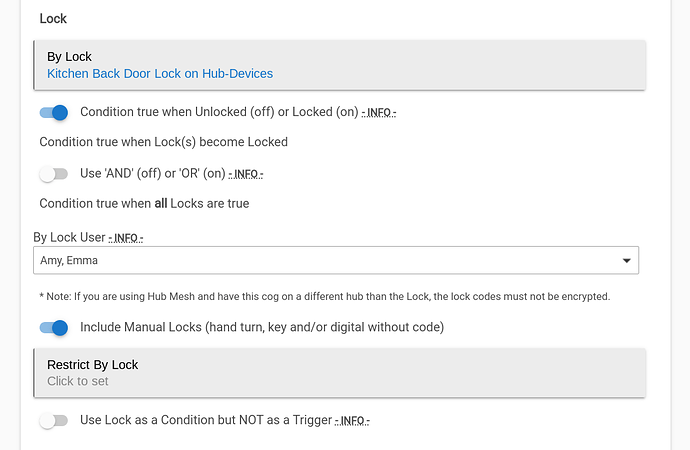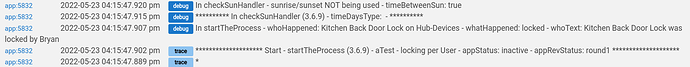EE (and @bptworld) are two of the best reasons to be on Hubitat. 
+1 
I'm running version 1.0.8 of EE and having an issue where some of my cogs will not load and I just get the spinning loading screen. Let me know what you need, I couldn't get it to generate any logs by turning on the debug options in EE.
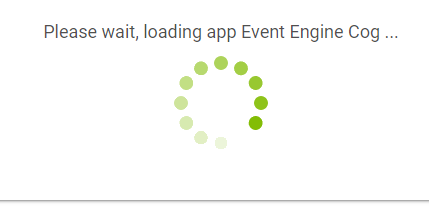
I think the above issue only occurs when a Cog has Event Engine selected in Actions to Perform but I can't confirm that 100%.
@bptworld just to provide more info - this issue was on the latest version of Event Engine - 3.6.5 showing in the cogs themselves, not the parent app version of 1.0.8. I rolled back my database which has cog versions of 3.4.8 and all the cogs load again.
Hello,
I've been using Room Director for a while. I recently had a problem with one room seemingly just not updating its status in Room Director. I ended up ripping all of the installed apps out and uninstalling the code, just to be safe, but then I found out it wasn't in HPM anymore and now Event Engine is the suggested app. So now I'm working on configuring Event Engine, but I'm a little confused as to how to replicate some of the Room Director functionality here.
I guess that it's to use motion sensors as a trigger, then select Switches by Mode for the action?
If that's the case, is it possible to use switch functionality rather than dimmer? My husband likes to adjust the light levels while watching TV in the evening, so to avoid having the light level reset by motion, I was using just on/off by motion. Would leaving the dim level blank do it?
If that's what you want to use. But that's only 1 possibility. EE can handle tons of scenarios.
It will now... ![]()
New version available.
- 3.6.7 - 05/23/22 - Adjustments to Switches by mode
Hi - I'm trying to create an event notification for a zwave lock that only fires when the lock is unlocked by a user from the keypad (this part is easy to do) OR when a user locks the lock via keypad. Unfortunately, the driver doesn't capture the user code or name on lock events even though the code is entered to lock it. So the next best thing would be to fire only when it's locked via keypad. However it seems that the condition in Event Engine is All non-code events - that is, I don't see a way to fire when it's locked by keypad but NOT via inside lever.
Is that possible?
Can you show me a screenshot of a debug log? Show me the debug log when using the keypad to lock and another when using the inside lever.
New version ...
3.6.8 - 05/23/22 - Added Locking options to Locks
Wait - you did it already???? 
Give me a minute to change the wording a little...
Not sure I see what changed in the new version - where are the locking options?
The parameter in the text [18] is the indicator that it was locked by a user code from the keypad - that's part of what I used to parse from the zwave broadcast. Unfortunately the driver isn't pulling the actual user -but at least this shows that it was done.
I can't fix the driver (it's not mine!) but do me a favor and post a screenshot of the Cog triggering on a code. Curious to see what the event is sending.
ie.
One more...
3.7.0 - 05/23/22 - Added wildcard %whoLocked% to message options
If we can just specify triggering off specific description text, that would do it. "locked via keypad" or "[18]" for instance.