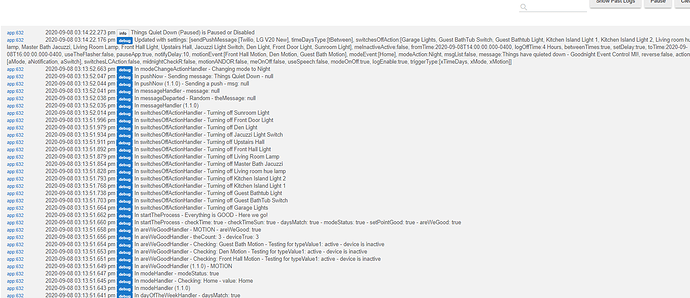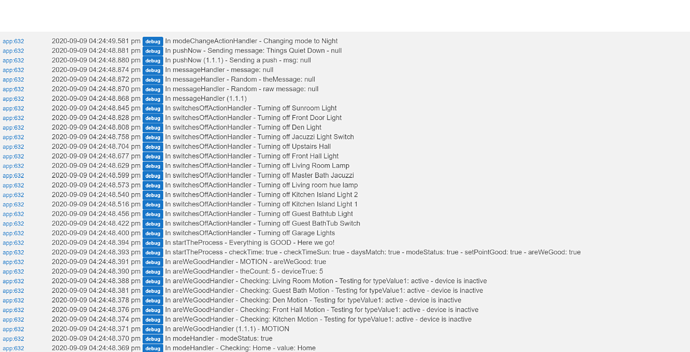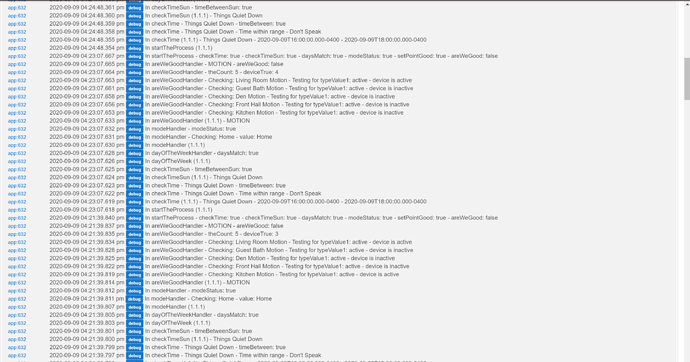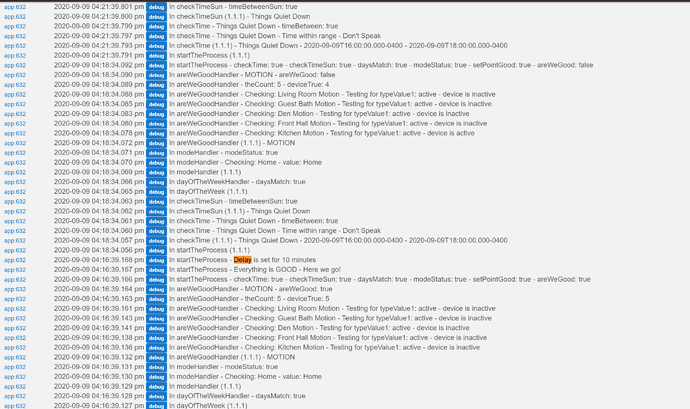ok the 10 minute delay is not working.. do you want the log.. i changd it back to that and the rule fired immediately and set mode to night
Because, like you said - you didn't use that. Remember, the debug log messages are for me, lol.
It's running because one of the triggers changed, but it doesn't run the actions since one of the triggers failed.
I'll look into it.
the only trigger i can think of that fired is the time between x and y.. howe often is that checked.. can we have an optoin to set the check time. to say only every x minutes.. otherwise it will keep the hub pretty busy.. or maybe a priority to check the others.. so it checks time only when the mode or motion ones trigger and otherwise never checks the time at all? What do you think?
In the case that you posted above, it was either a Motion Sensor becoming active or inactive, or the mode changed. It doesn't trigger on between time, it only checks that when something else triggers.
maybe it just fired immediiately becuase is set the mode back to home.. will test when you get the delay working.. thanks sorry to bother you about it.
New version on GitHub...
1.1.1 - 09/08/20 - Added Slow Dim up and down, fixed Switch trigger (it was backwards)
Note: something is going on with Speech. Will work on it tomorrow.
Thanks for the update.
What exactly is the slow dim up/down?
any update on delay? thanks
I tried the delay here several times and it is working fine. I added this note to the app though, Just to make how it works clearer.
'All devices have to stay in state for the duration of the delay. If any device changes state, the notifications will be cancelled.'
Your just gonna have to trust me on this one. Feel free to poke around in the code to see exactly what it is doing and why. ![]()
Now to figure out what happened to the speech! ![]()
New version on GitHub...
1.1.2 - 09/09/20 - Fixed a problem with speech
It's an Action to Dim lights slowly up or Dim lights slowly down. Click on the Action in the app to see all the options it offers!
Added to second post, how to create something 'Biweekly'. 
OK will try again today.
New version on GitHub...
1.1.3 - 09/09/20 - Added to Triggers: Battery, Added to Actions: Valves
Okay, at this point I think the biggest piece missing is a better name. 
Any ideas? 
"@danabw's Great App!" was the fist thing that came to mind. (Not an only child, but I behave like one.) 
"Event Manager" gives it a slightly different feel, I think, that I also like.
Oh, oh..."Event Towel." 
Event Towelie (nod to southpark)
ok i found the issue with the delay.. could just be my interpretation, but i interpreted it as delay/cancellable.. so for motion sensors if any motion starts after the rule suceeds and it goes into delay mode it would reset and start over...
The way it is currently working when all motions are innactive it just waits the dalay and then just fires the actiions..
so it cannot be used for "when things quite down for 10 minutes etc"
see the logs.. not only did the rule not reset during the 10 minute delay.. it did not even honor it.. the next time everything passed the rule (only 8 minutes) it fired..
An example of using the Delay option:
Turn lights off after 10 minutes of no activity.
- If motion is inactive, 10 minutes countdown starts.
- If motion becomes active, countdown is cancelled.
- Motion becomes inactive again and 10 minute countdown starts
- At the end on the 10 minutes (with no interruptions) lights turn off
I have no idea what this is suppose to mean.