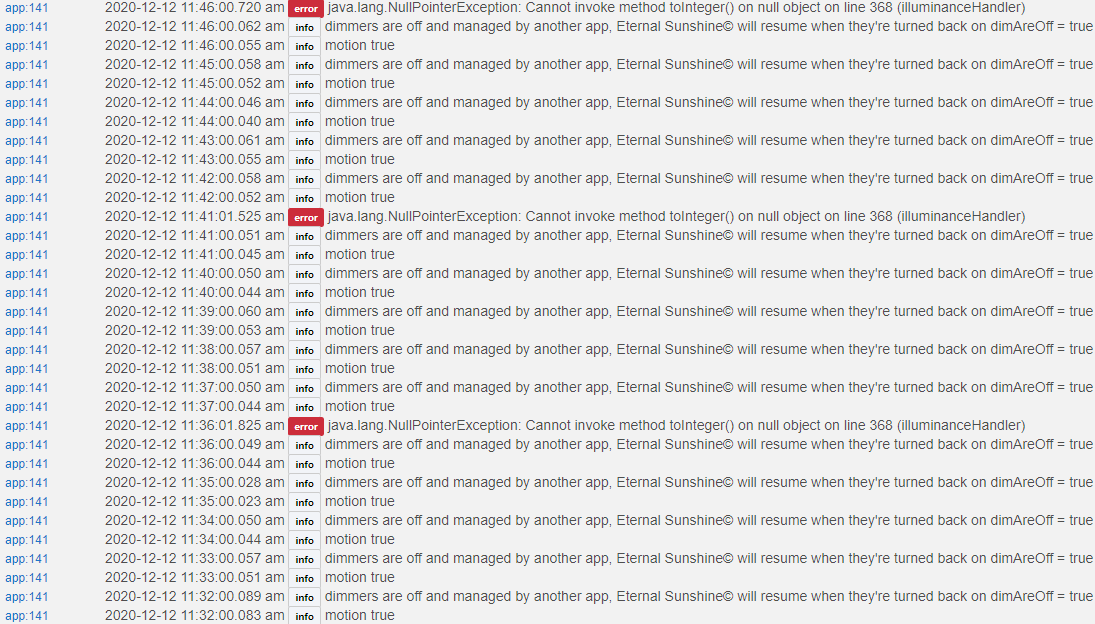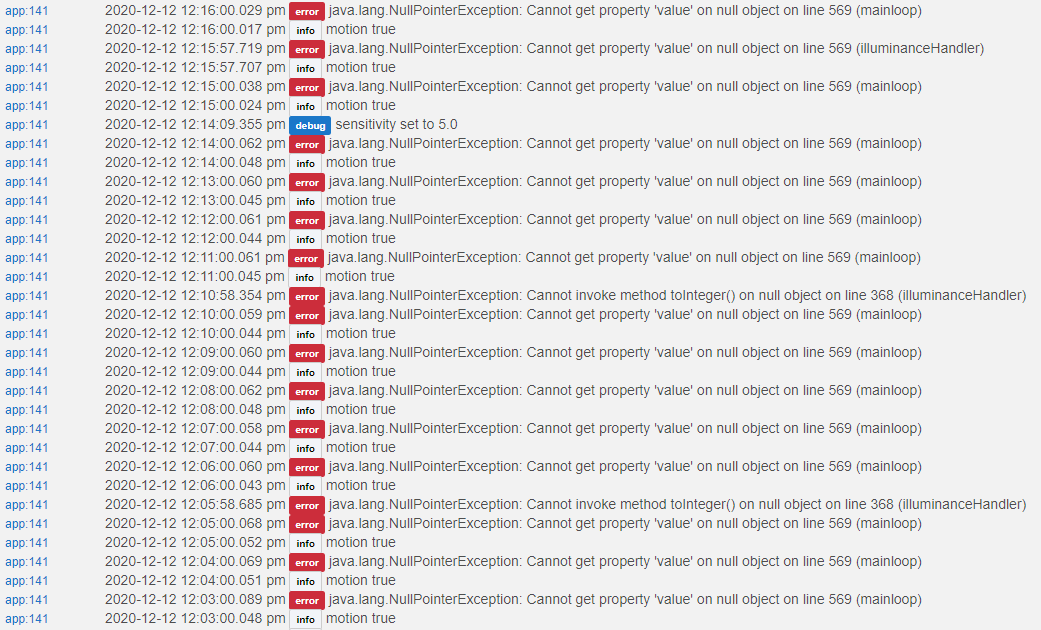I installed this app for the first time last night and configured it to only work in the day time. Woke up this morning to find errors repeating in the log.
The first one I saw was this repeating in multiple of 5 min (sometimes every 5 min, sometimes every 10 min, etc).
I enabled the "These dimmers are turned off by another app", because they are controlled by my Pico remote that I have set up through the Button Controllers app. Not sure if that counts and if I should disable this option.
When I did turn the lights on via the Pico remote, I started seeing a different repeating error (every 1 min).
Here's how I have the app setup.
And I'm not sure if it matters, but my office lights is a group of 4 lights. Currently 2 of them are set to 50% and the other 2 are set to 100% brightness.
Lastly, have you considered adding your app to the Hubitat Package Manager?