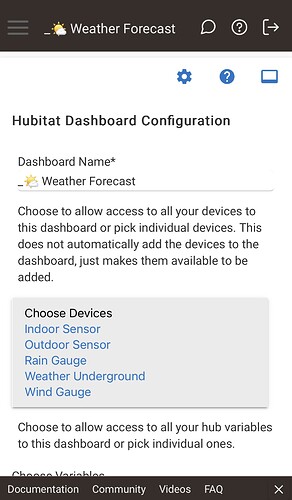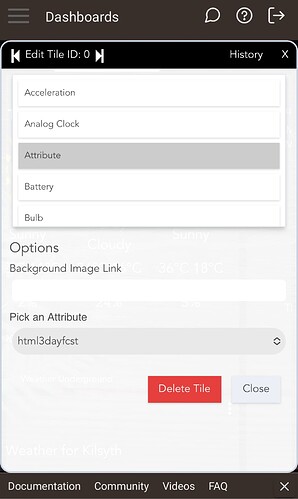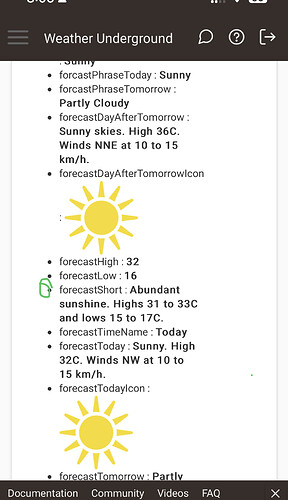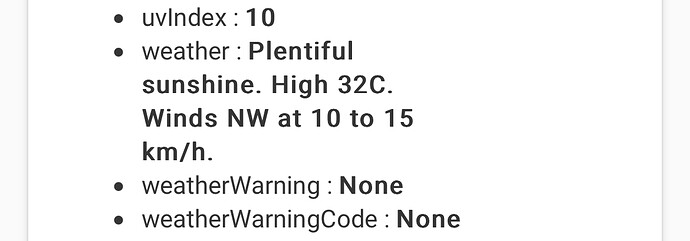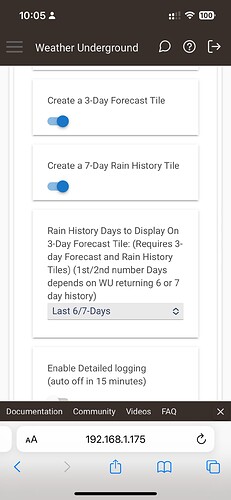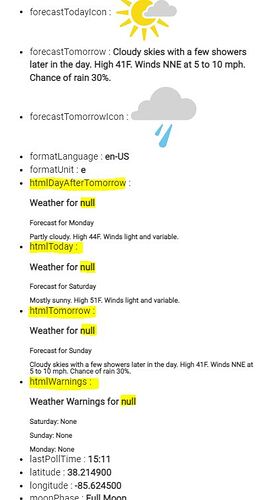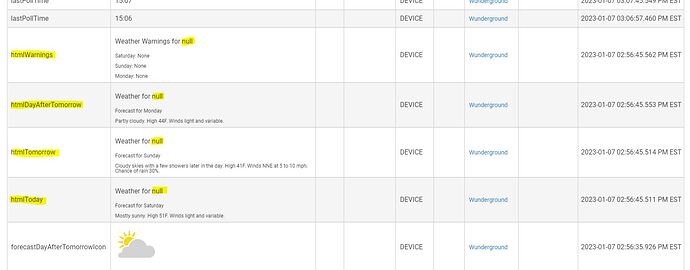Look at the 'weather' attribute. I think it is what you are looking for. If not, review the many attribute values in the device details/settings.
weather attribute value is:
"Periods of rain. High 53F. Winds S at 10 to 15 mph. Chance of rain 80%."
Nothing matching my requirement, thus my query here.
Howdy, what I meant was add the driver to the dashboard eg:
Then select the Weather Underground device, attribute, and then whichever of the HTML options suits your needs:
And voila:
Apologies for the cropped screen shots, I’m on vacation interstate and doing this on my phone.
If you go into the device itself you can find a the available data to choose from. I think the "forecastShort” field might be the one you are looking for.
But I don't want a forecast. I want to know the current weather.
How short is forecastShort? 30 seconds? 30 minutes? 3 hours?
Was there previously a weatherShort or similar field that has since been deprecated?
I want "Plentiful sunshine" without the additional info...
I'll have a look, I don't recall removing it, but if I did, it'll be easy to add back.
Gotcha, looks like the Hubitat Dashboard, will take another look. Merry Christmas!
Ok, I fired up my Macbook and reviewed the code and data being returned, and good news, forecastShort is still there and working:
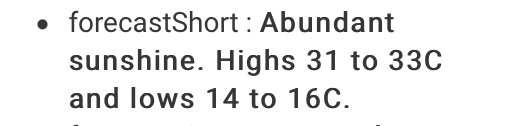
But if you want a really, really short description, there is:
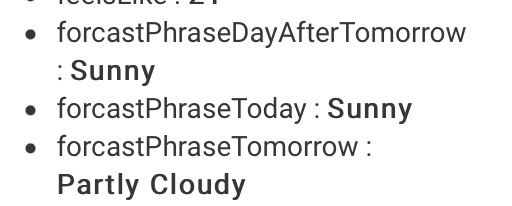
All forecasts, not current conditions.
There are 2 API's that I call, one is current conditions, and the other is forecast data.
The former is limited to your PWS live data:
and the latter is where all the detail is - it's actually a combo of live data and forecast data and is updated continuously. As a result it's pretty much current conditions.
I think the issue may be related to using a PWS vs localized weather. I'll PM you...
Great community! I have been a developer of WordPress for many years; and just now beginning my venture into Hubitat programming.
Thanks for the weather app (and all the hard work). This is awesome, and looking like it has a ton of potential over other similar apps. However, I have ran into an issue.
When populating the "states" section, I have four items which seem to not have been initialized correctly. I have highlighted the issue in the screenshots below.
Does anyone have any suggestions on what these four items should be; and how to go about getting them to populate correctly?
EDIT: Well, apparently I'm still a noob and cannot upload pictures yet.
Under my "states" in the device admin area, I have:
...
formatLanguage : en-US
formatUnit : e
htmlDayAfterTomorrow : Weather for null
htmlToday : Weather for null
htmlTomorrow : Weather for null
htmlWarnings : Weather Warnings for null
lastPollTime : 15:11
latitude : 38.214900
...
It's the "html" and the "null" values that I'm questioning.
It looks like it might be my location not populating correctly?
Do you have these options enabled?
If not, turn them on, hit save and then wait a minute before refreshing the browser window.
You might also need to use the clear state button and then manual poll to pull all the data down.
Yes. those three options look exactly the same as your screenshot. I clicked "Clear State" and then "Poll"; with no change in results. I also do not see anything actually happening when I click those buttons, but assuming they are doing their job.
I just noticed this in my log for the device:
2023-01-07 09:55:14.756 PM[error]java.lang.NumberFormatException: null on line 921 (method poll)
[dev:50]2023-01-07 09:55:09.990 PM[warn]WU weather api did not return data from poll3 - 204
[dev:50]2023-01-07 09:55:00.269 PM[warn]WU weather api did not return data from poll1 - 204
[dev:50]2023-01-07 09:54:56.797 PM[info]WU Driver State Cleared.
I think there is an issue with your API key - I'd recommend pasting it back in from a plain text doco to ensure it doesn't pull any crap from the HTML.
Thank you, I really appreciate the suggestions. I have copied/pasted the api key multiple times; even entered manually. I have uninstalled the app; and reinstalled. Still getting same issue.
When I go to wunderground, and look at my devices, it says mine is offline. Which is probably correct; as I do not have any physical weather device.
At one point, just for fun, I tried renaming my device station ID to something random. I deleted the last three numbers in the ID, and entered a random set of three numbers. It then started pulling all the information correctly, but the weather was for an area about 60 miles away from me.