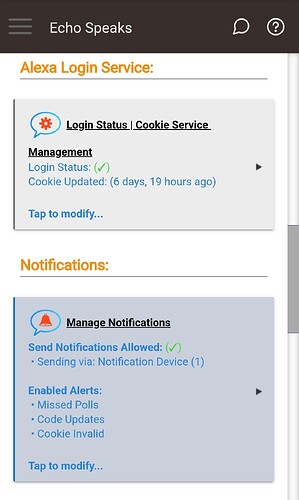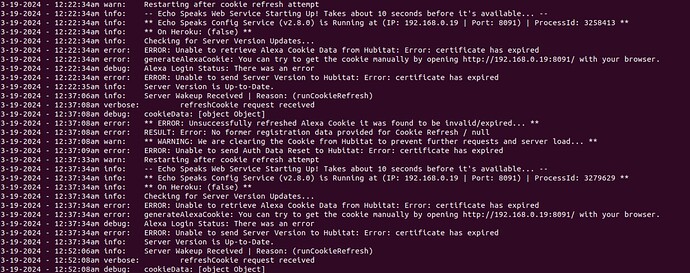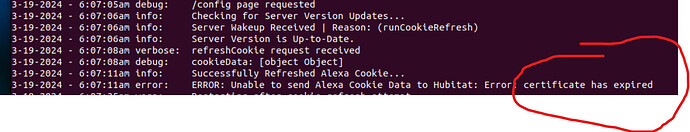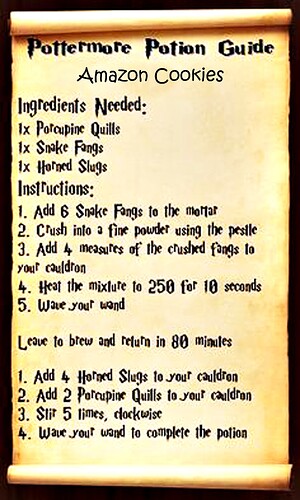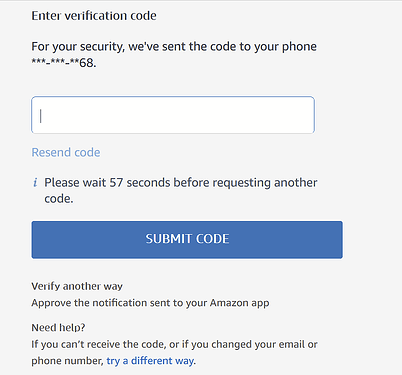I am missing something, I have gone through the server setup bit a few times , the hubitat app never sees that I did it. It keeps coming back to Begin Server Setup
Seem to be in a loop, the config page is stuck on go to login page
Got it! Had to restart the linux side, then went smooth.
Thanks for all the help!
Given all the changes in Alexa Guard recently, I am not surprised that there may be some impacts to Echo Speaks, but here are my issues/ questions:
-
The Three Echo devices I have that support Guard seem stuck in: * alexaGuardStatus : ARMED_STAY. I can't figure out how to get this changed to Home. I can't see any way on the device to change that if this is coming from the device. I suspect it is because sometimes a sound from a microwave or a sound on the TV causes the Echo device to ding like Guard detected a sound. No results from the ding, but it seems to be recognizing it. How can I change this status?
-
Now that we are in the Alexa Smart Alerts world, I guess I have a feature request for Echo Speaks. Currently, I can turn on Glass Break Sounds detection and/or Smoke & CO Alarm Sounds detection in the Alexa app. Unfortunately, these are always active, whether you are in home mode or not. I would like to only have them active when Alexa is in Away mode. Otherwise they detect sounds which are not legitimate even when I am home. It can get quite annoying. Are these fields exposed in the API that Echo Speaks uses. I would like to be able to turn them on only when I am away. I would probably have to use a rule if Echo Speaks can expose these two settings so that I can use my presence sensors to trigger turning them on and off.
Thanks for any assistance,
LJ
Thought Amazon pulled the plug on Alexa Guard...
They put it behind a pay wall.
I just updated Echo Speaks V4 on my Pi4, no Docker, after not fiddling with it for some months. Everything works!
Just install the update... This is great. I am using the new firestick and the capability is including it!!!!
I do have a suggestion. I am using an outdoor weather sensor that supplies me with lots of data (including lightning, rainfall, illumanance, and humidity). I see that you have some of these as possible triggers. Would it be possible to add rainfall and illumanance? and to allow the trigger to include the possibility of a change in the value?
While that is very specific a generic solution could be to allow a system variable to be a trigger.
Thanks
This seems odd...
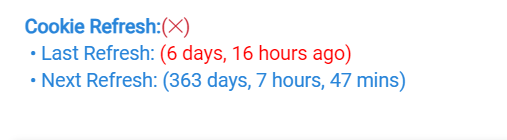
I noticed it missed the last cookie refresh, so I went to the config page and clicked the go to login page button, logged in, got the cookie refreshed notice, now it shows the next refresh next year!
Can this be reset to normal somehow?
Doesn’t look like the cookie actually updated on the hub. You will need to retry the Amazon Login
I had a terrible time with the Amazon login stuff with Echo Speaks. If you are getting the pin code request when you log into Amazon like this...
then you will have to turn this off. I had to contact Amazon and request that it be turned off. Then I turned on 2FA to log into my Amazon account. I did not have that set up prior. Once I did that, I was able to log into Amazon (through the Echo Speaks install procedure) and get the cookie renewed. Not sure if this is your difficulty. But this is what was messing up my Amazon cookie refresh.
I have retried the amazon login several times. The cert it refers to is the site cert, on the server (my linux server)I think, but not sure. If you read the log, the login was successful and it did get a good cookie, just cannot send it to hubitat
Are you using a cloud callbackurl or local?
If local are you using https or http (should be http)
Do you have SSL setup on the hub at all?
It seems like whatever URL it is trying to hit for the callback is where the cert problem is.
Thanks Jeff, I was using https. It is still not working, so I think I will do the setup from scratch with the correct local url. Unless you know a quicker fix?
After changing the callback, you might need to press Save at the bottom and then restart the cookie server, so you could try that. May need to log in again also after saving. Otherwise yeah maybe just reset the cookie server on the ES app in HE and then set it up again, hopefully that will do it.
Where is the link tpo the install process, I swear I did everything but it is still unable to send a good amazon cookie to my hub, using either cloud or local url. I have restarted everything several times.
It should be simpler.
Here is my guide for a local ES server if thats what you wanted: [GUIDE] Echo Speaks Server on Docker (or without)