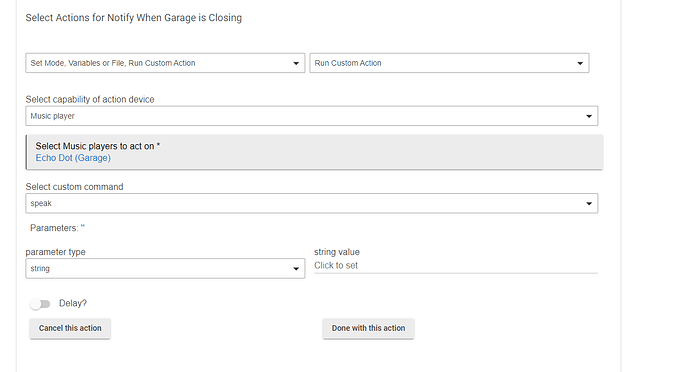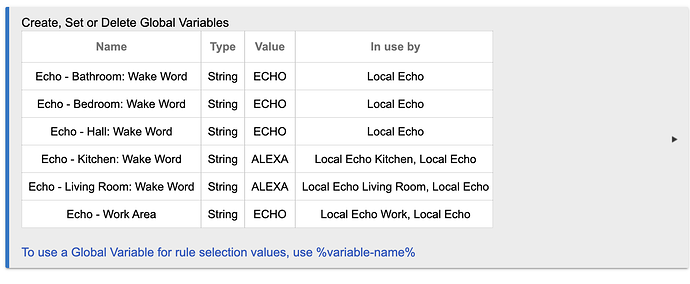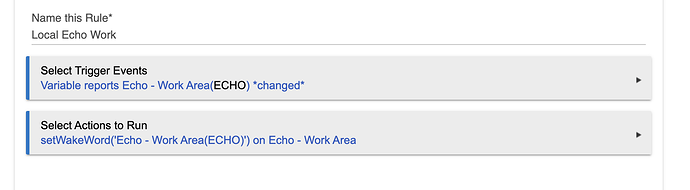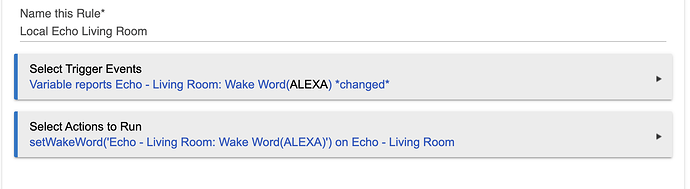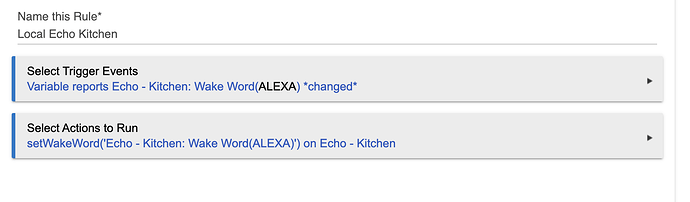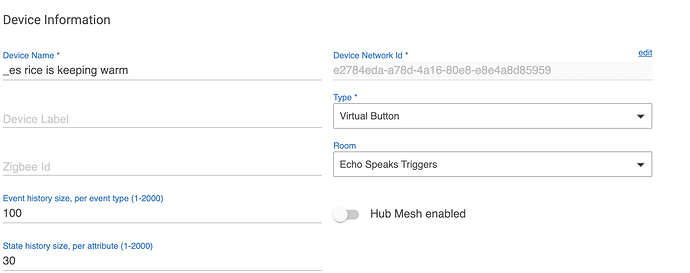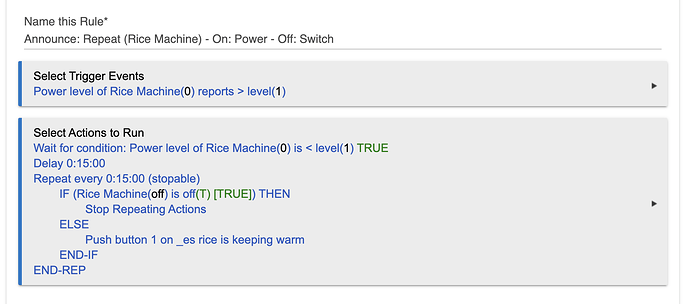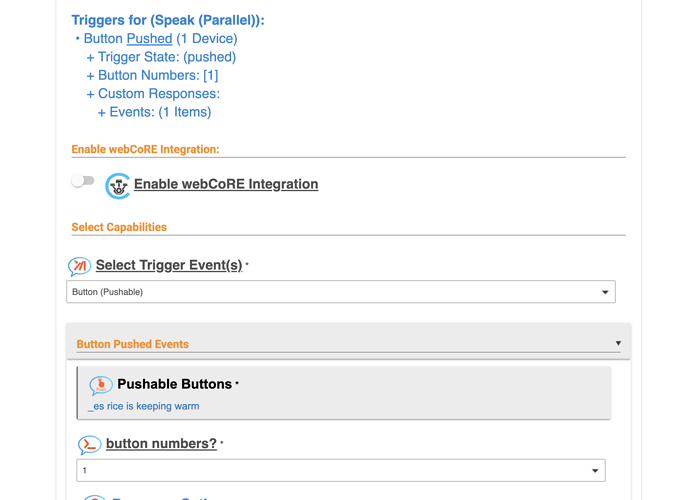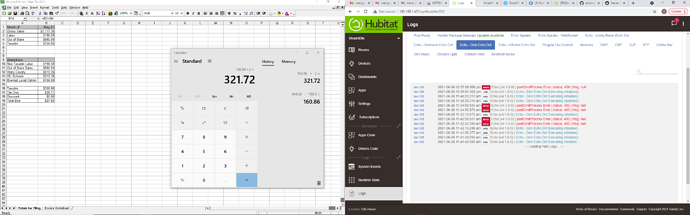And I was expecting an orchestra.....Hilarious!
Is there a list I can reference?
Just search Amazon Music for 'sound FX' or 'sound effects' plus any keywords you think you want
Is the driver optimised to not make a call to set a property if it is already the same value?
I ask as want to create a rule to change the wake words based on motion, so only the nearest Echo is called Alexa.
Due to having multiple Echos in an open plan apartment and often they all chime up, but then it's not the nearest that answers.
Just want to see if I need to put in the check myself.
That is a very creative solution to a problem that, honestly, Amazon really needs to do some R&D on especially with modern architecture and floor plans, but interesting, nonetheless. One question though, your solution only works for a single occupant or group of occupants in a house right? If you have multiple people doing different things in different rooms, then would you not just have them all chiming in? Or is your goal just to make it better in most scenarios versus fixing the problem outright?
As I described it would work best for a single occupant, but you could say call the Echo Alexa on motion and Echo when that ends.
So multiple could be Alexa.
But yes, just making it better, but also having fun with automations.
That sounds like a great idea, I would be very interested in hearing how well it works. I thought of something similar but for pairing and unpairing multizone speakers when music is playing. The idea was that as you walked through the house, and if music was playing in the main zone, it would grow and shrink the music "bubble" as people traversed the house. I never got around to it though but I think I may now.
Having different wake words each Echo sounds like a great idea! I'm about ready to buy enough Z-wave switches with motion detectors to cover each room. But, I'd really like someone to report how it works out before I buy five or ten expensive switches.
I have an Alex's device in every room of the house. I didn't want all of them blaring ever time something happens. So, wrote an app to control which ones talk. It is pretty simple. It just send messages only to roles with active motion in them. There are other criteria, but that gives you an idea.
I also have a nice WC piston that controls this as well.
Me too.
I assume this is for TTS coming from HE or NR only though right? Not for accessing the speaker via your voice like what the original idea was talking about.
Yeah, somehow I misunderstood what he was asking.
@bravenel
I can't figure this out either, RM won't allow me to put in a string in this format:
<audio src="soundbank://soundlibrary/alarms/air_horns/air_horn_02"/>
As soon as I put it in, the text disappears.
I tried using the speak option in RM too and get same results, do you know of a way to get this kind of a string in RM?
I put this string in the Speak command on the Device page it works perfectly fine. My goal is to get my Echo Dot to play a sound when the garage door is closing using a RM rule.
I‘ve tried using variables and HTML encoding and RM always strips out the markup.
It does not seem possible. I just push a virtual button to trigger echo speaks.
@cjkeenan @davethomaspilot
Okay, I went and did it using variables to prevent redundant calls, but the main rule can easily be changed to call Alexa directly if Echo Speaks optimisations prevent that.
It works well. If you walk into a room saying "alexa, alexa, alexa, ..." there is about a 5-10 second delay before she answers to the name.
This is the first draft of my rules.
Variables
The Switching Rule
The Alexa Switching Rules
It is possible for 2 Echos to be called Alexa at the same depending on the timeout on the motion sensors, but you could make the rule explicit so there can be only one  .
.
Could you elaborate on that?
I would convert the rule to use ELSE IFs so only one condition can fire.
Also, set all the other Echos to echo when you set one to alexa.
, rather than letting ther them timeout.
How do you do a button if RM still strips out the markup?
Hello again all,
I am seeing this issue (same as previously) but after a clean delete of the app, all code, handlers, etc. I reinstalled using HPM from scratch, Cleared my Heroku server of old stuff as well. Good Amazon authentication, devices are showing and appear to be online. All devices have static IP. But this is what I get when I try a speech or announcement test from the device page. I have also rebooted the hub and this is from the fresh boot. Any help would be appreciated.
Update to this - 2 of my Echo Dots are working, 2 are not. The one above is one of the non working and my oldest one.
Probably not the solution, but have you tried powering the echos off and back on? I’ve seen that fix issues in the past. I have quite a few dots connected with no errors.