I am attempting to install and I get to step 6 of installation and when I click the "View" button I get the following message
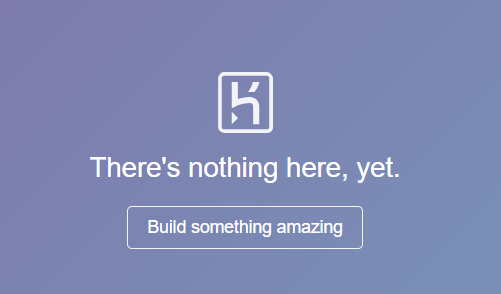
I don't know what to do at this point. Any help would be appreciated.
I am attempting to install and I get to step 6 of installation and when I click the "View" button I get the following message
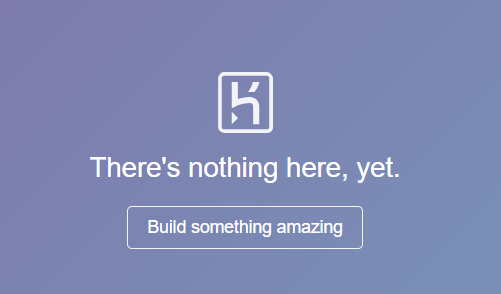
I don't know what to do at this point. Any help would be appreciated.
I think that Alexa left me ... I'm so sad.
Noticed a few minutes ago that she's not executing any command.
This is the log:
Is it possible that my local Alexa token got kabum?
I started getting this error since yesterday apparently, but only today would my speaker mention any errors. i think it says "sorry i'm having trouble accessing your simon says not skill right now" the last part is fast and the accent i've picked on the speaker does not help.
I don't get an error in logs when i use DEVICE TESTING - SPEECH TEST in the echo speaks app. But i still get the error alert from the speaker itself.
The message like yours I've been seeing for a long time. AFYK it does not interfere with the execution of Echo Speaks.
I'm suspecting that it's something to do with Amazon. I tried the Alexa app and requested manually to open a curtain and it said that all devices are unresponsive.
Yeah i saw above about the error message. I didn't find it at first because it was an image and not written out, so search didn't work. But my speaker won't say anything now except tell me it doesn't work. It worked fine this morning. I just noticed this.. but then again i don't understand any of this.
app:3972023-06-13 02:13:43.618 PMdebugEchoApp (v4.2.2.0) | workQ active: false work items fnd: false now: 1686687223612 nextOk: 1686687226217
app:3972023-06-13 02:13:43.613 PMtraceEchoApp (v4.2.2.0) | running workQ
app:3972023-06-13 02:13:43.579 PMtraceEchoApp (v4.2.2.0) | running finishWorkQ
app:3972023-06-13 02:13:43.282 PMdebugEchoApp (v4.2.2.0) | workQ active: true work items fnd: true now: 1686687223255 nextOk: 1686687226217
app:3972023-06-13 02:13:43.276 PMdebugEchoApp (v4.2.2.0) | workQ FINAL ms delay is 3000.0
app:3972023-06-13 02:13:43.272 PMdebugEchoApp (v4.2.2.0) | workQ found nop, processing current list
app:3972023-06-13 02:13:43.267 PMdebugEchoApp (v4.2.2.0) | workQ ms delay is 2000.0
app:3972023-06-13 02:13:43.262 PMdebugEchoApp (v4.2.2.0) | workQ adding sendSpeak from 397|echoSpeaks|a16112e3056a4c788c1bec8dbe30ea86 | MultiSequence : Sequential
this makes sense.... i tell people to check this all the time. And then i never do. This is the only amazon alexa device i own... and i have everything shut off except echo speaks.
It's working again.
Out of despair I posted in the wrong thread. Sorry for that.
My place is all controlled with Alexa and when I realised that it was not working I panicked ...
Again, sorry for posting in the wrong thread.
One way to diagnose whether this particular issue is Echo Speaks -related, or more widespread is to say to your speaker: "Alexa, Simon Says scratch your nose" -- she should say back "scratch your nose"... when this error was occurring, this verbal instruction also gave that error.
Alexa kept saying "I am iunable to access your simon says skill right now..." every time echo speaks told her to say something.
BTW: I pretty much ONLY use alexa to speak, everything else is Hubitat. I let here control lights and switches, that is all. When she is down I use my phone with the Hubivue app, very nice app by the way.
I have a interesting one, got a new Echo Dot for Fathers Day and added it to my inventory of Echo's in the home and it showed up in Echo Speaks as a Echo Show. Any way of making a Echo Dot like my others? It works great Speak commands and other options are working just the wrong device type is showing.
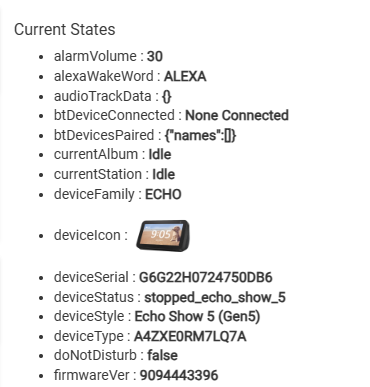
If it is working as it should, leave it be.
Agreed to leave it alone. All my other's are gen 4 and this is a gen 5 so I think the code in the drivers mismatched the attribute of a Gen 5 to the Echo Show. I noticed that Amazon took away the 3.5 mm jack on the Gen 5.
Open the app code for Echo Speaks. Replicate one of the echo dot lines at lines 7459-7467, which has the attribute for one model of the Echo Dot, replace the attribute with the attribute for your device, save the code. You might want to make a backup first.
I have the same issue. Was working for me, but I had to migrate my devices from US Amazon to UK Amazon, now I've redeployed the heroku to update and login via UK Amazon but get this page of "There's nothing here yet" when I click to Login to Amazon.
What can I try?
Thanks and any help is much appreciated
I think rain DID make my contact trip a bunch of times. Alexa was just catching up
First time, complete virgin install. The Heroku app was "successfully deployed", I hit View and get the Goto [Amazon] Login page/button (documentation steps 6 & 7) but rather than being asked for my Amazon credentials I get "There's nothing here yet".
Ideas? Pretty sure I missed a step configuring Heroku.