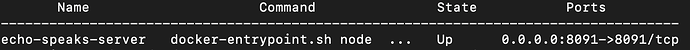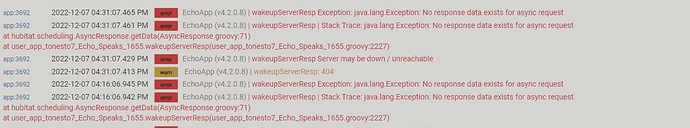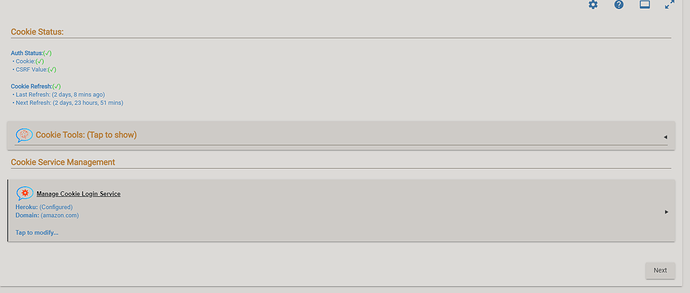This is happening to me, but because I use another domain server and not amazon.com.
@bendarklighter That exact thing (successful Amazon login subsequently ignored) is also happening to me. To bring readers up-to-date, when we last left my saga, my problem was that I was getting the wrong IP address from my Synology NAS due to the ES server picking my VPN ip. My simple solution to that problem was to disable the VPN and now ES chooses the right ip. Now, it does correctly open the right ip:8091 to get me to the Amazon login page.
But, like @bendarklighter , I get into a loop of successfully entering my Amazon credentials with the Callback URL, notice that the cookie has been retrieved, but ES still says I need to login to Amazon.
Unlike @marcusvrsilva , I am using the standard amazon.com and en-us entry points.
I noticed that when testing it, I just hit refresh and then it showed it was logged in. Some sort of caching issue possibly.
this was happening to me and a reboot of the docker image fixed it.
Working now. So I restarted the docker image, did the whole thing again and got stuck in the login loop again. Annoyed, I just left it alone. Saw your replies, logged back in and it now says it’s logged in and all good 
Guess it might have been the caching issue.
Thanks everyone. I logged in and refreshed the page but that didn't seem to work. So I restarted the Docker container and then the page did show login authenticated. And the ES app also is showing successful ookie retrieval.
@maffpt, restart the docker container allowed me to login correctly. Everything running fine here.
@tonesto7, although the Amazon login page in the server configuration be exhibited in English, it directs to the correct domain. Please disregard my previous post!
Thanks everyone!
@marcusvrsilva , what do you mean restart the container?
Doing this?
docker-compose stop
IPADDRESS=myipaddress ./start.sh
or
docker-compose restart
?
ah, just to be sure, when I execute:
docker-compose ps
I get this:
I don't know if the 0.0.0.0 is correct. Could you check it for me?
Thanks!
Recently purchased new 5th generation Echo Dots. Are these 5th gens supported yet?
I think the best solution is to request an IP from the user. This already a heavy DIY implementation so asking for an IP is a minor lift.
IMHO, I like this approach suggested by @kewashi. One could also supply a default derived Host IP for the user to verify or change! Certainly one could also filter out or restrict invalid ip addresses that are inputted or derived like 0.0.0.0 or 255.255.255.255 and avoid some of the complications people are experiencing.
I'm trying to display a message on an Echo Show without it speaking it via text-to-speech. The "Play Announcement" allows for setting the volume, but even when setting the volume to 0, it will automatically increase the volume to about 3 to play the message.
Thanks to reading here, I've gotten the echo-speaks-server up and running in a Docker container on my Synology. But because of that, I think that I found a bug.
I only use Echo Speaks to alert me when water leak sensors are wet at night. Since this hopefully never happens, I have a weekly test that has always run on Wednesday at 12:58 PM, right before our local weather alert test. While testing the echo-speaks-server, I changed that timed trigger several times to test the system after moving to the locally hosted server. When I went to set it back to 12:58PM, the app wouldn't let me. I couldn't enter 12 in the time settings, there was a validation message saying that allowed values were 11 or less. I could enter 0:58 PM and then it would convert it to 12:58PM, but I couldn't save the trigger as it wouldn't validate the time.
For now, I've set the trigger to 1:02PM, but wondered if this is a bug or user error.
Seeing this issue
I would like to see if anyone else is getting this.
I'm not having any issues with cookie files or anything like that. So, everything seems to work.
Please, let me know if anyone is seein this. Thanks.
I was starting to work on an action and didn’t finish it and now I can’t get out of this screen. Do I have to reinstall the app?
Unexpected Error
An unexpected error has occurred trying to load the app. Check Logs for more information.
Error: Cannot invoke method replace() on null object
See if you can click on the gear

then at the end
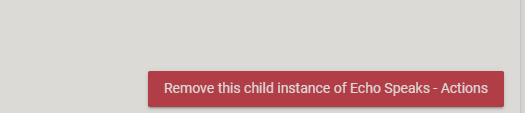
This should remove it.
I only get an option to remove echo speaks
First of all, a BIG HUGE thank you to @tonesto7 for all he has done bringing Echo Speaks to the HE community. In reviewing this thread, I see that much progress has been made using additional hardware to host a server to replace Heroku’s function in refreshing the Amazon cookie periodically. I also see that @tonesto7 has commented in the last 10 or so days that he has updated a docker image for Echo Speaks.
I understand and respect that we do not want to inundate @tonesto7 with endless questions about when the all HE version will be done etc. etc. so just wanted to get a simple one word “yes” or “no” response (so as to not take up any undue effort or time on @tonesto7 ’s part). Given the success of many hosting the Echo Speaks server on hardware other than Hubitat, is the previously announced Hubitat only solution/plan still in the works? (Or should I just get it working on a spare RPi and forget about a Hubitat self contained version?). Again, thanks for all your work.
So, I am giving up on trying to get the server running on Windows. The ES app keeps pointing to 0.0.0.0 as the server IP, so it fails to get the cookie. No issue with the server, but I’m hoping that wiping one of my extra PCs and installing Linux will be worth it and I can use it for Homebridge also. I have never used Linux, been on windows since 3.0, and hoping someone can give me some suggestions as to what I need to install. It’s going on an Intel quad core skylake system with 16GB of ram.
Just install ubuntu and follow @vmsman instructions.
This is what I did: I installed Docker on Synology through Package center. You will need to turn on SSH. This can be found under Control Panel, Terminal SMP. You do not need to change any settings unless you plan on keeping SSH turned on, then I recommend changing the port. Once you are done installing, you can turn SSH off. I SSH'ed in using Putty. I had to unzip outside docker - get the package from https://github.com/TonyFleisher/echo-speaks-server/archive/refs/heads/docker-enablement.zip …
I skipped the docker bit and just did this:
Then follow the rest of the instructions for getting Echo Speaks working.