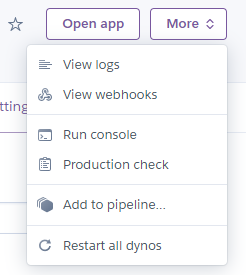How do I access the Beta?
I reset my Dot and tried the non-Beta version a second time, but it still didn't work
How do I access the Beta?
I reset my Dot and tried the non-Beta version a second time, but it still didn't work
@user1510 You'll need to have Hubitat Package Manager. For me to get this program to work, I had to first download v1.8.3 found at hubitat-packagemanager/apps at master · dcmeglio/hubitat-packagemanager · GitHub. (Once this version is installed, you can update to v1.8.7 the current latest release by clicking on Package Manager Settings in the HPM (Hubitat Package Manager)). Once you have it installed in the APPS CODE section of your Hubitat, click on Install > Search by Keywords. Type in "echo" and hit NEXT. You'll be given two options: choose Beta.
You can watch this video on how to set it up: Full Set-up of Echo Speaks | Best SmartThings SmartApp Ever? - YouTube (even though this was used with ST (Samsung SmartThings), the concept is roughly the same).
For note (as I see you have had troubles getting TTS to work, as I had yesterday): make sure that you don't have Alexa TTS app or driver present in your HE (Hubitat Elevation) BEFORE you start the installation of your ECHO SPEAKS BETA.
I hope that this helps, and if not, just reply to this post and I'll see what I can do. 
EDIT: You should seek to download any future apps through HPM as there is an "update" feature for apps and drivers. You can "match" existing downloads in this app as well, but any that don't show up, you'll have to manually check on those apps to see if a new release is posted in the HE forums!
Installation found our 2 echo devices, one v4 registered to me and a v3 registered to my wife. No notification or tts sounds are coming through the v3 echo. Reading around others topics i think the problem may be the v3 isn't registered to me. Am i wrong or is there a solution to make sounds come through both echo devices?
I am not certain as I have never tried using multiple accounts, but I am under the same impression you are that things don't work across accounts.
I would theorize that Echo Speaks app would need a modification to log into two accounts at the same time. With that in mind, I wonder if you could create a whole new ES app, and a unique Heroku instance and so on, to bring things in that way?
Maybe Install 2 separate instances of echo speaks, 1 for each different registered user?
That is what I suggested above to try. I don't have two accounts to test this, but it should work.
There is a way to 'tie' two accounts together on Alexa - I can't recall the step by step - but it does work - sorta kinda.
As you can see from this snap, both my GF and myself are 'tied' together - I can see and read my schedules for example, on her Echo Show in the kitchen. There are some complexities but it is something that can be overcome - at least for all our needs.
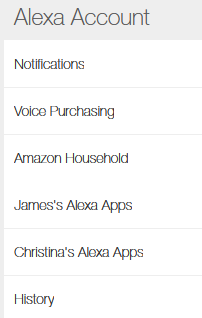
I had Beta version working and announcements coming through my Echo then tried installing the non Beta version and went through the process to heroku Amazon login and used her credentials and now both echos work. Albeit there are 2 instances of "echo speaks" installed with duplicate devices. I just deleted the opposing non working devices and all is good.
Are there any updates on a potential local version? Maybe a docker container? I haven't seen anything about it for a while, so I wasn't sure if that was abandoned at this time. Thanks.
There is a docker version but no instructions on how to install it. I raised an issue requesting them but have unfortunately heard nothing.
I've been getting this error regularly about every 15 minutes for several days. I'm wondering if this is anything I need to worry about? I can't find an update, and everything appears to be working OK. Thanks!
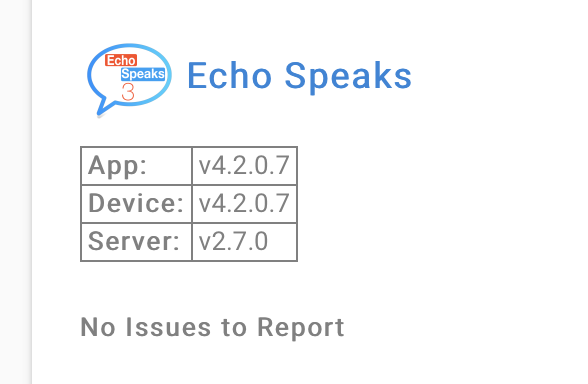
I get this happening as well. It comes and goes. I assume it’s just due to changes on Amazon’s side.
Thanks. That's what I was assuming also. Silly Amazon. Can't leave well enough alone. 
This sounds like trouble communicating with your echo speaks server - Heruko or local?
Heruko. It's not accepting my login it appears. Do I need to set this up again?
I was having a ton of those errors too. I logged into Heroku and it said something about an update to Stack version 22, so I did that. (see screenshot)
I then deployed a new Heroku instance from the ES app, logged back into Amazon, and things have been quiet for the past couple hours.
So something needed to be updated or reauthenticated. Not sure if it was the Stack or just redeploying a new instance, or both.
Yeah I finally got logged in and saw that, too. I had two old instances, one of which was deprecated. I updated the still-valid instance stack to v22, but I wasn't sure how to redeploy it. So I deployed a new instance and it looks to be quiet now. [fingers crossed]
The Deploy tab in Heroku? Nothing under the Deploy tab that I have looks like that. There is no "manual deploy" option. But the new instance appears to be working OK.
I'm seeing the same errors. Fix for me has been to restart all dynos on Heroku. I've tried redeploying and upgrading stack. Neither one was a permanent fix . After restarting on Heroku, it will be fine for about 4 days and then it crashes again.