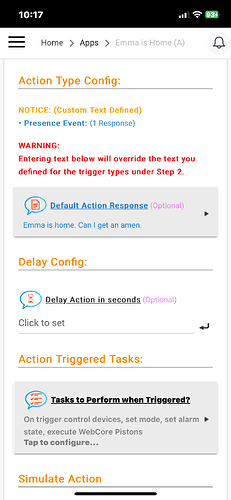This appears to be an issue with ES Tile on the latest beta. I'm seeing it too.
I've found the issue with the new beta, and know how to make it work, but will take a few days to fix.
Thanks!
Thanks for your efforts on this.
New version of the tile is up at: https://raw.githubusercontent.com/thebearmay/hubitat/refs/heads/main/esTile.groovy
Works beautifully. Thanks for fixing!!
Speak commands not working on Amazon HD pads as usual unless Alexa app open.
RE: Want to know how to use ES Speaks.
Really want this to work. Good by Ecolink Chime-Siren.
This thread is great help, but have questions.
Q1) Will HPM install V4.1.0.0; all of the below?
- Install the new ES Actions app code.
- Install the new ES Zones app code.
- Update the Echo Speaks Device code.
- Install the Echo Speaks Zone Device code.
- Update the Echo Speaks WebSocket Device code.
- Update the Echo Speaks app code.
- Open the Echo Speaks app and press Done/Save.
- Make sure your server version is v2.7.0+
- Go back in and enjoy the new features.
My C8 hub has firmware 2.3.9.201
Have Amazon prime account with several Echos connected and working.
Q2) Per Echo Speaks Doc: Anything complicated to create a Herokuapp account?
- During the setup process, you will be required to create a free HerokuApp account (Existing accounts will work as well)
Q3) What do I do here “App Configuration”? Step 4 Just use what is selected?
Q4) “Server Configuration” Step 3 - Not sure what is App name ? use echo-speaks-cc1qkbduq
Q6) “Server Configuration” Step 6 – Says Tap on the View Button. But big red arrow points to Manage App?
Q7) If all done and works! How do I use ES Speak?
Would like to have notice from Lorex cameras motion to say something on Echos.
Note: Lorex is connected via skills to my Alexas.
Yikes biggest app integration so far to Hubitat!
Hubitat, Lutron, Hubduino and ES speaks!
You guys are unbelievable – thanks.
Question on echo speak ...is it possible to activate Alexa Emergency Assist with echo speak?
I would like to stream Spotify music to my Echo Dot and use webcore to control this process. How do I log into my Spotify account with Echo Speaks?
I think you would need to go to the Alexa app on your phone and then enable the Spotify skill and log into your account there. Once that is done you could use Echo Speaks to send specific "voice" commands to Alexa to trigger spotify.
You don't. You would link your Spotify account in the Spotify skill in your Alexa app.
Want to tread lightly here - but I feel its important to share what I've learned.
Echo Speaks (ES) is really important to my environment. I watch closely for any related posts and recognize the massive undertaking this is/was for @tonesto7. Amazing, solid and powerful. Historically I'm unclear where it goes from here but it lives on in my HE world. My memory is things changed when Heroku got greedy or something. I remember moving my Heroku to a local Synology NAS, the pain that was, and the additional extra work by @thebearmay if I recall correctly to help and add the ES tile which I use as well.
My learnings - recently I was disgruntled that I my Gen 5 Dot's couldn't show temperature. (I have 3 now - $22 from Amazon!). My first mistake was not recognizing the ES is an audio-centric app / tool.
I dove into what to me, is the most complex code I've looked at in a very long time. It is incredible well written but so far above my head I felt like an ant. Undaunted, I began researching temperature on Echo Gen 5. There is a lot of info about Gen4 and 5 supporting temperature, yet, I can't find a way to pull temp from the API off a supporting unit. Further, the Gen 5 is also a motion sensor. I tried to get greedy and get both capabilities functional and finally pulled back from the brink. Trying to make an audio device driver have additional function was simply wrong at a structural level.
During my effort, I got annoyed by a number of icons and images not showing. Tracing them down wasn't difficult. But I didn't want to annoy anyone with fixes so I branched the repository so I could add my changes. I included some gen 5 (with and without clock) icons, a couple of other mods not worthy of discussion and sat back to review my results.
Unfortunately my Gen 5 units still failed to respond correctly in devStyle, devStatus and devIcon in both attribute and states.
I dug deeper past the driver, and located the devices section in the ES app - and found that the Gen5 without clock was missing, and the deviceType for my devices was listed in the Echo Show section - I double checked it elsewhere and verified my deviceType was incorrect. So in the ES App, I made some small adjustments and finally, everything was copacetic.
While testing my work, I played with the new ability on Alexa to use 2 Gen5 units as a l/r channel pair. Amazing new function BTW! I say it sound better than my old Sonos.
I recognize that my customization's will break should ES every push a new release. I'm okay with that knowledge. For any user who may want to see, here is the changes I have in my ES app that fixes the identify issue:
// Amazon Echo Dots
"AKNO1N0KSFN8L" : [ c: [ "a", "t" ], i: "echo_dot_gen1", n: "Echo Dot (Gen1)" ],
"A3S5BH2HU6VAYF" : [ c: [ "a", "t" ], i: "echo_dot_gen2", n: "Echo Dot (Gen2)" ],
"A32DDESGESSHZA" : [ c: [ "a", "t" ], i: "echo_dot_gen3", n: "Echo Dot (Gen3)" ],
"A32DOYMUN6DTXA" : [ c: [ "a", "t" ], i: "echo_dot_gen3", n: "Echo Dot (Gen3)" ],
"A1RABVCI4QCIKC" : [ c: [ "a", "t" ], i: "echo_dot_gen3", n: "Echo Dot (Gen3)" ],
"A3RMGO6LYLH7YN" : [ c: [ "a", "t" ], i: "echo_dot_gen4", n: "Echo Dot (Gen4)" ],
// Modded JAS 12-22-2024 Fix incorrect model Identity
"A4ZXE0RM7LQ7A" : [ c: [ "a", "t" ], i: "echo_dot_gen5", n: "Echo Dot 5 (Gen5)" ],
"A2H4LV5GIZ1JFT" : [ c: [ "a", "t" ], i: "echo_dot_clock_gen4", n: "Echo Dot Clock (Gen4)" ],
"A2U21SRK4QGSE1" : [ c: [ "a", "t" ], i: "echo_dot_clock_gen4", n: "Echo Dot Clock (Gen4)" ],
"A2DS1Q2TPDJ48U" : [ c: [ "a", "t" ], i: "echo_dot_clock_gen5", n: "Echo Dot Clock (Gen5)" ],
// Amazon Echo Spot's
"A10A33FOX2NUBK" : [ c: [ "a", "t" ], i: "echo_spot_gen1", n: "Echo Spot" ],
// Amazon Echo Show's
"A1NL4BVLQ4L3N3" : [ c: [ "a", "t" ], i: "echo_show_gen1", n: "Echo Show (Gen1)" ],
"AWZZ5CVHX2CD" : [ c: [ "a", "t" ], i: "echo_show_gen2", n: "Echo Show (Gen2)" ],
"A4ZP7ZC4PI6TO" : [ c: [ "a", "t" ], i: "echo_show_5", n: "Echo Show 5 (Gen1)" ],
"A1XWJRHALS1REP" : [ c: [ "a", "t" ], i: "echo_show_5", n: "Echo Show 5 (Gen2)" ],
// Modded JAS 12-22-2024
// "A4ZXE0RM7LQ7A" : [ c: [ "a", "t" ], i: "echo_show_5", n: "Echo Show 5 (Gen5)" ],
"A1Z88NGR2BK6A2" : [ c: [ "a", "t" ], i: "echo_show_8", n: "Echo Show 8 (Gen1)" ],
"A15996VY63BQ2D" : [ c: [ "a", "t" ], i: "echo_show_8", n: "Echo Show 8 (Gen2)" ],
"AIPK7MM90V7TB" : [ c: [ "a", "t" ], i: "echo_show_10_gen3", n: "Echo Show 10 (Gen3)" ],
"A1EIANJ7PNB0Q7" : [ c: [ "a", "t" ], i: "echo_show_15", n: "Echo Show 15 (Gen1)" ],
"A11QM4H9HGV71H" : [ c: [ "a", "t" ], i: "echo_show_5", n: "Echo Show 5 (Gen3)" ],
"A2UONLFQW0PADH" : [ c: [ "a", "t" ], i: "echo_show_5", n: "Echo Show 8 (Gen3)" ],
Please tread lightly! Echo Speaks is a powerful, and useful audio tool - I in no way wish to take anything away from the author, or add workload to him. On the contrary. I'm grateful for this app.
Can you post an example of how you are changing the voice?
I see that there is a drop down on the Speak Action but that doesn't seem to work. I tried adding the SSML tag in but that also doesn't seem to work? Thanks.
I just noticed the same thing. It appears that Mute and/or setting Volume to zero does not actually set volume to zero. Wondering where to open an issue on Github for this?
I just found what you were talking about using the actions. You can specify the voice here and this does work. I haven't figure out how to use a sound effect yet?
Trying to insert
So I've got something really weird going on. I have two hubs. My main C8, and a C7 for some stuff in the garage. Echo speaks is on the C8.
I noticed some log entries in the C7 about web requests for an app that doesn't exist. Searching the forum /RecieveData brings me to echo speaks. Sure enough app 163 is echo speaks on my C8.
I've never had it installed on the C7.
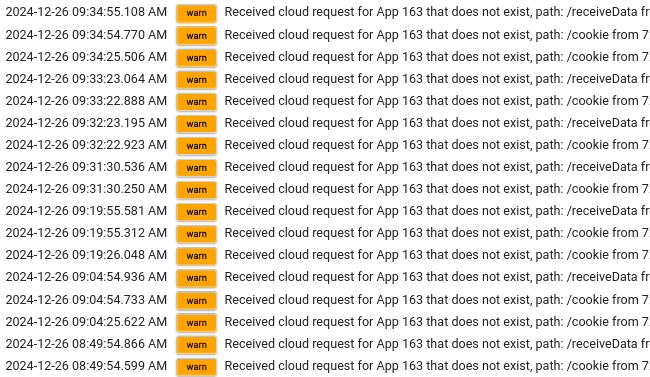
So on a whim, I check to make sure my cookie server is still running, and it is. However I cannot refresh the cookie. I get the amazon login, enter the 2FA code then get this error:
Cannot POST /ap/cvf/approval/verifyOtp
All that aside, Echo Speaks still seems to be working fine.