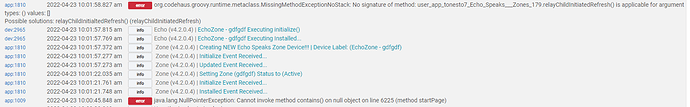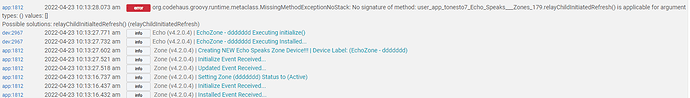@nh.schottfam the issue appears to be the codeVersions state variable does not clear everything out when not in use, and then also does not update it. So some people are left with stale info in there because they are not using the feature.
I created a Zone with a virtual device, clicked through and DONE on the app. Go back in and I have all the versions listed now (updated). I then removed the zone from within the app, again click through and DONE. After that the "Zone" version is gone but the "Zone Device" version remained. The app did not delete the zone device, So I manually deleted it. No dice, the Zone Device version is still stuck. Even removing the zone device from within the app does not clear out that state variable.
Also getting some various errors seems to revolve around the Zone Virtual Device. Only getting errors when I have that enabled.
App 1009 is "Echo Speaks" and the others are the Zone child apps.