Make sure you have these settings enabled, especially "Create a Virtual Device for this Zone?". It is the virtual device that you use in your automations.
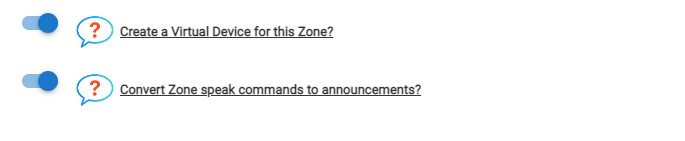
Make sure you have these settings enabled, especially "Create a Virtual Device for this Zone?". It is the virtual device that you use in your automations.
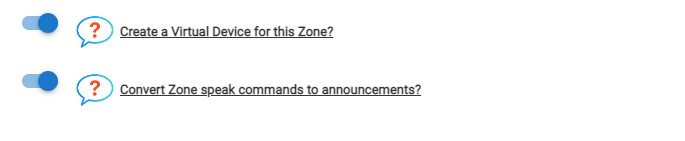
@jkudave, thanks for the zone suggestion. Custom -> parallelSpeak -> zone device works nearly perfectly. There are groups of echos that I use repeatedly and I just created a handful of them. Easy. Thank you.
Question: What is the benefit of creating a routine IN Echo Speaks, rather than using RM5 and exposing a switch or something? Is it simply two ways to do the same thing, or are there some pros/cons?
In the end up to you.
ES automation for are purpose built for ES operation.
I'm trying to use an old Echo with motion sensors in a rule to scare crows away from tearing the caulk out of the sides of my back deck windows and doors and  all over the place (my annual spring battle with the a-holes). I'm trying to produce the loudest sound I can from the thing, and I found that an alarm set at 100 is quite loud. I can set it using the alarm actuator, but I can't find a way to stop the alarm remotely. Is there a command for this? Amazon's developer documentation does have a "Cancel Alarm" function, but it looks like it's not incorporated in this app? Any other suggestions for playing an alarm or loud sound (I don't use Spotify, so a URI won't work). Thanks!
all over the place (my annual spring battle with the a-holes). I'm trying to produce the loudest sound I can from the thing, and I found that an alarm set at 100 is quite loud. I can set it using the alarm actuator, but I can't find a way to stop the alarm remotely. Is there a command for this? Amazon's developer documentation does have a "Cancel Alarm" function, but it looks like it's not incorporated in this app? Any other suggestions for playing an alarm or loud sound (I don't use Spotify, so a URI won't work). Thanks!
You can use voiceCmdAsText, here is an example I posted recently showing how to skip an alarm. Basically whatever you would say to Alexa, use in this command. So you might do "Stop the alarm" and send it to device running the alarm.
You could also just find some heavy metal music or something else that annoys them and play it through amazon music for a few seconds then pause it? Unless that is not possible either (I don't do anything with music through ES).
Oh, brilliant. I missed this. Thank you!
Appreciate your info.
If I'm looking at the right spot, it looks like the code has been updated.
But still getting the same warning..
I'm not seeing the lines you say to comment out.
My fix is on lines 550 and 618 if you look in my screenshots. Otherwise line 999 will also work by just not logging the error.
Thanks for this. Got tired of seeing this in the logs and commenting out 550 and 618 in the device driver for the Echo device worked like a charm.
Thanks, I did a search and some reason 990 lines was the first one that it found..
I have commented out 550 and 618.. Looking for to less in the logs..
So I tried to setup Docker for the cookie authorization.... and ran into issues.....this was a couple months ago...it is not setup... It does not appear that I have a heroku account as I cannot sign in.
HOWEVER, everything still works... I'm getting my echo's speaking all the stuff from Hubitat.... how can that be?
Thanks
It’s not entirely clear how long the cookie needed by Echo Speaks to authenticate with Amazon will last until it must be refreshed.
But it seems as though some people have gone weeks or even months without a cookie refresh and are still able to login.
It should be just a matter of time before you can’t login again though. As far as I know.
Can anyone tell me how to grab the token manually? Every time I try to do it not manually i get
Thanks
Mike
I have just installed this, everything on 4.2.2.0 and server on 2.8.0.
I get no sound and every device (3 x Flex) is seen but offline along with an Alexa Kumi watch. The install was an utter nightmare. Do I have to reboot the Flexii to get this to work?
Is there a way in this app I can get hubitat to talk through the Flexii because the really annoying thing is there's no way in this flat of putting the Hubitat somewhere where I can usefully hear it...
I'm not even sure it's working because if a child opens up with nothing in it (like an empty rule that's accidentally saved) it throws a wobbly and refuses to run, delete the child and of it goes do nothing fast..
Oh and the repeated security codes from amazon that don't work, are really really annoying - I just kept getting a POST message and black screen...
I am attempting to install and I get to step 6 of installation and when I click the "View" button I get the following message
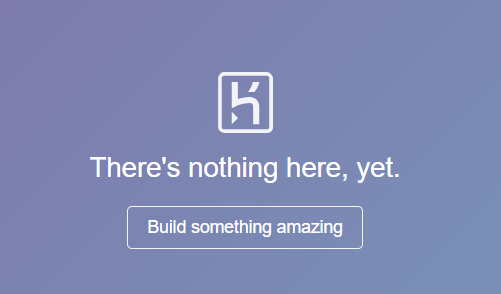
I don't know what to do at this point. Any help would be appreciated.
I think that Alexa left me ... I'm so sad.
Noticed a few minutes ago that she's not executing any command.
This is the log:
Is it possible that my local Alexa token got kabum?
I started getting this error since yesterday apparently, but only today would my speaker mention any errors. i think it says "sorry i'm having trouble accessing your simon says not skill right now" the last part is fast and the accent i've picked on the speaker does not help.
I don't get an error in logs when i use DEVICE TESTING - SPEECH TEST in the echo speaks app. But i still get the error alert from the speaker itself.