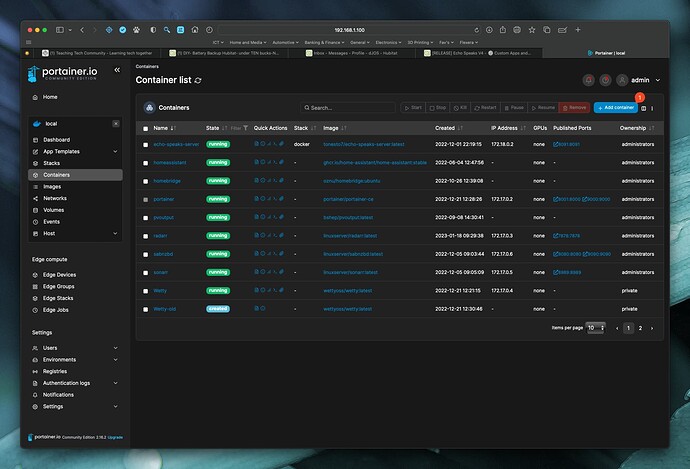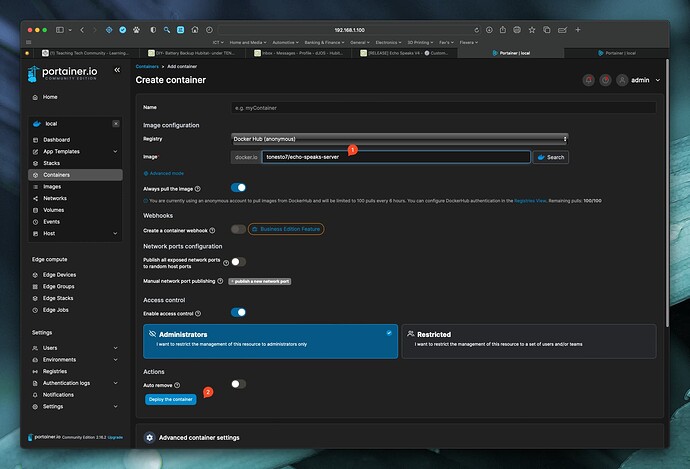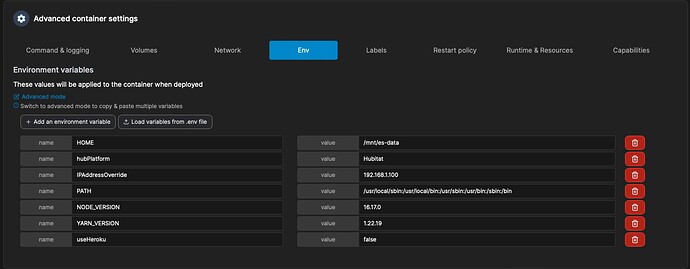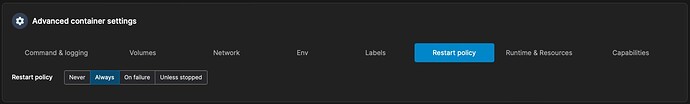No need, portainer takes care of the minimum requiremtns for you, just click add container:
Then put in the full name of the docker image tonesto7/echo-speaks-server
and then click deploy.
After that you might need to do some config if this is a new install eg: