My server lists v.2.6.0
I did an update last night via hpm and I just did a repair but still not showing v.2.7.0 like your is.
My server lists v.2.6.0
I did an update last night via hpm and I just did a repair but still not showing v.2.7.0 like your is.
Looks like you may need to redeploy the server.
As in the heroku server?
I was trying to figure out what individual file the server was referring to.
Thanks.
Still my “work” day so I will attempt later this eve
If you aren't using HPM then you'll have to manually update the code:
For the Apps use these links for the import URL:
Echo Speaks: https://raw.githubusercontent.com/tonesto7/echo-speaks/beta/apps/echo-speaks.groovy
Echo Speaks Zones: https://raw.githubusercontent.com/tonesto7/echo-speaks/beta/apps/echo-speaks-zones.groovy
Echo Speaks Actions: https://raw.githubusercontent.com/tonesto7/echo-speaks/beta/apps/echo-speaks-actions.groovy
For the Drivers use these links for the import URL:
ES Device: https://raw.githubusercontent.com/tonesto7/echo-speaks/beta/drivers/echo-speaks-device.groovy
ES Websocket Device: https://raw.githubusercontent.com/tonesto7/echo-speaks/beta/drivers/echo-speaks-ws.groovy
Correct
I am using HPM. And I tried a repair as well. I will do a manual match up to see if files are synced properly.
Edit. I now see that was a reply to someone else. Whoops.
Did you need to do this step with the latest upgrade?
HPM says mine is up to date but not v4
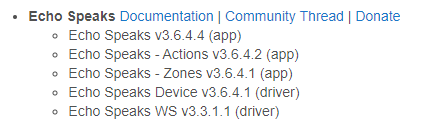
You young whipper snappers with your fancy package managers, back in my day we just we just went to apps and drivers section and updated our code the old fashion way. We copied and pasted .
No really, I couldn’t get HPM to uninstall, complained that it was in used and refused. I just went to GitHub pulled the code form the Beta branch and pasted, redeployed my server via the manual instructions and I was good.
So there is the production version (note 1 in this thread)
and a beta version (more recent notes from Tony - look over the last 3-7 days for his posts)
On the beta version, it can be installed from HPM (or matched), but you may have to remove HPM and re-install / rematch as Tony moved file locations around in the beta version.
As other have mentioned you can also update the files individually (all of them however).
LOL I've been with smartthings since v1 many years ago.... But I like the young reference. ![]()
The 4.0.2 branch is officially Beta so you’d have to force it. The process described above says to go to HPM and do a new install of the beta version, then remove HPM and reinstall it, and then do a Match and select the Beta version. when it asks which version.
OR
Use the links I posted above to do a manual import to each of the apps and drivers.
Will that be on all devices and app codes?
WOW, huge difference in resource footprint between v3.6 and the beta v4. I was looking at over 50% of an average app load of 80% due to v3.6. After the upgrade to the v4 beta I'm looking at a system app load of only 10%!!
Yeah, Tony did a little optimizing...
LOL must be understatement of the year there!
yes
Hub 1 with ES and 9 echos, 21 z-wave devices, 46 zigbee, Alexa, Homebridge:
so i just updated and everything good. i just cant remember exactly why i was recommended for this.... where can i see posible solutions to get with this echo speaks now?
I would love to take credit for that, but it was all @nh.schottfam... His understanding of this platform is amazing.
He leveled up my programming skills immensely by watching him optimize the code with tiny little tweaks here and there.
I run everything on 1 hub (85 Zigbee, 100 z-wave, WebCore + 20 pistons, 2 homebridge instances w/200+ devices) and more builtin apps) My hub runs perfect... Moving to Hubitat was the best decision I made last year.