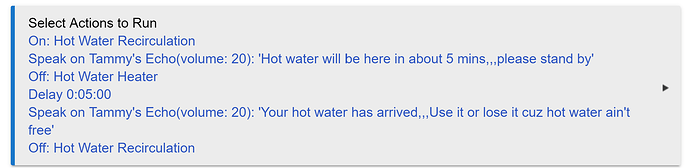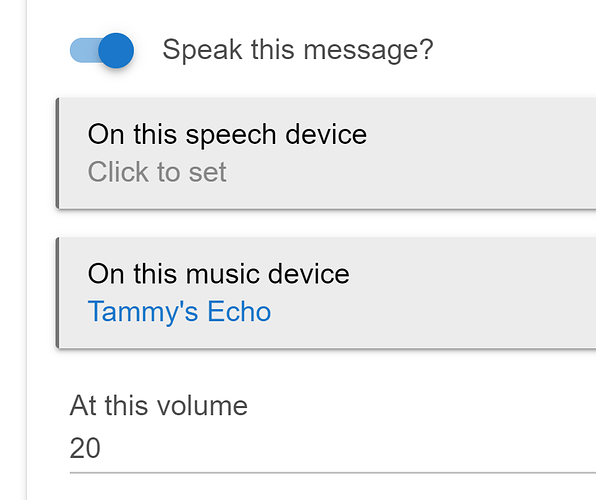Sorry, not one to read ahead. LOL
I think I got it.
Thanks
So i can't get it to perform the speech test. The button just toggles back when I try to click it.
That is what it should do, it is not a permanent on/off thing. But it should talk when it is toggled.
Are your devices recognized in the "Managed Devices" section of the app? Did you say "Done" once you installed everything and go back into the app before testing?
Some how I logged into a 4 year old alexa that my son never used. Now I gotta figure how to log out of that and log into mine. LOL
It should just find all your devices if you are logged into your Amazon account. You can also de-select a device in "Device Detection Preferences" section of "Manage Devices".
I was logged into an old account. Got logged out and logged into the right account.
I typed the previous message on my phone. I had the double comma in the piston, but I goofed in my comment. Sorry for the confusion.
Are you able to test it?
Hi there, new to Hubitat (in AUS) and trying to setup Echo Speaks. I have followed the instructions and still seeing "You are no longer logged in to Amazon..." !
Everything seems to go well up to Deploy to Heroku. After i press "Manage App" I get the Echo Speaks Service Amazon Login screen from step 7, And when i enter my login details, the window changes to show cookies successfully obtained (sic) however i never see the "Authentication Good" screen. It goes straight back to the "Goto Login Page" button screen.
Switch back to Hubitat Apps window and no luck, still no longer logged in to Amazon.
What am i missing??? any help is much appreciated.
Rod.
If you're up to using Webcore, there's always this method.
Is it possible to change the notifications volume?
Thanks, but I was talking more within the app.
I would definitely try the built in actions app. It's much more suited to this type of automation.
Can you elaborate a bit more, what is a built in actions app?
I'm getting Error 500 every time I try to install the parent app. I've tried it using the import link and pasting the raw code. Import does grab the code. Both instances once I click save it comes back with Error 500. I tried another app to make sure it wasn't a github or connection issue and it installed fine.
Edit: It let me install both drivers with no issues.
I would install and use Hubitat Package Manager instead. It greatly simplifies doing all this. There are links elsewhere in this thread, as well as on this forum for Package Manager.
Hi all. I've tried to provide as much detail as I can on this. Seems all the pieces are in place and connected. Still don't know why it doesn't discover any devices...
This is amazing work. Thank you so much for contributing it to the community.
Couple of questions:
-
Have you considered a Docker image for the server? I know for most people Heroku is just way easier, but it'd be nice keep it local to me e.g. on my own server
-
Scratch this, I found actions. Doh!
Thanks,
Karl
@Sebastien I've got the same entries in my logs, did you ever get this issue sorted?
@rodburton Have you tried clearing your cookies & cache from your web browser?