Good observation! Looks like the link is bad. I’ll try it with it fixed.
Yup, that was it.
@tonesto7, is that something that can easily be updated?
https://tonesto7.github.io/echo-speaks-docs/updates/server_update/
Good observation! Looks like the link is bad. I’ll try it with it fixed.
Yup, that was it.
@tonesto7, is that something that can easily be updated?
https://tonesto7.github.io/echo-speaks-docs/updates/server_update/
curious if this can be run locally instead on heroku
i believe the answer is yes
Any docs on that ?
I'm looking. I know he made it capable but vaguely remember him saying he didn't document well or at all.
Not sure if this is related to the other issues, but in order to get 2.5 server, I uninstalled the App and reinstalled. When attempting to get the new app working, i'm getting this message:
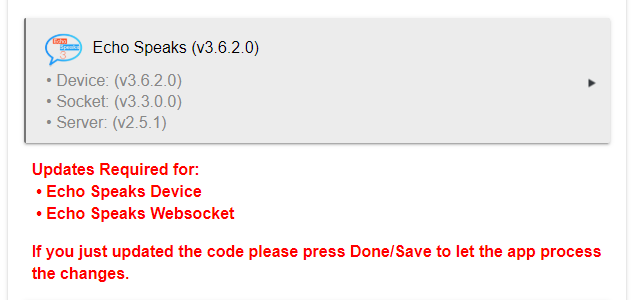
So, i checked the Echo Speaks Device code and the Websockect code just imported.
Speaks:
WebSocket:
Note versions 3.6.2 for Speaks and 3.3.0 for Websocket. The log is showing:
after invtesting, it looks like the issue is the mininum version listed in the Echo Speaks SmartApp.
It wants 3.6.3 for the Speaks Device which is less than the released version of 3.6.2
Your assistance is appreciated.
Alan
I too am having this issue, I tried to repair using the Hubitat Package Manager and it did not fix it.
Awesome I have it working..
To install it as a service in debian like OS do the following:
@dman2306 did you ever get this running on Pi? With the current issues i'm trying to see if I can port it over and have hit the same wall as you posted
OK I used this method and pm2 and got the echo speaks node up and running, however I can't find how to then get web access to it to give it the echo speaks link from the Hubitat install, do I have to enable a web interface within PM2?
@Evilborg is your echo speaks instance actually staying online? Mine crashes instantly.
Mine is running just great but not using a Pi for it -- the url is your-ip:8091
If its crashing see what /root/.pm2/logs/index-out.log has
Did you run npm install ?
I ran this as per tonesto’s instructions:
just run
git clone https://github.com/tonesto7/echo-speaks-server
cd echo-speaks-server
npm start
And then installed and ran pm2 as per yours 
Looks like you figured it out yourself, but no I didn't. I gave up on Echo Speaks. While it's an awesome app that does a lot, it does way more than I need (I just want to use my Echo devices for TTS, I don't need another events engine, for example) and I feel like all this complexity was causing my hub to run slower. I haven't yet switched to anything else but not currently using ES anymore 
Sorry about the version issues!
I don't get why I have merge issues with the code sometimes. I've corrected the issues and pushed out new versions of all of the code.
It can be run locally.
Just clone the GitHub - tonesto7/echo-speaks-server repo and run it like an npm package with npm start
It's weird that I can't run this with npm start anymore
If I run it under VSCode debug which uses the same command and works fine.