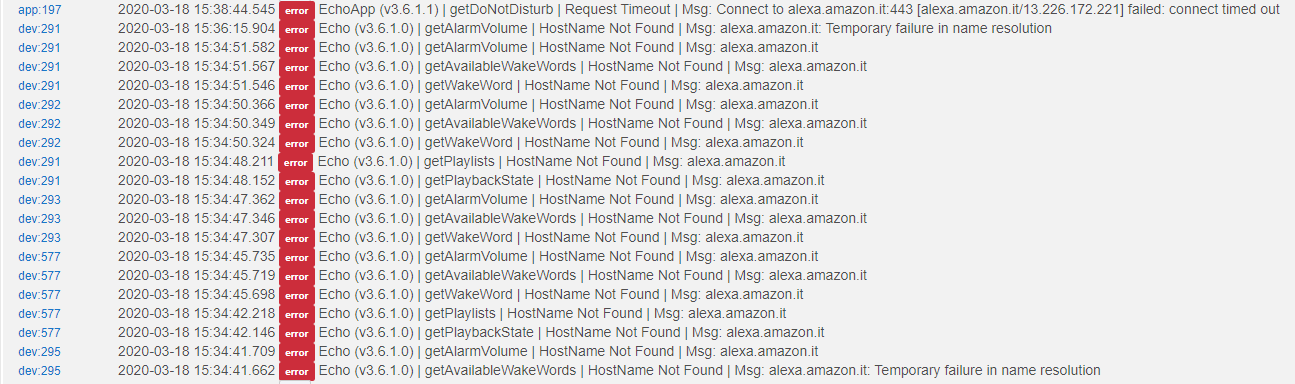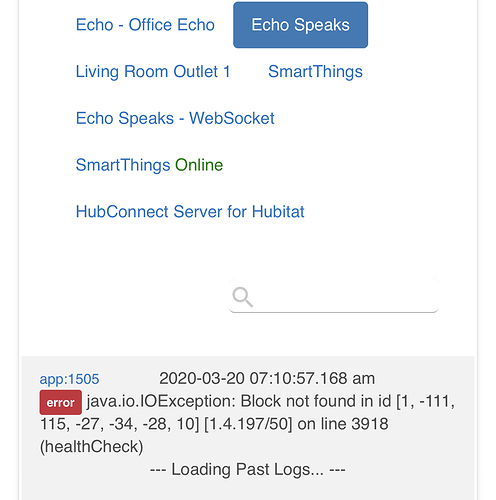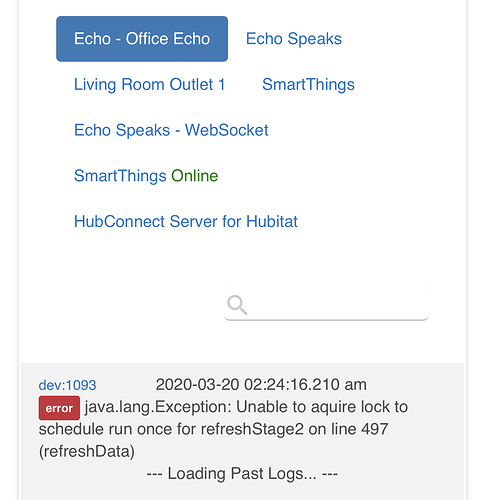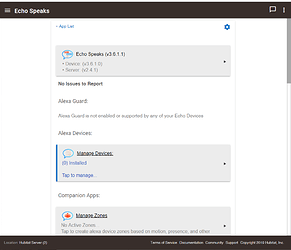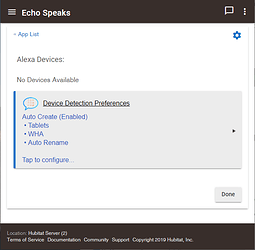I'm starting to see a lot of these errors, anything to worry about or it's just temporary errors? name resolution and internet connection is working fine.
@tonesto7 Any idea with this error:
2020-03-21 03:21:59.571 pm errororg.h2.jdbc.JdbcSQLException: Column "name" not found [42122-197] on line 804 (refreshData)
Hello, yesterday I revisited installed Echo Speaks after a few months and got farther than the last time.Now I'm stuck at the app saying there are 0 installed devices, when I do have one 3rd Gen Echo Dot installed.
The Dot is found in the following parts of the app: Device Testing Announcement Test, Sequence Creator Test, and Music Search Test.
I updated to the latest app and device code, Heroku and cookie process all seemed fine, Hubitat sees my Dot and I can type in text and it speaks it properly through the Devices page, but, when I go into the Echo Speaks app, the device is not found.
I've tried different combinations of the detection preferences to no avail. If I go to Manage Actions, then click on Create New Action then I get an error:
Error 404
Child app not found for namespace: tonesto7 and name: Echo Speaks - Actions
The Page requested could not be found
I presume this error is because it can't find my device though.
Using the following versions:
Echo Speaks v3.6.1.1
Device: 3.6.1.0
Server v2.4.1
Any ideas? Not come across anybody else with this issue yet but still looking.
Thank you
Sounds like you didn't install the Echo Speaks Actions App.
Thanks for the fast reply jkudave! I was on the github page earlier looking for code but decided it must be a part of the main app. Now installed fine and Actions app working, so now just trying to learn how to use it and get it to say things on triggers etc. Device still not found in the Manage Devices window but not sure if that's necessary for the Actions app yet.
Thanks again.
Update: everything works as hoped, brilliant, thank you 
I've just installed Echo Speaks on a new Hub and am finding that although the devices have installed properly, they do not show up in the app. Has anyone had this happen, and was there an easy solution? I want to ensure I also don't duplicate my devices... 
I’m getting this error.
EchoApp (v3.6.1.1) | wakeupServerResp Exception: java.lang.Exception: No response data exists for async request
@tonesto7, any recommendation as to what I should do to resolve this?
I've tried removing and re-adding the app, deleting and re-creating the server, but I still see no device in the app even though the devices get created. It might not be so much of an issue if it wasn't for the errors I get in the log.
Log
app:332020-03-26 21:47:34.290 errorEchoApp (v3.6.1.1) | receiveEventData Error: com.hubitat.app.exception.UnknownDeviceTypeException: Device type 'Echo Speaks WS' in namespace 'tonesto7' not found
app:332020-03-26 21:37:33.931 errorEchoApp (v3.6.1.1) | receiveEventData Error: com.hubitat.app.exception.UnknownDeviceTypeException: Device type 'Echo Speaks WS' in namespace 'tonesto7' not found
app:332020-03-26 21:27:34.276 errorEchoApp (v3.6.1.1) | receiveEventData Error: com.hubitat.app.exception.UnknownDeviceTypeException: Device type 'Echo Speaks WS' in namespace 'tonesto7' not found
app:332020-03-26 21:17:34.152 errorEchoApp (v3.6.1.1) | receiveEventData Error: com.hubitat.app.exception.UnknownDeviceTypeException: Device type 'Echo Speaks WS' in namespace 'tonesto7' not found
app:332020-03-26 21:07:34.079 errorEchoApp (v3.6.1.1) | receiveEventData Error: com.hubitat.app.exception.UnknownDeviceTypeException: Device type 'Echo Speaks WS' in namespace 'tonesto7' not found
app:332020-03-26 20:57:33.789 errorEchoApp (v3.6.1.1) | receiveEventData Error: com.hubitat.app.exception.UnknownDeviceTypeException: Device type 'Echo Speaks WS' in namespace 'tonesto7' not found
app:332020-03-26 20:47:34.483 errorEchoApp (v3.6.1.1) | receiveEventData Error: com.hubitat.app.exception.UnknownDeviceTypeException: Device type 'Echo Speaks WS' in namespace 'tonesto7' not found
app:332020-03-26 20:37:33.914 errorEchoApp (v3.6.1.1) | receiveEventData Error: com.hubitat.app.exception.UnknownDeviceTypeException: Device type 'Echo Speaks WS' in namespace 'tonesto7' not found
app:332020-03-26 20:34:35.650 info EchoApp (v3.6.1.1) | wakeupServer Completed... | Process Time: (313ms) | Source: (healthCheck)
app:332020-03-26 20:30:15.345 errorEchoApp (v3.6.1.1) | receiveEventData Error: com.hubitat.app.exception.UnknownDeviceTypeException: Device type 'Echo Speaks WS' in namespace 'tonesto7' not found
app:332020-03-26 20:30:12.773 info EchoApp (v3.6.1.1) | Updated Event Received...
app:332020-03-26 20:28:30.124 errorEchoApp (v3.6.1.1) | receiveEventData Error: com.hubitat.app.exception.UnknownDeviceTypeException: Device type 'Echo Speaks WS' in namespace 'tonesto7' not found
app:332020-03-26 20:28:27.281 info EchoApp (v3.6.1.1) | Updated Event Received...
app:332020-03-26 20:28:12.003 errorEchoApp (v3.6.1.1) | receiveEventData Error: com.hubitat.app.exception.UnknownDeviceTypeException: Device type 'Echo Speaks WS' in namespace 'tonesto7' not found
app:332020-03-26 20:28:10.266 info EchoApp (v3.6.1.1) | Creating NEW Echo Speaks Device!!! | Device Label: (Echo - Family Room Echo Show)
app:332020-03-26 20:28:06.614 info EchoApp (v3.6.1.1) | Creating NEW Echo Speaks Device!!! | Device Label: (Echo - Master Bedroom Echo Dot)
app:332020-03-26 20:28:04.547 info EchoApp (v3.6.1.1) | Creating NEW Echo Speaks Device!!! | Device Label: (Echo - Dining Room Echo Dot)
app:332020-03-26 20:27:54.193 info EchoApp (v3.6.1.1) | Creating NEW Echo Speaks Device!!! | Device Label: (Echo - Den Echo Dot)
app:332020-03-26 20:27:51.979 info EchoApp (v3.6.1.1) | Updated Event Received...
app:332020-03-26 20:27:46.932 warn EchoApp (v3.6.1.1) | Possible Code Version Change Detected... Device Updates will occur on next cycle.
app:332020-03-26 20:27:46.911 info EchoApp (v3.6.1.1) | Code Version Change Detected... | Re-Initializing SmartApp in 5 seconds | Changes: [mainApp]
app:332020-03-26 20:27:33.387 info EchoApp (v3.6.1.1) | Cookie data was updated | Reinitializing App... | Polling should restart in 10 seconds...
app:332020-03-26 20:24:22.280 info EchoApp (v3.6.1.1) | Installed Event Received...
Looking forward to your input.
From the errors, looks like the Echo Speaks WS driver is missing. Make sure you have both drivers installed.
Thanks! Yes, that is correct! I can't believe I missed it. The Echo Speaks WS driver was indeed missing. I added it and the errors in the log are no longer coming up. Also, the devices now appear in the "Manage Devices" section. That was the missing puzzle piece.
I really appreciate your help.
Also seeing the wakeupServerResp error in the log every 5 minutes. Anybody found a solution yet?
EchoApp (v3.6.1.1) | wakeupServerResp Exception: java.lang.Exception: No response data exists for async request
EDIT:
Seeing the same error in my smartthings log too.
EchoApp (v3.6.1.1) | wakeupServerResp Exception: java.lang.IllegalArgumentException: Failed with status code 404
Manually wake up your heroku server..
By browsing to it's login or config URL.
Just went to both my HE and ST heroku servers, logged in and opened the apps on the server. Still getting the same log entry every 5 mins.
i had the same error until i updated the server to 2.4.1
I didn't even notice there was a server update available. Just did this on both and seems to have fixed me up. Thanks!
Hi @tonesto7 ,
sorry if this has already been asked, but is there anyway to ask an echo to start listening, or wake up via command?
I have been seeing this error about a missing Cookie or CSRF for quite some time. Before there was also an error about having to log back in. Currently, the error shows up every 5 mins for app #834 (Echo Speaks). All apps, device, WS, and Server have been updated. I went through the Server Update twice, have re-entered Amazon login info.
Yet, per the Echo Speaks app page, the Cookies and CSRF are checked. How do I get rid of this??
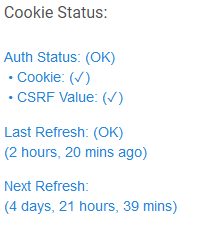
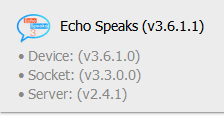
I apologize for being so silent lately. As you can imagine times are tough right now.
Between working from home and my kids being here all day it’s hard to focus on any of my Home Automation stuff.
Say please bear with me if you don’t receive any response for awhile.
You will get to anything when you are able. Many thanks.