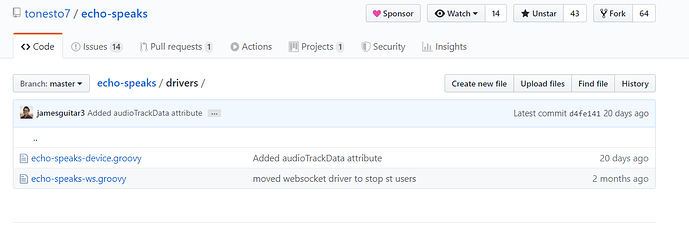I have same issues - so im not much help!
Would be good to see a reply to our problem. I would like to use the App in an emergency response way. Helping to wake me up and alert me of the incident as im a vol firefighter. Been looking for a way to do this for a LONG time.
My issues is it works for a while then just stops... for no reason. Most time I can go into the app and save out then it works.... for a while. This time, not so much, can't get it to work no matter what I do
Oh well, good thing I only use it for fun stuff, all my important notifications come to my phone
An extremely minor "typo": In the Echo Speaks Device 3.3.0.1 code, on line 1559, I think it should be logDebug instead of log.debug.
Thanks again for producing a great application!
@tonesto7 any chance you ever had a chance to figure out the steps to run the nodejs app locally? I still haven't gotten it working.
crap... I've been so busy i completely forgot.
I will try to get to it soon
Is there a limit to how many devices this can use?
I got a new Gen 3 dot for Christmas, and can not get it to work in the app.
Although the Echo Speaks can see the new dot, it tells me that it is unused and can be removed.
I tried re installing the heroku but that did not change anything.
Any suggestions?
I have 13 on my setup.
I only have half of that. I am getting the following error:
EchoApp (v3.3.1.2) | receiveEventData Error: com.hubitat.app.exception.UnknownDeviceTypeException: Device type 'Echo Speaks WS' in namespace 'tonesto7' not found
Not sure when that started, but maybe it has something to do with the problem.
You have both of these drivers installed? Sorry, that's all I got since I moved my ES app back to SmartThings and am using HubConnect to send text to speech commands from HE. I'm sure @tonesto7 will know what went wrong.
Make sure you installed the hubitat version of the device driver and websocket device.
Yep, both installed. In fact all devices currently installed are working fine. Just this new one is not.
Just realized that everything was working great until I tried the Echo Frames.
@tonesto7 could the Echo Frames cause an issue?
I don't see how. I don't have a profile for them so they shouldn't even be added to ST
I just found the custom command executeRoutineId in Rule Machine. However I am not able to find any documentation how how to find the Id for my Alexa Routines.
Is anyone able to help me out with this?
I have an action for contact sensors to announce when something opens, except when the virtual switch "* Suppress Announcements" is turned on. This has worked just fine for quite a while.
At the current time, though, the virtual switch is on, but the announcements are occurring anyway. I have checked that the conditional is still specified in the action, and that the virtual switch is on. Logs show when I turned the virtual switch on, and there is an entry each time the announcement is made. All components are up-to-date (Actions is 3.3.1.2).
Thanks for reporting I will investigate and get out a fix.
I'd be interested in this also.
I will try to take a look tonight/tomorrow
At the current time, I can repro at will so let me know if there's anything you'd like me to try or events you'd like me to capture.