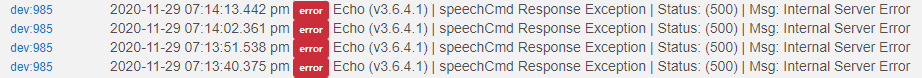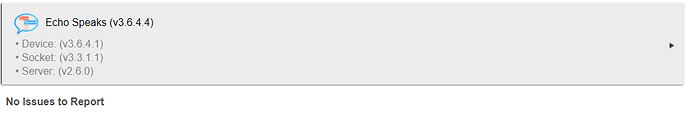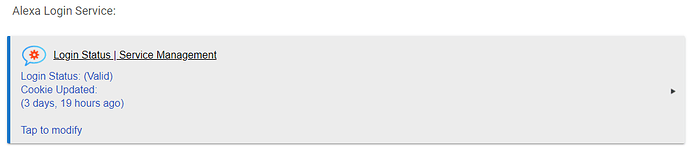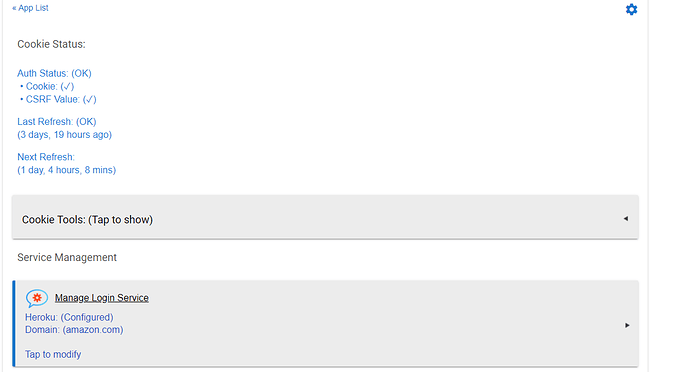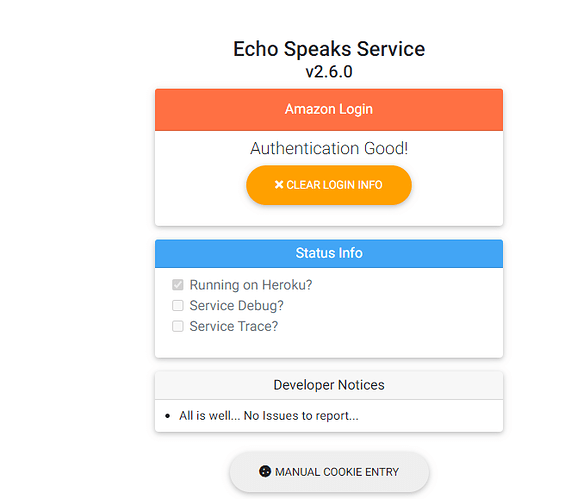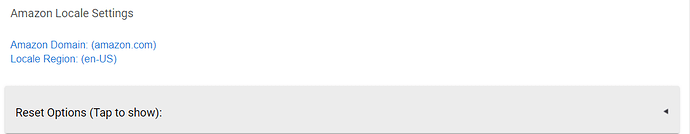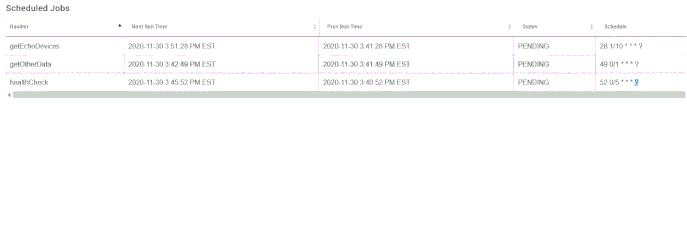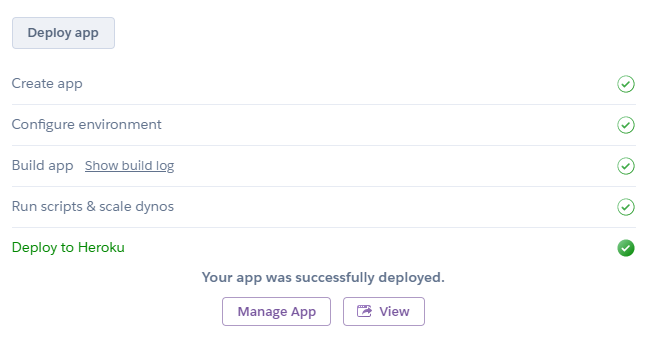So the quick hack until the fix is released, i added the new deviceType in the Map in the App code:
"A3RMGO6LYLH7YN": [ caps: [ "a", "t" ], image: "echo_gen2", name: "Echo (Gen4)" ],
I didn't have an image for gen4, kept gen2.
Here is the new property:
private Map deviceSupportMap() {
return [
types: [
"A10A33FOX2NUBK": [ caps: [ "a", "t" ], image: "echo_spot_gen1", name: "Echo Spot" ],
"A10L5JEZTKKCZ8": [ caps: [ "a", "t" ], image: "vobot_bunny", name: "Vobot Bunny" ],
"A112LJ20W14H95": [ ignore: true ],
"A12GXV8XMS007S": [ caps: [ "a", "t" ], image: "firetv_gen1", name: "Fire TV (Gen1)" ],
"A15ERDAKK5HQQG": [ image: "sonos_generic", name: "Sonos" ],
"A16MZVIFVHX6P6": [ caps: [ "a", "t" ], image: "unknown", name: "Generic Echo" ],
"A17LGWINFBUTZZ": [ caps: [ "t", "a" ], image: "roav_viva", name: "Anker Roav Viva" ],
"A18BI6KPKDOEI4": [ caps: [ "a", "t" ], image: "ecobee4", name: "Ecobee4" ],
"A18O6U1UQFJ0XK": [ caps: [ "a", "t" ], image: "echo_plus_gen2", name: "Echo Plus (Gen2)" ],
"A1C66CX2XD756O": [ caps: [ "a", "t" ], image: "amazon_tablet", name: "Fire Tablet HD" ],
"A1DL2DVDQVK3Q" : [ blocked: true, ignore: true, name: "Mobile App" ],
"A1F8D55J0FWDTN": [ caps: [ "a", "t" ], image: "toshiba_firetv", name: "Fire TV (Toshiba)" ],
"A1GC6GEE1XF1G9": [ ignore: true ],
"A1H0CMF1XM0ZP4": [ blocked: true, name: "Bose SoundTouch 30" ],
"A1J16TEDOYCZTN": [ caps: [ "a", "t" ], image: "amazon_tablet", name: "Fire Tablet" ],
"A1JJ0KFC4ZPNJ3": [ caps: [ "a", "t" ], image: "echo_input", name: "Echo Input" ],
"A1M0A9L9HDBID3": [ caps: [ "t" ], image: "one-link", name: "One-Link Safe and Sound" ],
"A1MPSLFC7L5AFK": [ ignore: true ],
"A1N9SW0I0LUX5Y": [ blocked: false, caps: [ "a", "t" ], image: "unknown", name: "Ford/Lincoln Alexa App" ],
"A1NL4BVLQ4L3N3": [ caps: [ "a", "t" ], image: "echo_show_gen1", name: "Echo Show (Gen1)" ],
"A1ORT4KZ23OY88": [ ignore: true ],
"A1P31Q3MOWSHOD": [ caps: [ "t", "a" ], image: "halo_speaker", name: "Zolo Halo Speaker" ],
"A1Q7QCGNMXAKYW": [ blocked: true, image: "amazon_tablet", name: "Generic Tablet" ],
"A1RABVCI4QCIKC": [ caps: [ "a", "t" ], image: "echo_dot_gen3", name: "Echo Dot (Gen3)" ],
"A1RTAM01W29CUP": [ caps: [ "a", "t" ], image: "alexa_windows", name: "Windows App" ],
"A1VS6XVTGTLC00": [ ignore: true ],
"A1VZJGJYCRI78V": [ ignore: true ],
"A1W2YILXTG9HA7": [ caps: [ "t", "a" ], image: "unknown", name: "Nextbase 522GW Dashcam" ],
"A1X7HJX9QL16M5": [ blocked: true, ignore: true, name: "Bespoken.io" ],
"A1Z88NGR2BK6A2": [ caps: [ "a", "t" ], image: "echo_show_gen2", name: "Echo Show 8" ],
"A1ZB65LA390I4K": [ ignore: true ],
"A21X6I4DKINIZU": [ ignore: true ],
"A21Z3CGI8UIP0F": [ ignore: true ],
"A25EC4GIHFOCSG": [ blocked: true, name: "Unrecognized Media Player" ],
"A27VEYGQBW3YR5": [ caps: [ "a", "t" ], image: "echo_link", name: "Echo Link" ],
"A2825NDLA7WDZV": [ ignore: true ],
"A29L394LN0I8HN": [ ignore: true ],
"A2C8J6UHV0KFCV": [ ignore: true ],
"A2E0SNTXJVT7WK": [ caps: [ "a", "t" ], image: "firetv_gen1", name: "Fire TV (Gen2)" ],
"A2GFL5ZMWNE0PX": [ caps: [ "a", "t" ], image: "firetv_gen1", name: "Fire TV (Gen3)" ],
"A2HZENIFNYTXZD": [ caps: [ "a", "t" ], image: "facebook_portal", name: "Facebook Portal" ],
"A52ARKF0HM2T4": [ caps: [ "a", "t" ], image: "facebook_portal", name: "Facebook Portal+" ],
"A2IVLV5VM2W81": [ ignore: true ],
"A2J0R2SD7G9LPA": [ caps: [ "a", "t" ], image: "lenovo_smarttab_m10", name: "Lenovo SmartTab M10" ],
"A2JKHJ0PX4J3L3": [ caps: [ "a", "t" ], image: "firetv_cube", name: "Fire TV Cube (Gen2)" ],
"A2LH725P8DQR2A": [ caps: [ "a", "t" ], image: "fabriq_riff", name: "Fabriq Riff" ],
"A2LWARUGJLBYEW": [ caps: [ "a", "t" ], image: "firetv_stick_gen1", name: "Fire TV Stick (Gen2)" ],
"A2M35JJZWCQOMZ": [ caps: [ "a", "t" ], image: "echo_plus_gen1", name: "Echo Plus (Gen1)" ],
"A2M4YX06LWP8WI": [ caps: [ "a", "t" ], image: "amazon_tablet", name: "Fire Tablet" ],
"A2OSP3UA4VC85F": [ image: "sonos_generic", name: "Sonos" ],
"A2R2GLZH1DFYQO": [ caps: [ "t", "a" ], image: "halo_speaker", name: "Zolo Halo Speaker" ],
"A2RJLFEH0UEKI9": [ ignore: true ],
"A2T0P32DY3F7VB": [ ignore: true ],
"A2TF17PFR55MTB": [ ignore: true ],
"A2TOXM6L8SFS8A": [ ignore: true ],
"A2V3E2XUH5Z7M8": [ ignore: true ],
"A2WN1FJ2HG09UN": [ ignore: true ],
"A18TCD9FP10WJ9": [ ignore: true ],
"A1FWRGKHME4LXH": [ ignore: true ],
"A26TRKU1GG059T": [ ignore: true ],
"A2S24G29BFP88": [ ignore: true, image: "unknown", name: "Ford/Lincoln Alexa App" ],
"A1NAFO69AAQ16Bk": [ ignore: true, image: "unknown", name: "Wyze Band" ],
"A1NAFO69AAQ16B": [ ignore: true, image: "unknown", name: "Wyze Band" ],
"A3L2K717GERE73": [ ignore: true, image: "unknown", name: "Voice in a Can (iOS)" ],
"A222D4HGE48EOR": [ ignore: true, image: "unknown", name: "Voice in a Can (Apple Watch)" ],
"A19JK51Y4N50K5": [ ignore: true, image: "unknown", name: "Jabra(?)" ],
"A2X8WT9JELC577": [ caps: [ "a", "t" ], image: "ecobee4", name: "Ecobee5" ],
"A2XPGY5LRKB9BE": [ caps: [ "a", "t" ], image: "unknown", name: "Fitbit Versa 2" ],
"A2Y04QPFCANLPQ": [ caps: [ "a", "t" ], image: "unknown", name: "Bose QuietComfort 35 II" ],
"A2ZOTUOF1IBEYI": [ ignore: true ],
"A303PJF6ISQ7IC": [ caps: [ "a", "t" ], image: "echo_auto", name: "Echo Auto" ],
"A195TXHV1M5D4A": [ caps: [ "a", "t" ], image: "echo_auto", name: "Echo Auto" ],
"A30YDR2MK8HMRV": [ caps: [ "a", "t" ], image: "echo_dot_clock", name: "Echo Dot Clock" ],
"A32DDESGESSHZA": [ caps: [ "a", "t" ], image: "echo_dot_gen3", "name" : "Echo Dot (Gen3)" ],
"A32DOYMUN6DTXA": [ caps: [ "a", "t" ], image: "echo_dot_gen3", "name" : "Echo Dot (Gen3)" ],
"A347G2JC8I4HC7": [ caps: [ "a", "t" ], image: "unknown", name: "Roav Car Charger Pro" ],
"A37CFAHI1O0CXT": [ image: "logitech_blast", name: "Logitech Blast" ],
"A37M7RU8Z6ZFB": [ ignore: true ],
"A37SHHQ3NUL7B5": [ blocked: true, name: "Bose Home Speaker 500" ],
"A38949IHXHRQ5P": [ caps: [ "a", "t" ], image: "echo_tap", name: "Echo Tap" ],
"A38BPK7OW001EX": [ blocked: true, name: "Raspberry Alexa" ],
"A38EHHIB10L47V": [ caps: [ "a", "t" ], image: "tablet_hd10", name: "Fire Tablet HD 8" ],
"A3B50IC5QPZPWP": [ caps: [ "a", "t" ], image: "unknown", name: "Polk Command Bar" ],
"A3B5K1G3EITBIF": [ caps: [ "a", "t" ], image: "facebook_portal", name: "Facebook Portal" ],
"A3D4YURNTARP5K": [ caps: [ "a", "t" ], image: "facebook_portal", name: "Facebook Portal TV" ],
"A3CY98NH016S5F": [ caps: [ "a", "t" ], image: "unknown", name: "Facebook Portal Mini" ],
"A3BRT6REMPQWA8": [ caps: [ "a", "t" ], image: "sonos_generic", name: "Bose Home Speaker 450" ],
"A3C9PE6TNYLTCH": [ image: "echo_wha", name: "Multiroom" ],
"A3F1S88NTZZXS9": [ blocked: true, image: "dash_wand", name: "Dash Wand" ],
"A2WFDCBDEXOXR8": [ blocked: true, image: "unknown", name: "Bose Soundbar 700" ],
"A3FX4UWTP28V1P": [ caps: [ "a", "t" ], image: "echo_plus_gen2", name: "Echo (Gen3)" ],
"A3H674413M2EKB": [ ignore: true ],
"A3KULB3NQN7Z1F": [ caps: [ "a", "t" ], image: "unknown", name: "Unknown TV" ],
"A18TCD9FP10WJ9": [ caps: [ "a", "t" ], image: "unknown", name: "Orbi Voice" ],
"AGHZIK8D6X7QR": [ caps: [ "a", "t" ], image: "unknown", name: "Fire TV" ],
"A3HF4YRA2L7XGC": [ caps: [ "a", "t" ], image: "firetv_cube", name: "Fire TV Cube" ],
"A3L0T0VL9A921N": [ caps: [ "a", "t" ], image: "tablet_hd10", name: "Fire Tablet HD 8" ],
"AVU7CPPF2ZRAS": [ caps: [ "a", "t" ], image: "tablet_hd10", name: "Fire Tablet HD 8" ],
"A3NPD82ABCPIDP": [ caps: [ "t" ], image: "sonos_beam", name: "Sonos Beam" ],
"A3NVKTZUPX1J3X": [ ignore: true, name: "Onkyp VC30" ],
"A3NWHXTQ4EBCZS": [ ignore: true ],
"A2RG3FY1YV97SS": [ ignore: true ],
"A3IYPH06PH1HRA": [ caps: [ "a", "t" ], image: "echo_frames", name: "Echo Frames" ],
"AKO51L5QAQKL2": [ caps: [ "a", "t" ], image: "unknown", name: "Alexa Jams" ],
"A3K69RS3EIMXPI": [ caps: [ "a", "t" ], image: "unknown", name: "Hisense Smart TV" ],
"A1QKZ9D0IJY332": [ caps: [ "a", "t" ], image: "unknown", name: "Samsung TV 2020-U" ],
"A3QPPX1R9W5RJV": [ caps: [ "a", "t" ], image: "fabriq_chorus", name: "Fabriq Chorus" ],
"A3R9S4ZZECZ6YL": [ caps: [ "a", "t" ], image: "tablet_hd10", name: "Fire Tablet HD 10" ],
"A3RBAYBE7VM004": [ caps: [ "a", "t" ], image: "echo_studio", name: "Echo Studio" ],
"A2RU4B77X9R9NZ": [ caps: [ "a", "t" ], image: "echo_link_amp", name: "Echo Link Amp" ],
"A3S5BH2HU6VAYF": [ caps: [ "a", "t" ], image: "echo_dot_gen2", name: "Echo Dot (Gen2)" ],
"A3SSG6GR8UU7SN": [ caps: [ "a", "t" ], image: "echo_sub_gen1", name: "Echo Sub" ],
"A3BW5ZVFHRCQPO": [ caps: [ "a", "t" ], image: "unknown", name: "BMW Alexa Integration" ],
"A3SSWQ04XYPXBH": [ blocked: true, image: "amazon_tablet", name: "Generic Tablet" ],
"A3TCJ8RTT3NVI7": [ ignore: true ],
"A3VRME03NAXFUB": [ caps: [ "a", "t" ], image: "echo_flex", name: "Echo Flex" ],
"A4ZP7ZC4PI6TO": [ caps: [ "a", "t" ], image: "echo_show_5", name: "Echo Show 5 (Gen1)" ],
"A7WXQPH584YP": [ caps: [ "a", "t" ], image: "echo_gen2", name: "Echo (Gen2)" ],
"A3RMGO6LYLH7YN": [ caps: [ "a", "t" ], image: "echo_gen2", name: "Echo (Gen4)" ],
"A81PNL0A63P93": [ caps: [ "a", "t" ], image: "unknown", name: "Home Remote" ],
"AB72C64C86AW2": [ caps: [ "a", "t" ], image: "echo_gen1", name: "Echo (Gen1)" ],
"A1SCI5MODUBAT1": [ caps: [ "a", "t"], image: "unknown", name: "Pioneer DMH-W466NEX" ],
"A1ETW4IXK2PYBP": [ caps: [ "a", "t"], image: "unknown", name: "Talk to Alexa" ],
"ABP0V5EHO8A4U": [ ignore: true ],
"AD2YUJTRVBNOF": [ ignore: true ],
"ADQRVG6LYK4LQ": [ ignore: true ],
"ADVBD696BHNV5": [ caps: [ "a", "t" ], image: "firetv_stick_gen1", name: "Fire TV Stick (Gen1)" ],
"AE7X7Z227NFNS": [ caps: [ "a", "t" ], image: "unknown", name: "HiMirror Mini" ],
"AF473ZSOIRKFJ": [ caps: [ "a", "t" ], image: "unknown", name: "Onkyo VC-PX30" ],
"AFF50AL5E3DIU": [ caps: [ "a", "t" ], image: "insignia_firetv", "name" : "Fire TV (Insignia)" ],
"AGZWSPR7FLP9E": [ ignore: true ],
"AILBSA2LNTOYL": [ ignore: true ],
"AKKLQD9FZWWQS": [ blocked: true, caps: [ "a", "t" ], image: "unknown", name: "Jabra Elite" ],
"AKNO1N0KSFN8L": [ caps: [ "a", "t" ], image: "echo_dot_gen1", name: "Echo Dot (Gen1)" ],
"AKPGW064GI9HE": [ caps: [ "a", "t" ], image: "firetv_stick_gen1", name: "Fire TV Stick 4K (Gen3)" ],
"AO6HHP9UE6EOF": [ caps: [ "a", "t" ], image: "unknown", name: "Unknown Media Device" ],
"AP1F6KUH00XPV": [ blocked: true, name: "Stereo/Subwoofer Pair" ],
"AP4RS91ZQ0OOI": [ caps: [ "a", "t" ], image: "toshiba_firetv", name: "Fire TV (Toshiba)" ],
"AFF5OAL5E3DIU": [ caps: [ "a", "t" ], image: "toshiba_firetv", name: "Fire TV" ],
"ATH4K2BAIXVHQ": [ ignore: true ],
"AUPUQSVCVHXP0": [ ignore: true ],
"AVD3HM0HOJAAL": [ image: "sonos_generic", name: "Sonos" ],
"AVE5HX13UR5NO": [ caps: [ "a", "t" ], image: "logitech_zero_touch", name: "Logitech Zero Touch" ],
"AVN2TMX8MU2YM": [ blocked: true, name: "Bose Home Speaker 500" ],
"AWZZ5CVHX2CD": [ caps: [ "a", "t" ], image: "echo_show_gen2", name: "Echo Show (Gen2)" ],
"A2C8J6UHV0KFCV": [ caps: [ "a", "t" ], image: "unknown", name: "Alexa Gear" ],
"AUPUQSVCVHXP0": [ caps: [ "a", "t" ], image: "unknown", name: "Ecobee Switch+" ],
"A2RJLFEH0UEKI9": [ ignore: true ],
"AKOAGQTKAS9YB": [ ignore: true ],
"A37M7RU8Z6ZFB": [ caps: [ "a", "t" ], image: "unknown", name: "Garmin Speak" ],
"A2WN1FJ2HG09UN": [ caps: [ "a", "t" ], image: "unknown", name: "Ultimate Alexa App" ],
"A2BRQDVMSZD13S": [ caps: [ "a", "t" ], image: "unknown", name: "SURE Universal Remote" ],
"A3TCJ8RTT3NVI7": [ caps: [ "a", "t" ], image: "unknown", name: "Alexa Listens" ]
],
families: [
block: [ "AMAZONMOBILEMUSIC_ANDROID", "AMAZONMOBILEMUSIC_IOS", "TBIRD_IOS", "TBIRD_ANDROID", "VOX", "MSHOP" ],
echo: [ "ROOK", "KNIGHT", "ECHO" ],
other: [ "REAVER", "FIRE_TV", "FIRE_TV_CUBE", "ALEXA_AUTO", "MMSDK" ],
tablet: [ "TABLET" ],
wha: [ "WHA" ]
]
]
}