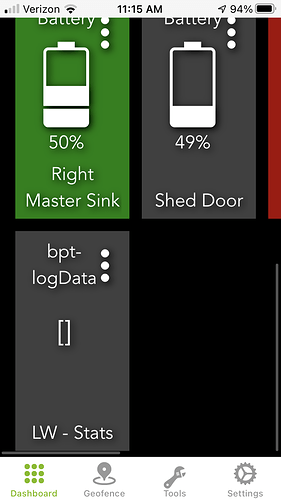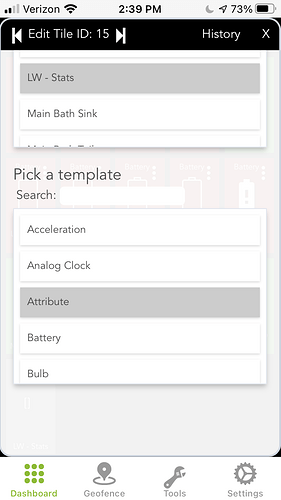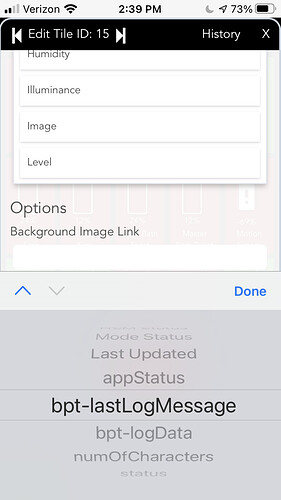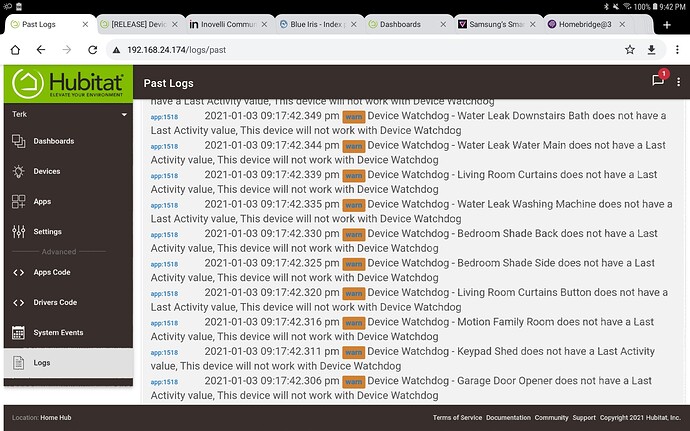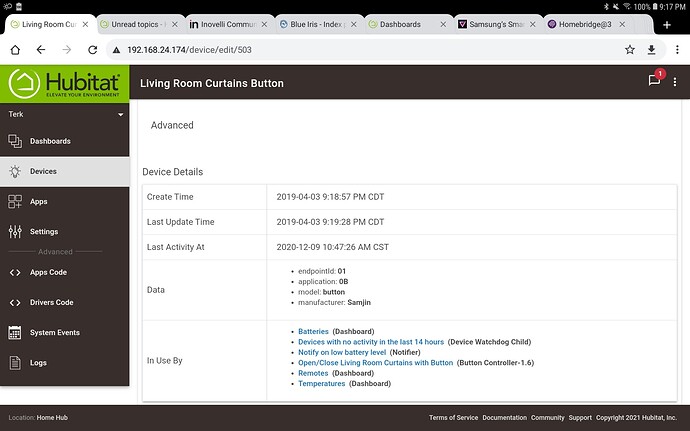I have tried to set up this app, but I am having trouble understanding exactly what I need to do. Do you have any sort of instructions. I see in the instructions that it says: Keep an eye on your devices and see how long it's been since they checked in.
Do you have a specific question or a spot that you are stuck?
I am not sure about this portion.
I created a virtual device named LW - Stats as stated in the directions instead of a using an existing switch. For LW - Stats I am using the watchdog driver. Then I am not sure what to use for the attributes, and how that ties into a device. For each one I choose there is no usable information on my LW - stats tile. I would like to monitor my iris door contacts, and water sensors since the battery life does not read correctly, or at all after a certain percentage.
Ok, as stated many times. Always make sure you have data to work with before trying to do anything with the dashboard.
- show me how you have Device Watchdog setup
- make sure you have data in your device that was created
Also, you posted in DEVICE Watchdog but everything in your screenshots are for LOG Watchdog?? If you are trying to setup Log Watchdog, that is a different app and has it's own post. Most notably is the post title that says Broken right in it. ![]()
This app is great. Could I ask if it's possible to have a "sort by inactivity" option? Would be nice to see at a glance which devices have been offline the longest.
Thanks. The list is made on the fly so sorting isn't possible right now. I'll add it to the list, maybe I can do it a different way.
I noticed a few things not working recently but hadn't been getting a report from Device Watchdog at the latest version and when I tried to run the report it said there was nothing to report even though a device shows it's last check in was 12-9. I noticed another one last night that was in a different DW child with the same results so i had tried deleting that child and recreating it but it still wouldn't show it as inactive. Here are the logs:
I had an older version of the code on another hub so i copied the code to this hub and now when I force the Activity report it's showing the device is offline as expected and I don't see any of those warnings in the log with version 2.3.5 of the child app and 2.0.0 of the parent app.
Need a Debug log. Also, show me how you have the app setup. Lastly, what type of devices are these and the driver used.
Most important is to make sure you are using the latest version of DW (2.3.7 as of this post). I won't troubleshoot an older version.
Thanks
I am embarrassed to say, but I have no idea where to start with Device Watchdog. Is there some instructions or a tutorial out there somewhere? I just to make sure a couple devices are active, and if not, get a push notification. I have Device Watchdog installed, but don't get how to get it all set up.
Just start at the top and read the descriptions. All instructions are right there in the app.
I saw a use case for this in another thread where Device Watchdog was being used to watch out for a battery-powered sensor going dead without an intervening low battery state. Basically, the battery could go from 50% to dead, so it was not feasible to rely on a low battery warning... so this would detect when it didn't 'check in' for X hours.
I'm having trouble understanding how the app works to generate pushover notifications when a situation like this (or any other that is definable in the app) arises. What I see is a list of reports that can be run via a defined time or upon turning a switch on, then a note... "Push messages will only go out when Time and/or Switch options are choosen and triggered. This way you can view as many manual reports as needed to troubleshoot your system without being flooded with push notifications."
I would expect to see on the individual report's section "Activity Options", a place to generate a pushover notification. Instead, what I see is the ability to turn on a device when there is data to report. I don't want to turn a lamp on, I want to get a descriptive pushover.
What am I missing? Thanks in advance!
Man I knew I was missing something... thank you very much!
Did you ever get your "does not have a Last Activity value, This device will not work with Device Watchdog" issue resolved? I was on a relatively old version of DW with everything working, decided to upgrade to the latest, and am now getting the same issue in the log with no report being generated.
My devices range from Linear FS20Z-1 relays, Iris iL07_1 and Iris 3326-L motion sensors.
Thanks
No as it was working and I didn't have a failed device any longer to verify on I never upgraded it again. Have you captured debug logs on yours yet?
Good morning (@bptworld) Bryan,
Not sure what I might be doing wrong. I use your app to check and "ping" devices daily just to make sure everything is all working and reporting right.
I've noticed that "Activity" will not report on my outlet devices when I use the generic outlet drivers. That is for both z-wave and zigbee devices.
I was using the generic switch drivers for both as that seems to report back via your app.
I recently asked the Hubitat gods about which driver I should be using and they all said to use the outlet driver. So I have switched about 60 devices over to the outlet driver, but like I experienced before, "Activity" does not report now...
Is that something you can tweak in your app?
Thank you sir.
Nope, as been stating many times before... All this does is take the 'Last Activity Date' from the device. If the driver isn't updating that data, then there isn't anything I can do about it.
If you can prove that the Last Activity isn't updating, I'm sure @bcopeland can take a look at the driver.
I thought your app sends something to the device if it hasn't been updated during whatever period set? This has to be true or its something internal that the drivers/devices automatically update when they get the last activity request.
I can hit the activity report and it will show a large list of devices that haven't updated in 24 hours (my setting). A few seconds later, I run the same report and many if not all of those devices have now updated.
they all did it when I used the switch drivers... But the outlet drivers don't.
This is what I'm referring to...
It simply sends a refresh if the driver has that ability. Again, it's up to the driver.
Then there is something up with that driver or device.
Got it. The driver has to have the refresh capability...