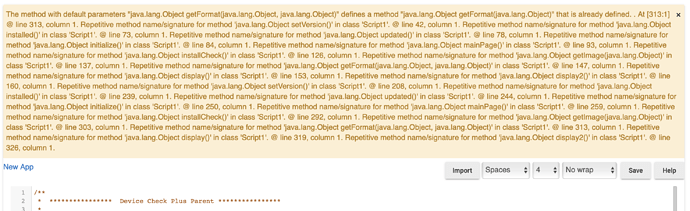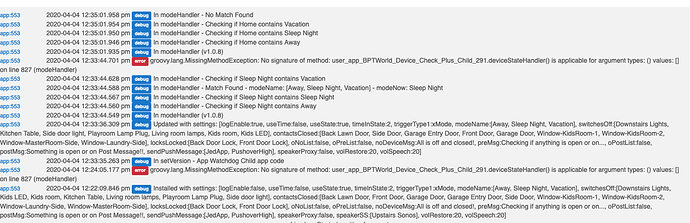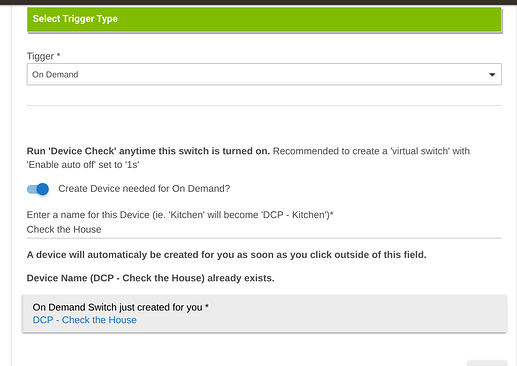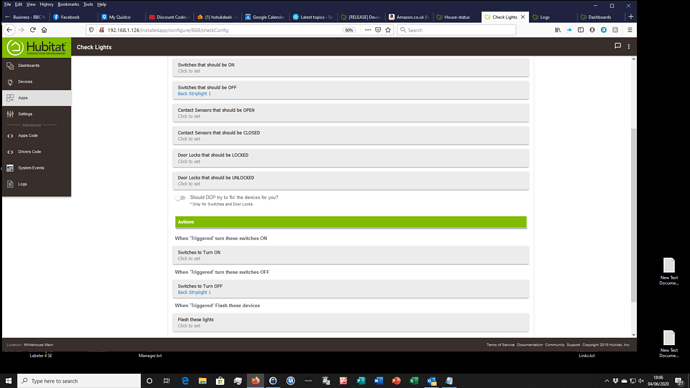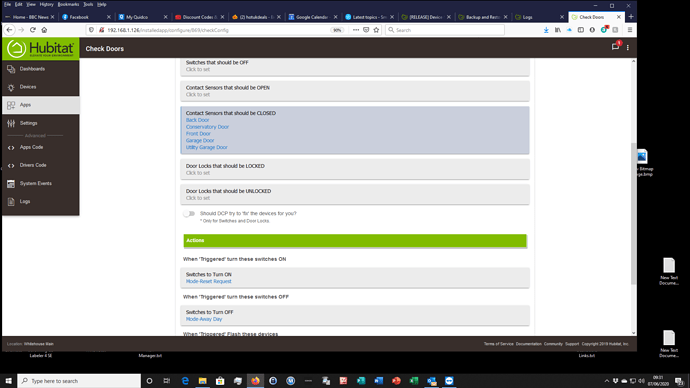Log? error? screenshot? anything?
Ok, thanks
Try to download again please
Works now.
Thanks!
I just installed this but am not sure what I should be expecting.
- I installed everything (parent, child and device).
- I ran the app and create a child to check for Windows Open, Doors Open and Locks unlocked (and few lights that should be off)
- I've added to have this run when mode changes to Sleep, Away or Vacation.
When I tested it out (forced sleep mode), I see the following error in the Child app:
2020-04-04 12:24:05.177 pm errorgroovy.lang.MissingMethodException: No signature of method: user_app_BPTWorld_Device_Check_Plus_Child_291.deviceStateHandler() is applicable for argument types: () values: [] on line 827 (modeHandler)
I believe that is blocking me from being able to get any results from this app (push notification or speech to my Sonos.
Also to be honest, I'm not sure what I'm supposed to do with the virtual device I created for this.
Edit: 3rd question - what should I expect from the "pre" message v.s. "post" message? They both seem required. Is that like;
pre: "Checking security"
post: "Nothing open, on or unlocked"?
Thanks for any thoughts/help
Edit: I've since turned on debug logs for it, looks like the error exists when there is a match (Sleep mode" v.s. when I switched back to Home no error:
Sorry about that! Forgot to change the name of that handler
This works just like it states.
(pre) Alert, (all devices in the wrong state), (post) are in the wrong state.
New version on GitHub...
Child:
V1.0.9 - 04/04/20 - Fixed a typo
I appreciate you working on the update for this. I haven't had the chance to test it out yet but it looks like it will solve the issue I was trying to solve bringing over my webcore piston to RM.
Does it have an option for an "all good" message as well?
Just updated to your latest and that fixed it. Thank you!
Ah, so this is the pre and post text which wrap the devices, for some reason that wasn't clear at all to me. Got it. Thank you.
yes
@bptworld - Mind clarifying what one can do with your device driver? I couldn't find any documentation on it and I see it has the following commands,: On, Off, Update
But I'm not sure what I can do with this device.
Thank you!
Thank you. I have no idea why I am missing those descriptions (mentally), perhaps I went through them too quickly. Thank you.
Hi,
Just started using this routine to check if certain lights are ON (the trigger) - then notify me and in the actions turn these lights OFF. But if the lights are OFF, then they should remain OFF.
So, my understanding on how to set this up is:
- Under "Devices to Check", I have identified a number of switches that should be OFF.
- Then for actions, I have added the same switches under the "When 'Triggered' turn these switches OFF".
Result: If switches are OFF, then the action turns these switch ON !
Which is not what I expected to happen.
Setup Screenshot:
Enclosed is the relevant section of the logfile:
2020-06-04 06:03:01.652 pm debugIn messageHandler (1.1.0)
2020-06-04 06:03:01.432 pm debugIn deviceNotTriggeredHandler - Turning on Back Striplight 1
2020-06-04 06:03:01.369 pm debugIn deviceNotTriggeredHandler (1.1.0)
2020-06-04 06:03:01.362 pm debugIn checkContactHandler (1.1.0)
2020-06-04 06:03:01.355 pm debugIn checkDeviceHandler - Device: Back Striplight 1 is good!
2020-06-04 06:03:01.349 pm debugIn checkDeviceHandler - Switch Off - Back Striplight 1 - off
2020-06-04 06:03:01.327 pm infoPass: 3 - evt: com.hubitat.hub.domain.Event@911939
2020-06-04 06:03:01.320 pm debugIn checkDeviceHandler (1.1.0)
Thanks
New version on GitHub...
Child:
1.1.1 - 06/05/20 - Fixed deviceNotTriggeredHandler, other minor changes
Hi
Thanks for fixing the issue with handling lights incorrectly - appreciate the quick turn-around.
However, routine isnt following the processing as per your decription:
- Get notified by 'turning a device on/off or Flash', voice and/or push notifications
I can see that due to the code routine "deviceNotTriggeredHandler" - the actions:
When 'Triggered' turn these switches ON
When 'Triggered' turn these switches OFF
are being executed even if the all the switches/contacts/locks are in the correct state.
My setup screen:
So, I would only expect the ACTION 'switches' to be updated, ONLY if any of the doors are OPEN.
But I find, that when all doors are CLOSED (correct state) - the actions:
When 'Triggered' turn these switches ON
When 'Triggered' turn these switches OFF
are executed.
As confirmed by attached logfile:
2020-06-07 09:29:06.376 am debugIn messageHandler (1.1.1)
2020-06-07 09:29:06.269 am debugIn deviceNotTriggeredHandler - Turning off Mode-Away Day
2020-06-07 09:29:06.197 am debugIn deviceNotTriggeredHandler - Turning on Mode-Reset Request
2020-06-07 09:29:06.153 am debugIn deviceNotTriggeredHandler (1.1.1)
2020-06-07 09:29:06.149 am debugIn checkContactHandler - Contact Closed - Conservatory Door - closed
2020-06-07 09:29:05.809 am debugIn checkContactHandler - Contact Closed - Back Door - closed
2020-06-07 09:29:05.760 am debugIn checkContactHandler - Contact Closed - Garage Door - closed
2020-06-07 09:29:05.703 am debugIn checkContactHandler - Contact Closed - Utility Garage Door - closed
2020-06-07 09:29:05.653 am debugIn checkContactHandler - Contact Closed - Front Door - closed
2020-06-07 09:29:05.364 am debugIn checkContactHandler (1.1.1)
Just wondering if my undestanding of the 'actions' is incorrect ?
Thanks for your help.
Looks like some code made it into production before it was ready. ![]()
Might as well release it.
New version on GitHub...
Child:
1.1.2 - 06/07/20 - More options added to 'Actions'
New version on GitHub...
Child:
1.1.3 - 06/11/20 - All speech now goes through Follow Me
New version on GitHub...
Child:
1.1.5 - 06/13/20 - Fixed letsTalk typo
I just found this app and it is working great. Solved a problem I was having with a rule in Rule Mahchne. Thanks!
Is there a way to have it not send a notification if all devices are in the correct state?
Added to the list