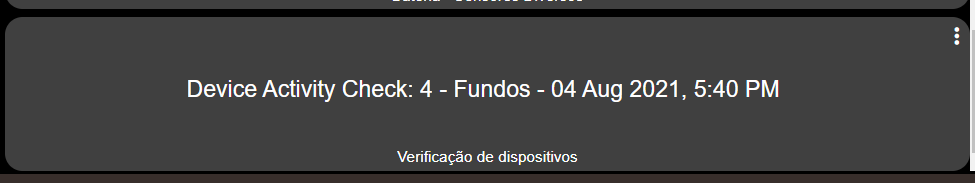I´m using the Notification Tile Driver posted by @thebearmay at Getting more out of notifications - #2 by thebearmay. It create a virtual device to receive notifications and display it in a tile, I find it very useful.
This is the result:
The question is that when there isn´t a notification because all the monitored devices are ok, the tile stays empty, so I thought that an alternative text when the query returns zero problematic devices would be great. Something like "Everything is fine!"