Thanks @josh. That is helpful. I corrected the chart typo. The chart does not include the 'standard' capabilities that are there by default in the driver of 'temperature' and 'humidity' as no action is required to have access to those.
That totally makes sense. ![]()
I was just looking through the code and realized that as you were responding. Great work!
[UPDATED]
V1.1.2
09/25/2019
- Added optional attribute 'wind_cardinal' (One to three letter abbreviation, e.g. 'N' or 'NNE')
- Removed the DarkSky attribution logo/link at the end of the 'weatherSummary'. The html embedded in that was preventing 'weatherSummary' from being spoken (TTS) and caused issues when being used for Notifications.
- More code clean-up, optimizations, and bug fixing.
@Matthew - I use the mytile attribute on one of my dashboards. With v1.1.2, all it displays is "please choose an attribute." All of the other attributes appear to work OK. I still have motile selected in the device preferences.
I saw that behavior one or twice in my testing. If I refreshed the browser and went back into the tile once and re-picked the device, 'attribute' and 'myTile' it always re-populated the tile for me. Try that and let me know if it is still not working.
I tried: refreshing the browser, refreshing the dashboard, picking a different device and then changing it back, picking a different attribute and then changing it back, picking a different template and then changing it back, deleting the tile and recreating it.
Still not working.
I cannot reproduce this? It is working for me? I created a new device with this driver, then created a new dashboard with the myTile attribute.
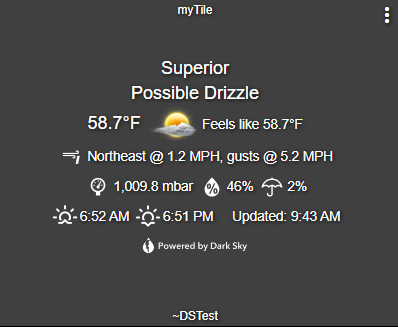
Reboot the hub .... maybe?
If it helps, it didn't work for me until I added the API key/code.
An API Key is required. You will not get any data without one. I will add in a better log.error messge if that is missing.
Sadly, I'm away at work but I do remember saving the settings without adding the API Key. A validation message for the required field would be super.
Maybe it's already there but for sure I was able to bypass it somehow 
I rebooted the hub. I created a new device with this driver and changed the dashboard tile to use the new device. I created a completely new dashboard and added both the new and the old devices. I refreshed both dashboards and readded the devices. In all cases, this was the result:
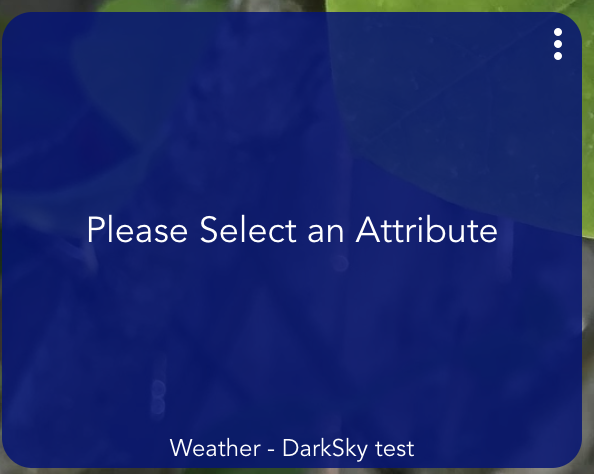
Note that I do have the API key entered. It was working prior to the current update. All other attributes, if selected, do show correctly on the dashboard. It's just the MyTile attribute.
I'm flummoxed. I'm not sure what else to try, and I realize you probably can't track it down without being able to recreate it.
+1 for me on the MyTile although it doesn't seem to have anything to do with this driver. Every other tile with driver attributes works. This just started for me within the last hour or so.
Now that I remember, MyTile did not work for me. Instead, I used the Attribute template to make it work.
Sorry I'm totally new to Hubitat and away from home to recreate it 
The only thing I can think of is the myTile text string length is greater than that allowed by the dashboard tile (1,024 characters). Things that impact the length are:
- if there is a current weather alert (That gets shown if there is one and that increases the length).
- the path length to where you are getting the icons from (are you using the "https://tinyurl.com/y6xrbhpf/" location? if not ... if your path longer than that I would switch it to the tinyurl path.)
Yes on the icon url.
But... I think there is a weather alert for my location. Is there any way to fix that?
Yes, you have to use the 'Attrbute' template and then select 'myTile' as the attribute.
Something has changed somewhere. I haven't touched anything. It was up about an hour ago and then out of nowhere "Please Select an Attribute".
I will have to do some more testing. At one point I had some controls in for this situation, but at least at the time the 1,024 character limit did not seem to be enforced (I was able to show tiles that exceeded 1,024 characters), so I removed that control.
I am wondering if something changed and they are now enforcing the character limit (or at least this behavior is showing now and it didn't before)? I'll work on it.
Thanks @Matthew! For now, the weather template works, so I can get by with that. But mytile is nicer.
I think you are on to something there.
The other day mine stopped working as described above but it was late and I only had a quick look. There WAS a weather alert.
It is OK now and there is no weather alert.
The next time this happens again I will check the logs to see if there is anything in there. I'm assuming there will be.

