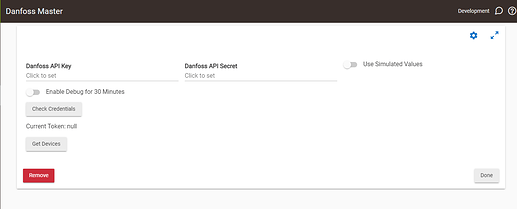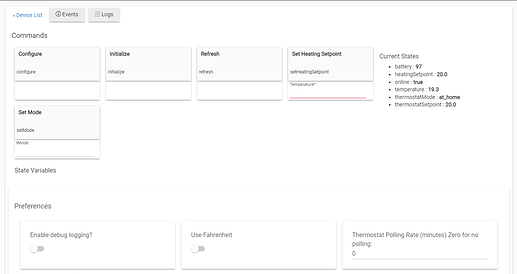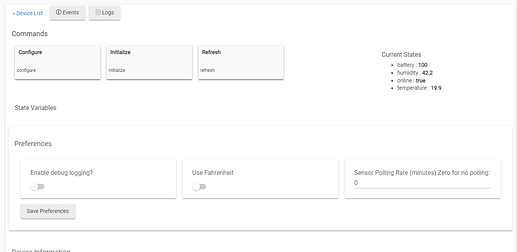Works great. Thanks!
But I get an error when Hubitat try to refresh the values. Is it only me or do you also have the same problem?
groovy.json.JsonException: expecting '}' or ',' but got current char 'r' with an int value of 114
The current character read is 'r' with an int value of 114
expecting '}' or ',' but got current char 'r' with an int value of 114
line number 1
index number 1
{result={active_time=1670606226, create_time=1670606227, device_type=Danfoss Ally™ Radiator Thermostat, id=bfd818df367fa2fd68v5jl, name=Söder, online=true, status=[{code=switch, value=true}, {code=mode, value=leaving_home}, {code=work_state, value=NoHeat}, {code=temp_set, value=200}, {code=upper_temp, value=350}, {code=temp_current, value=196}, {code=window_state, value=close}, {code=lower_temp, value=50}, {code=child_lock, value=false}, {code=battery_percentage, value=72}, {code=factory_reset, value=false}, {code=fault, value=0}, {code=ViewingDirection, value=false}, {code=ally_pro_banner, value=false}, {code=LoadRadiatorRoomMean, value=532}, {code=Load_estimate, value=545}, {code=leavinghome_temp, value=190}, {code=pause_temp, value=60}, {code=SetpointChangeSource, value=Schedule}, {code=leave_home_fast_heat, value=190}, {code=at_home_fast_heat, value=200}, {code=manual_mode_fast, value=200}, {code=holiday_temp, value=150}, {code=window_toggle, value=false}, {code=window_state_info, value=close}, {code=at_home_setting, value=200}, {code=leaving_home_setting, value=190}, {code=pause_setting, value=60}, {code=holiday_setting, value=150}, {code=heating_mode_VC, value=Heating}, {code=switch_state, value=false}, {code=last_click_time, value=}, {code=data_logger, value=}, {code=motor_step_counter, value=0}, {code=vertical_mounting, value=Horizontal}, {code=sync_preheat_time, value=734544000}, {code=battery_level, value=0}, {code=banner_ctrl, value=false}, {code=boiler_relay, value=true}, {code=room_sensor, value=true}, {code=sensor_avg_temp, value=191}, {code=mounting_mode_active, value=false}, {code=sw_build, value=}, {code=battery_voltage, value=30}, {code=ext_measured_rs, value=1910}, {code=radiator_covered, value=true}, {code=ctrl_alg, value=1}, {code=heat_available, value=true}, {code=heat_supply_request, value=true}, {code=load_balance_enable, value=true}, {code=etrv_configuration, value=0}, {code=rh_temp_meau, value=0}, {code=local_temperature, value=1961}, {code=pi_heating_demand, value=13}, {code=OccupiedSetpoint, value=1900}, {code=operation_mode, value=3}, {code=open_window, value=1}, {code=adaptation_runstatus, value=2}, {code=sw_error_code, value=0}, {code=moto_step_counter, value=18990}, {code=ControlDiagnostics, value=}, {code=CtrlDiagFrequency, value=0}], sub=true, time_zone=+02:00, update_time=1670606240}, t=1681453674261}
.^ on line 232 (method updateChild)