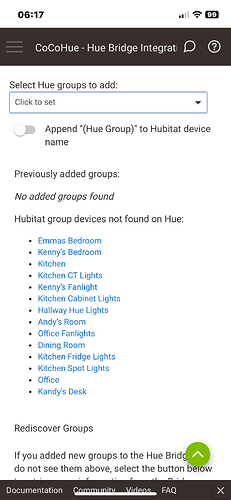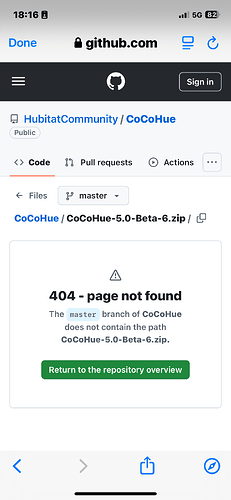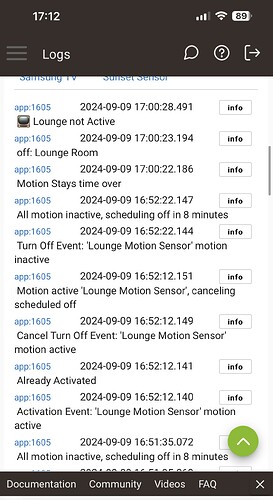I think I found the issue. The RMoRobert.CoCoHueGenericStatusDevice.groovy file on line 32 makes reference to RMoRobert.CoCoHue_Common_Lib that is not part of the bundle.
Ah yes, looks like I made a mistake creating the Bundle. That driver actually isn't even used anymore, and there's a new (RGB only bulb) driver that wasn't added.
I've re-uploaded the Beta 3 bundle and would encourage anyone who tried it before to try it again, though it probably won't make much of a difference (if you don't use this driver) if it already updated your app and bridge driver code.
Thanks!
Yeh I definitely hit the done a couple of times for good measure, I have now updated to the first beta 3 and still throwing the error - light la are working as expected so no a massive concern.
Appreciate all the work you put into this app and keeping it updated.
Just to be clear, which error? If it's the warning (not error ![]() ) from the screenshot above, does debug logging show more information when you hit "Done"? And do any of those lights in particular (not just lights in general) work? The only reason I can think of that this would happen is if they just aren't there anymore, but then I don't think you'd ever get this message in the first place.
) from the screenshot above, does debug logging show more information when you hit "Done"? And do any of those lights in particular (not just lights in general) work? The only reason I can think of that this would happen is if they just aren't there anymore, but then I don't think you'd ever get this message in the first place. ![]()
OK, nevermind, if this the same issue, I found where I'm marking this conversion as successful even if it errors out the first (and only) time. I'm moving that up where it should only happen if it was actually successful now, at least in terms of receiving some data back from the Bridge. There's actually way to make it retry now if you want (Advanced Options > Advanced Debug Options... > Retry Migration), but it's also harmlessly recovering from this -- as long as the V2 Hue API keeps the V1 IDs around -- so for now it's not a problem per se, just something I'm logging because I'd really prefer for it not to happen.
Thanks for testing!
CoCoHue 5.0 Beta 4 is available as a bundle (bundle only for now, not in HPM; see below for install instructions) for anyone interested in testing. This release has the V2 API conversion fix discussed above (re-conversion may be necessary once if this failed for you before; use the Advanced Options > Advanced Debugging Options page to try), plus some other minor changes that should improve the app/drivers (or at least have no visible changes).
EDIT: Replaced with newer version; see below.
Something is still wrong with groups. Not able to add new groups that I created on the Hue bridge. Old groups that are already imported work fine, but show up like this in the app.
I can look at it later, after I get home from work, but unfortunately, I forgot to check this after the last update, so don’t know if it had been working with the third beta,, but it was not working in the first two versions either. I would not have known if I had it looked in the app because everything appears to be functioning normally and all devices have the V2 DNI.
Thanks! I did some more testing with this and think I figured out what's going on. (Seems to be a problem fetching room/zone data with the V2 API enabled.) New beta soon to address...
CoCoHue 5.0 Beta 6 is available...
EDIT: Newer release available; see below.
Quick update: I replaced beta 5 in the post above with beta 6, which has one small change for V2 API users in that it adds more data to the state of group child devices when created.
If you've already migrated, please go to Advanced Options > Advanced Debugging Options and run the "Retry Hue V2 API Migration" button there once sometime after updating to beta 6. This probably won't end up mattering for a while, but if/when some update is released in the future that relies on this (I eventually plan to look at using the V2 API for sending commands to the Bridge--all of this is preparation to make that possible), you'll avoid errors months from now or whenever. ![]()
Sorry, forgot to push the changes I committed to GitHub. ![]() Should be there now!
Should be there now!
EDIT: I'm still seeing some problems creating groups with the V2 API enabled now that I'm testing this more. I see what's happening--another fix to come!
Something strange going on with the beta since V2 for me, I have one group of lights that refuse to turn off in every version since V2 (including V6) - a soon as I roll back to V2 everything is sweet again.
In the log below it’s is the lounge lights - log shows the command sent from room lighting but the lights do not turn off.
Groups appear to be fixed after following your instructions above. No errors or oddities in the logs after looking this morning. Thanks for your excellent work!
Can you enable debug logging on the actual device and see what it says? Also, ignore Room Lighting for a minute and see it the commands work directly from the device detail page.
Great! Bad news is I have another fix in the next beta that will need anyone who's already changed (and is using V2) to click a button for a one-time fix--used the internal room or zone ID to make these devices instead of the group ID like I intended. Maybe hold off on upgrading for anyone who hasn't yet. ![]()
A post was split to a new topic: Hue Dimmer in Button Controller automation, direct pair vs. CoCoHue
Well things are just getting more out of whack by the minute, reinstalled V6 tonight and had light through the house not turning off.
I’ll have a better look at this over the weekend when I’m a bit better off for time - one interesting thing is on your suggestion I turned on debit logging in addition I dropped the time with no Motion to turn off from 8 mins down to speed up the testing time and the light behaved exactly as it should.
Once I’ve had a play on the weekend and hopefully got some better data I’ll reach back out.
So…just realized that groups aren’t updating any states. I hadn’t realized since I only have one app that relies on this, a mirror from a Hue group (controlled by an Aurora rotary) to non Hue lights on HE. I worked around this by mirroring one of the lights in the group instead and that is working as expected.
Yeah, I'm wondering if that's related to a problem I know about in the current beta (could also explain the RL issue above, though hard to say without anything besides an app log entry to go on). Hopefully in the next day or so!
OK, one more beta for anyone interested in testing! (Maybe the last?) CoCoHue 5.0 Beta 7 is available as a...
EDIT: CoCoHue 5.0 is now released! See below (or very first post in topic) for more details.
Ok I installed beta V7 and I’m not too sure what changed in there but groups appear to be doing what they should - I have still captured the logs in case there still something in there that shouldn’t be.
dev:12332024-09-11 17:21:47.800debugPreparing to create events from map from Bridge: [all_on:false, any_on:false]
dev:12332024-09-11 17:21:47.792debugPreparing to create events from map from Bridge: [alert:select, bri:203, colormode:ct, ct:204, on:false]
dev:12332024-09-11 17:20:47.794debugPreparing to create events from map from Bridge: [all_on:false, any_on:false]
dev:12332024-09-11 17:20:47.786debugPreparing to create events from map from Bridge: [alert:select, bri:203, colormode:ct, ct:204, on:false]
dev:12332024-09-11 17:20:42.882infoLounge Room switch is off
dev:12332024-09-11 17:20:42.879debugcreateEventsFromMapV2([dimming:[brightness:0.0], id:1913fd11-5fb4-4639-a2e9-7afe4919c86b, id_v1:/groups/14, on:[on:false], owner:[rid:f837a21c-7c89-4cbf-a8b4-0acde1de9fec, rtype:room], type:grouped_light])
dev:12332024-09-11 17:20:41.784debugMap after ignored keys removed: [:]
dev:12332024-09-11 17:20:41.765debugPreparing to create events from map: [on:false]
dev:12332024-09-11 17:20:41.762debug Bridge response valid; creating events from data map
dev:12332024-09-11 17:20:41.758debugChecking if valid HTTP response/data from Bridge...
dev:12332024-09-11 17:20:41.756debugResponse from Bridge: 200
dev:12332024-09-11 17:20:41.619debug-- Command sent to Bridge! --
dev:12332024-09-11 17:20:41.610debugsendBridgeCommandV1([on:false])
dev:12332024-09-11 17:20:41.607debugoff()
dev:12332024-09-11 17:19:47.787debugPreparing to create events from map from Bridge: [all_on:true, any_on:true]
dev:12332024-09-11 17:19:47.778debugPreparing to create events from map from Bridge: [alert:select, bri:203, colormode:ct, ct:204, on:true]
dev:12332024-09-11 17:18:47.856debugPreparing to create events from map from Bridge: [all_on:true, any_on:true]
dev:12332024-09-11 17:18:47.844debugPreparing to create events from map from Bridge: [alert:select, bri:203, colormode:ct, ct:204, on:true]
dev:12332024-09-11 17:17:47.976debugPreparing to create events from map from Bridge: [all_on:true, any_on:true]
dev:12332024-09-11 17:17:47.909debugPreparing to create events from map from Bridge: [alert:select, bri:203, colormode:ct, ct:204, on:true]
dev:12332024-09-11 17:16:47.803debugPreparing to create events from map from Bridge: [all_on:true, any_on:true]
dev:12332024-09-11 17:16:47.795debugPreparing to create events from map from Bridge: [alert:select, bri:203, colormode:ct, ct:204, on:true]
dev:12332024-09-11 17:15:47.822debugPreparing to create events from map from Bridge: [all_on:true, any_on:true]
dev:12332024-09-11 17:15:47.814debugPreparing to create events from map from Bridge: [alert:select, bri:203, colormode:ct, ct:204, on:true]
dev:12332024-09-11 17:14:47.779debugPreparing to create events from map from Bridge: [all_on:true, any_on:true]
dev:12332024-09-11 17:14:47.771debugPreparing to create events from map from Bridge: [alert:select, bri:203, colormode:ct, ct:204, on:true]
dev:12332024-09-11 17:13:47.772debugPreparing to create events from map from Bridge: [all_on:true, any_on:true]
dev:12332024-09-11 17:13:47.764debugPreparing to create events from map from Bridge: [alert:select, bri:203, colormode:ct, ct:204, on:true]
dev:12332024-09-11 17:12:47.923debugPreparing to create events from map from Bridge: [all_on:true, any_on:true]
dev:12332024-09-11 17:12:47.914debugPreparing to create events from map from Bridge: [alert:select, bri:203, colormode:ct, ct:204, on:true]
dev:12332024-09-11 17:12:28.061infoLounge Room switch is on
dev:12332024-09-11 17:12:28.059debugcreateEventsFromMapV2([dimming:[brightness:79.84], id:1913fd11-5fb4-4639-a2e9-7afe4919c86b, id_v1:/groups/14, on:[on:true], owner:[rid:f837a21c-7c89-4cbf-a8b4-0acde1de9fec, rtype:room], type:grouped_light])
dev:12332024-09-11 17:12:27.286debugMap after ignored keys removed: [ct:204, transitiontime:100, bri:203]
dev:12332024-09-11 17:12:27.033debugPreparing to create events from map: [on:true, ct:204, transitiontime:100, bri:203]
dev:12332024-09-11 17:12:27.027debug Bridge response valid; creating events from data map
dev:12332024-09-11 17:12:27.013debugChecking if valid HTTP response/data from Bridge...
dev:12332024-09-11 17:12:27.009debugResponse from Bridge: 200
dev:12332024-09-11 17:12:26.876debug-- Command sent to Bridge! --
dev:12332024-09-11 17:12:26.848debugsendBridgeCommandV1([on:true, ct:204, transitiontime:100, bri:203])
dev:12332024-09-11 17:12:26.844debugsetColorTemperature(4900, 80, 10)