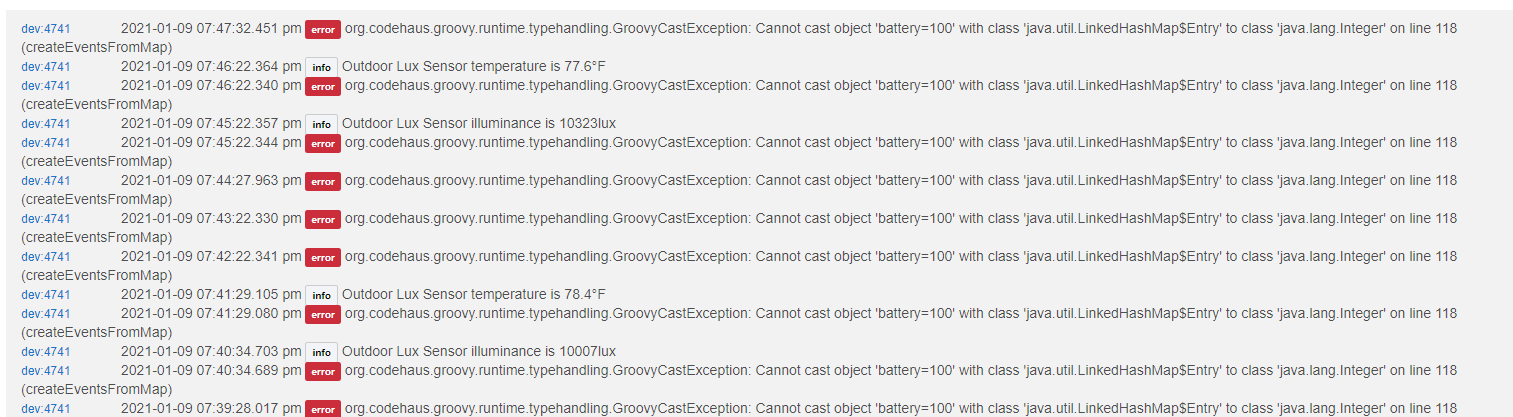Thanks for the report! I found a problem with the with the way the battery information is being parsed (as you might have guessed from the error, and it's also why the attribute isn't showing up under "Current States"). I'll post a fix in the next release, but in the meantime, if the errors bother you, it can be fixed by replacing both instances of it with it.value on line 118 in the "CoCoHue Motion Sensor" driver code.
Great thanks
Not an issue just trying to be a good beta tester 
I’ll make the change in the interim.
Take care and Happy New Year
Is there a way to end a Hue Entertainment from CoCoHue
I'm not sure what Hue Entertainment is.  But if it's exposed as a CLIPGenericStatus device and therefore imported via the new Hue Labs activator feature (only in 3.0), turning
But if it's exposed as a CLIPGenericStatus device and therefore imported via the new Hue Labs activator feature (only in 3.0), turning off() that device should do it. I've also seen that turning off the group the "sensor" belongs to (that's what these are called if you aren't familiar with that part of the API, as I wasn't before I tried this) also turns off the sensor/status device. But there are likely lots of different ways these can be set up, and I'm not sure if what you're talking about is the same...so if that's not it and anyone figures it out, let me know!
How are you using the entertainment areas? Do you use a syncbox?
Currently use Hue Stream on my nvidia shield https://play.google.com/store/apps/details?id=com.bullbash.huestream&hl=en_GB&gl=US
Only way to turn it off is going back into the app which I forget before I turn off my devices using logitech harmony
or
using official hue app
What Hue entertainment groups are Entertainment lighting – Hue Sync | Philips Hue UK
Okay CoCo sees my Entertainment Groups as a normal group
Here my Living Room Entertainment Group
"10":{"name":"Living Room Entertainment","lights":["33","22","26","32","21"],"sensors":,"type":"Entertainment","state":{"all_on":false,"any_on":false},"recycle":false,"class":"TV","stream":{"proxymode":"manual","proxynode":"/lights/26","active":true,"owner":"3d844079-d850-4732-b0fe-d326bc027fec"},"locations":{"33":[0.29,-0.09,-1.00],"22":[-0.37,0.17,1.00],"26":[-0.03,-0.10,0.00],"32":[-0.36,-0.11,-1.00],"21":[0.30,0.18,1.00]},"action":{"on":false,"bri":1,"hue":65085,"sat":254,"effect":"none","xy":[0.6626,0.3151],"ct":153,"alert":"none","colormode":"xy"}},
To turn off sync need
http://ip-address/api/username/groups/identifierofentertainmentgroup
You can stop the streaming by setting {“stream”:{“active”:false}}
Information from Login - Philips Hue Developer Program
Thanks for the information! So, it looks like if there were a way to do an HTTP PUT of {"stream": {"active": false}} to that group, which is already discoverable, then what you want should be possible. To me, this seems like it would be easily do-able by adding a custom command to the group driver that sends this to that group. (The downside is that everyone will see it, even if they don't have Hue Entertainment, since commands cannot be dynamically determined in the driver.) If this sounds right to you too, I can make something in the next release.
I don't have a Hue Entertainment box, but I'm putting one on my significant other's Christmas wishlist for next year, so maybe I'll have one to play with then. 
You could hide entertainment groups from the current group page
and make it so users can add entertainment groups another way so you can reduce the amount of custom commands for that group the only command that will do anything is stream active false so a custom off command really.
You don't need a box, the hue app allows you to create entertainment groups without just need complatiable colour bulbs and use https://www.philips-hue.com/en-gb/explore-hue/propositions/entertainment/sync-with-pc with any windows pc or https://play.google.com/store/apps/details?id=com.bullbash.huestream&hl=en_GB&gl=US for android device
Does this app allow for Hue Dimmers paired with the Hue Hub to be controllable by Hubitat?
No. The big benefit to Cocohue is the ability to integrate Hue scenes. The closest I’ve been able to come to integrating Hue-side dimmers is by using Homebridge to integrate all my Homebridge devices in HomeKit and then setting up the Hue dimmers in HomeKit to control Hubitat-based devices.
That’s what I have done with a few that just needed simple control of HE devices. The rest are on Hubitat because it’s immensely more flexible.
I’ve found Hue Dimmers a bit flakey when paired with Hubitat directly. I also really dislike the fact that the top and bottom buttons don’t support held events. I’m gradually moving everything to Lutron pico remotes.
@bertabcd1234
I'm getting these errors in logs on my Outdoor Motion Sensor on this integration on the newest beta:
I noticed I'm not getting any battery events due to this error as well.
Yep, that's a mistake in the first (also current) 3.0 preview release. I've fixed it here but haven't released anything newer yet, but there's a fix a few posts above (an easy one-line fix) if you wanted to do it manually before then. Otherwise, I'll have something new soon!
Thanks, I looked a few posts above but apparently didn't go up enough on this posting. That fixed it once I updated it.
Hi - new HE user here, not much experience so please forgive me if this is a newbie error.
I've successfully installed the Cocohue app and it has recognised all the Hue bulbs and scenes on my Hue bridge. The issue I have is that when I create a motion/mode lighting app, and go to "Select scenes per mode" to choose the appropriate scene I want the bulbs to turn on in day, evening or night mode, the scenes imported by Cocohue don't appear in the list of scenes.
The scenes themselves appear as "devices" in the UI and will turn on and off from the devices menu, and they appear as "switches" in the motion lighting app setup.
Can anyone explain how I get the motion lighting app to use these to set a motion activated scene according to the current mode?
Thanks in advance.
Cocohue scenes are not Hubitat scenes, so they won’t show up in the scene list. You can control cocohue scenes like switches in other apps. (I actually create Hubitat scenes which turn on the Cocohue scenes that way - it allows me to mix Hue and non-hue devices into the same scene, and gives me a consisten structure in my automations). Alternately, @bertabcd1234 has another app called Lights on Motion Plus, which is an alternative to the built-in Motion and Mode Lighting app. It recognizes Cocohue Scenes and does some other nice things that the built-in app doesn’t, like dimming light before turning them off, however, it doesn’t control Hubitat scenes as scenes, (You can control them like switches, but this doesn’t work as dependably as controlling CocoHue scenes as switches does in my experience - this is one of the reasons I still use the native app.)
Thanks Ed. I've installed lights on motion and that does exactly what I wanted (except perhaps different settings for different modes, but that is easily resolved by creating two or three different apps, one for each mode).
Thanks for your suggestion 
There’s a switch in the Lighrs on Motion Plus settings labeled “configure exceptions per mode.” Turning that on allows you to use different settings depending on mode.