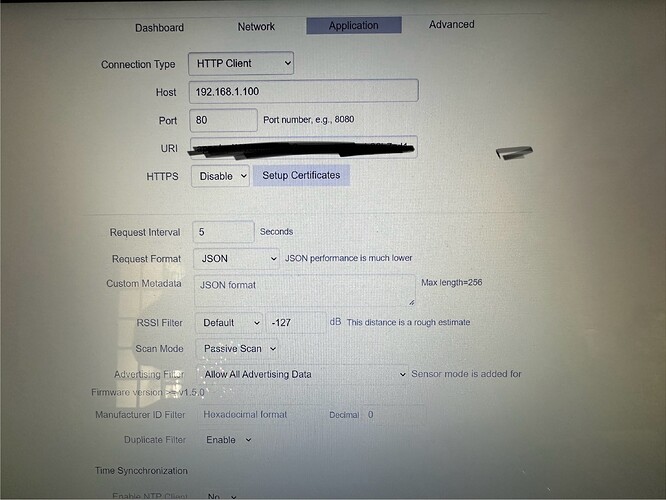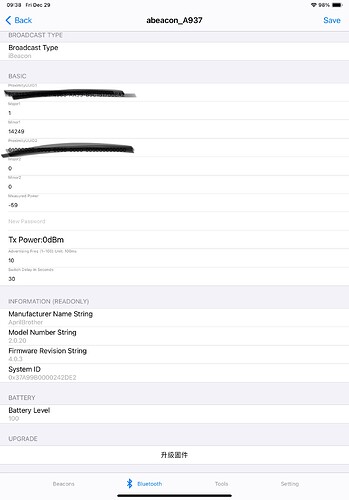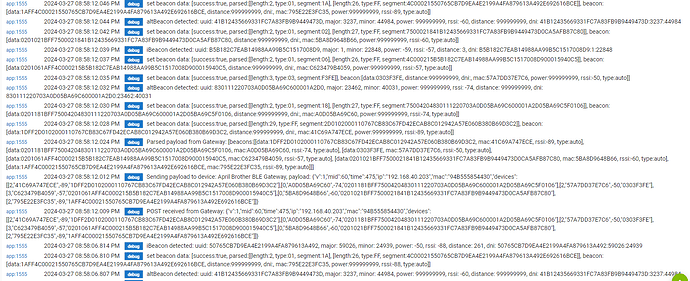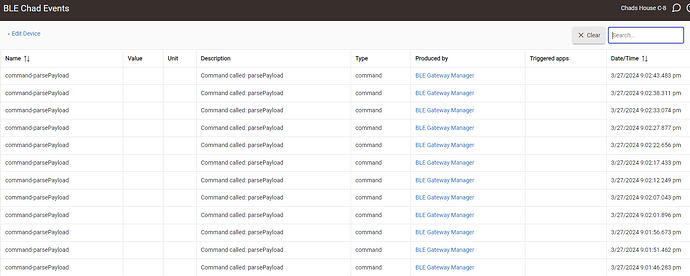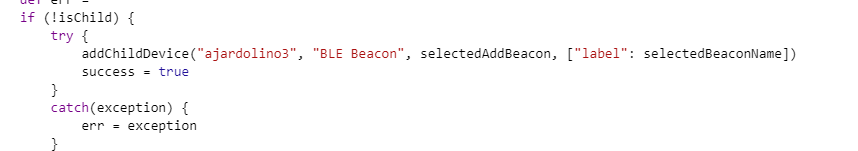![]()
Unfortunately it doesn’t seem like the latest code change fix the behavior as I still see beacons going from present to not present when they’re actually not moving.
Any idea what’s going on? Let me know if you need additional data.
Thanks!
@ajardolino3 hope you had great holidays! I’d appreciate if you could take a look at the behavior above when you get a chance. As is, both of my beacons constantly go from present to non present when the beacons don’t move.
Is it a beacon or a gateway issue?
Thank you!
Hi,
Did you go back into the app and adjust the options? What is your "Number of retries before marking as Departed" set to?
It is currently set to 2. Should I increase that value?
I changed it to 5 but still see the same behavior…
Do you see the depcheck variable on the beacon device being incremented in the logs? How often is your gateway transmitting data to the hub?
Keep in mind that beacons transmit a radio signal, of which many things can interfere and prevent that signal from reliably detecting presence. In my automations, I only use it to detect arrival, and trigger events off of that. I have found that works very well. For departure, that is much more difficult as many things can cause false positives, so I use other things to detect that (eg Life360+ on our phones).
Also, what type of beacon are you using? USB powered beacons that are plugged into an outlet will be much more reliable than portable ones, as the loss of power (or a device like a phone going to sleep) will prevent the beacon from transmitting, resulting in false notifications. Note that “arrival” is based upon detecting the beacon signal, but “departure” is not a signal, but rather the hub detecting no signal from the beacon.
Hope this helps. If you can share your use case of what you are trying to automate, we could make recommendations on how to best achieve the desired result.
Below are the gateway and beacon settings, as well as a recent log where the beacon incorrectly shows as departed (with the dep check incrementing to 5).
My use case is really basic and involves opening my gate automatically by keeping a beacon in each car.
I currently leverage an array of gps based phone apps, and wifi connection to manage presence (and calculate best available info), but that’s is not useable for close proximity detection.
I actually also use an old August lock which supports BLE with their app and it works flawlessly to unlock when we’re 20 feet away. I was trying to replicate such a setup for my gate.
Thanks in advance for the help!
I also keep beacons (one usb and one battery powered) in my car to open the garage door. Even with the usb one set to maximum power and updates it's too laggy to be practical.
This is my use case, too. Works fine for me, it my gateway is in the garage near the openers.
Some updates:
- Setup dep check to 24 with the gateway setup at 5s intervals, which triggers a departure after 2min of continuous no presence.
- Setup the beacons to broadcast every 2.5s to ensure a new data set is available when the gateway push the data to the app (every 5s)
- Moved the gateway close to the gate I’m trying to control
- Modified the code to limit the info passed to the Beacon device as the volume of data is quite heavy for the hub
It works most of the time, with reasonable latency, opening the gate as a vehicle approach, however it is inconsistent as sometime the gateway does not see he beacon when present for extended period of time (~30min), which prevents the beacon to show as departed and ultimately prevents the beacon to change its state to present. Similarly the beacon and gateway may not be reporting data consistently, and not timely update the beacon state when waiting in front of the gate.
Is that typical, and the limitation of such a setup, or can the setup be improved?
Thanks.
I’ve only used this to trigger events on arrival, not departure, as I found departure to be unreliable. I’ve never had a problem with either of our cars approaching the house and the correct garage door opening. I have two USB powered beacons, one in each car, and my gateway in the garage. Works perfectly.
I have tried to trigger events on departure. The problem is that departure is really an absence of detecting a beacon, which is not reliable. The first time I tried this, I thought it would be nice for the garage door to close when leaving the house. The door almost closed on the car - never doing that again. Instead, I created a rule that if my hub goes into away mode (ie no one is home), and the garage doors are open, then close them. That works.
Hope this helps.
Hi @ajardolino3 , I recently purchased the AB BLE gateway and some N06 BLE Beacons. App and driver all installed fine, I can see data going to HE from the Beacon as well. When I go to add the beacon however, in the app, I get an error "Unable to add". I assume a child device should be created during this step? In my case it isn't. Looking for some advice as to what I could be doing wrong.
Hi Chad, can you please check the hubitat logs and see what errors you may be getting? Also, can you please provide a screenshot of the error. That will be helpful in troubleshooting, thanks.
Hi, this is the only message I get, right in the app itself...
I am getting streams of continuous data like this...But no errors
Events are showing up in the device driver...
I see a bug in the app code on line 97. It currently is:
catch(exception) {
error = exception
}
but it should be:
catch(exception) {
err = exception
}
As a result, its not showing the error. Can you please update the code to match, and then try again? Hopefully that error message will help identify the issue.
I think its the title of the driver not being exactly BLE Beacon...
Two driver options on github, but neither has the correct name to become a child. Could that be it?
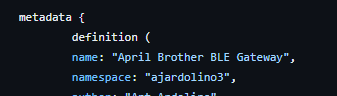
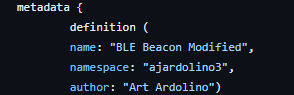
Did you install using the Hubitat Package Manager? It should set this up all automatically for you the correct way. I’m guessing that’s your problem.