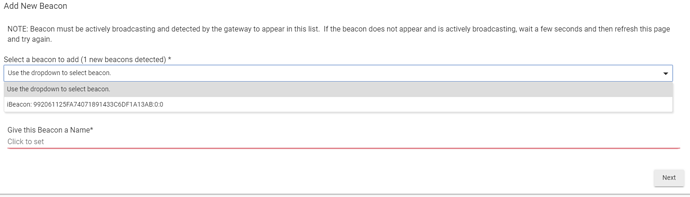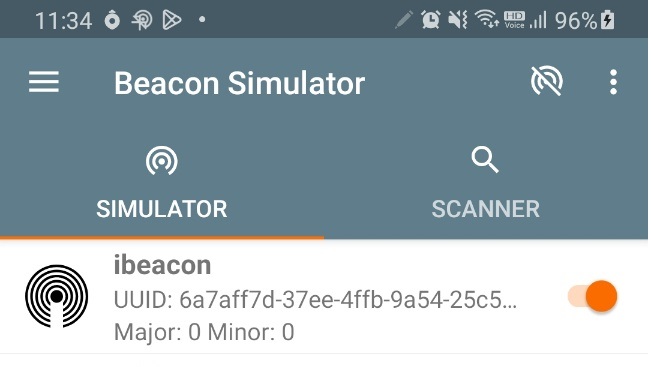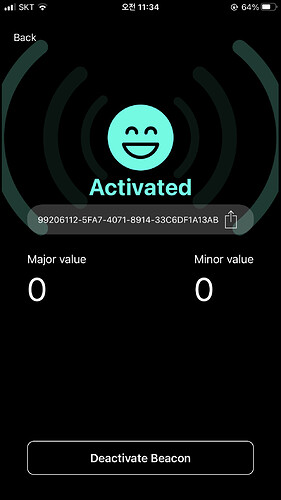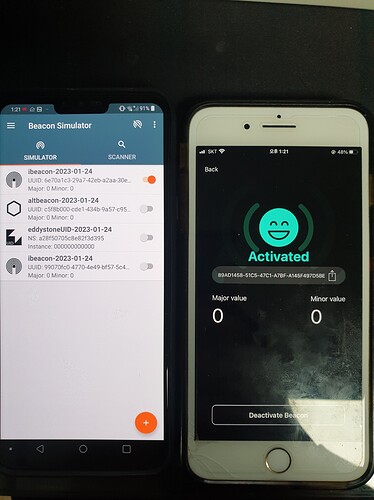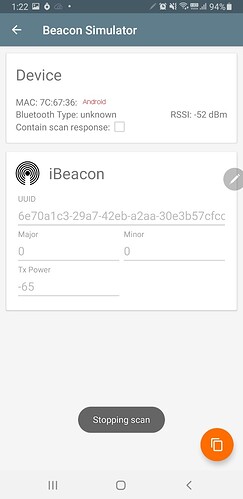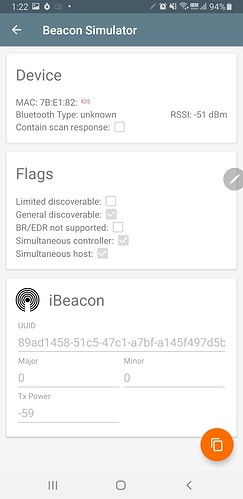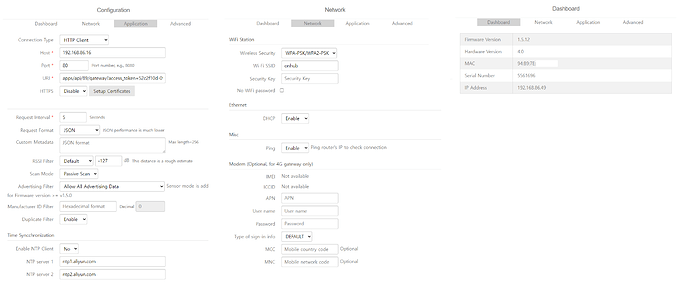ibeacon made by iphone
2023-01-24 12:23:21.917 PMdebugbeacon ID: C856E7B0EE1E44F08E6696369593479E:0:0 present: true
app:892023-01-24 12:23:21.914 PMdebugiBeacon detected: uuid: C856E7B0EE1E44F08E6696369593479E, major: 0, minor: 0, power: -59, rssi: -37, distance: 0, dni: C856E7B0EE1E44F08E6696369593479E:0:0
app:892023-01-24 12:23:21.911 PMdebugParsed payload from Gateway: [beacons:[[type:auto, mac:************, rssi:-37, data:02011A1AFF4C000215C856E7B0EE1E44F08E6696369593479E00000000C5]]]
app:892023-01-24 12:23:21.897 PMdebugSending payload to device: BLE Gateway, payload: {"v":1,"mid":4092,"time":7542,"ip":"192.168.86.46","mac":"************","rssi":-73,"devices":[[0,"5193F4F0EFF8",-37,"02011A1AFF4C000215C856E7B0EE1E44F08E6696369593479E00000000C5"]]}
app:892023-01-24 12:23:21.895 PMdebugPOST received from Gateway: {"v":1,"mid":4092,"time":7542,"ip":"192.168.86.46","mac":"************","rssi":-73,"devices":
2023-01-24 12:23:21.903 PMdebug[type:auto, mac:************, rssi:-37, data:02011A1AFF4C000215C856E7B0EE1E44F08E6696369593479E00000000C5]
eddystone-uid, AltBeaconmade made by android but, not working like ibeacon.
Is this an Android problem?

 Happy ending...yay.
Happy ending...yay.