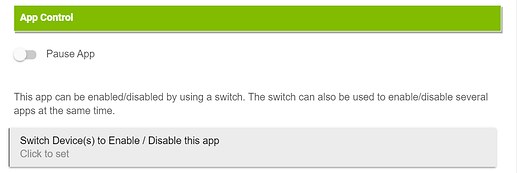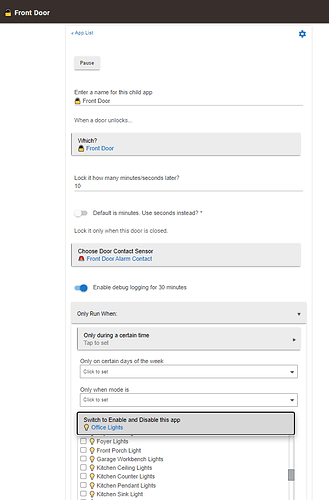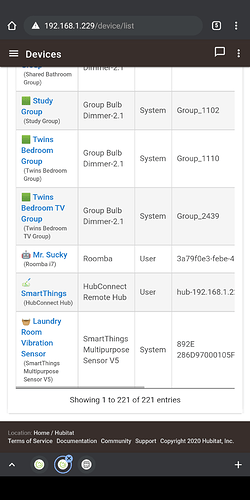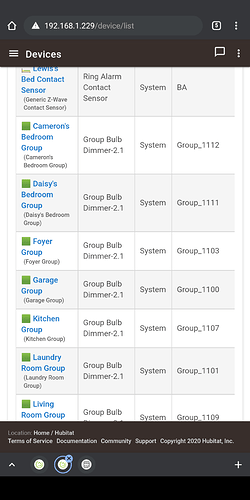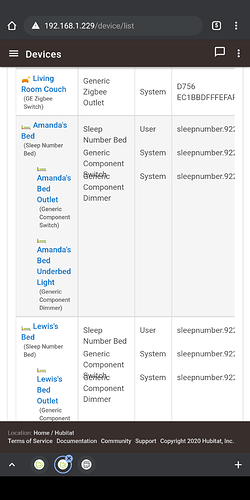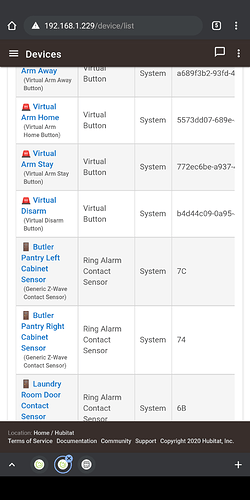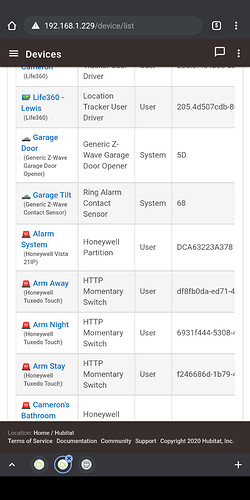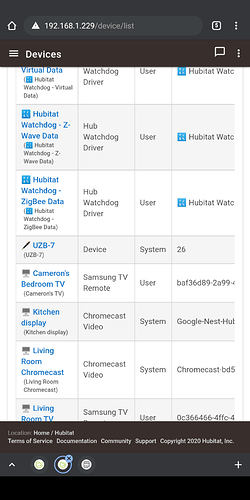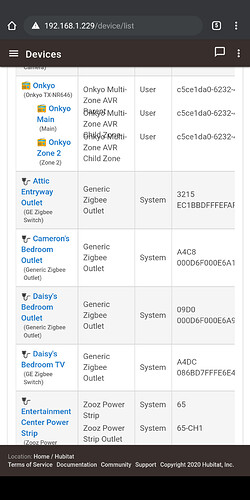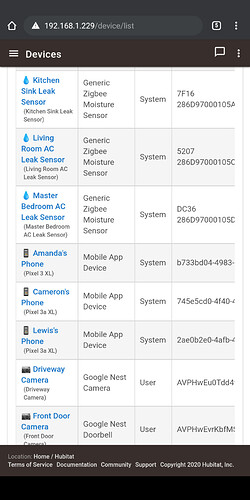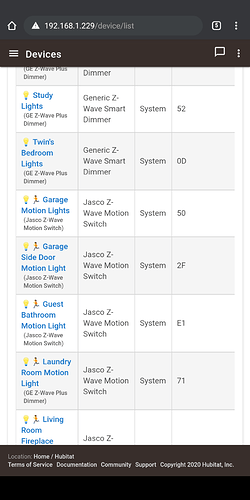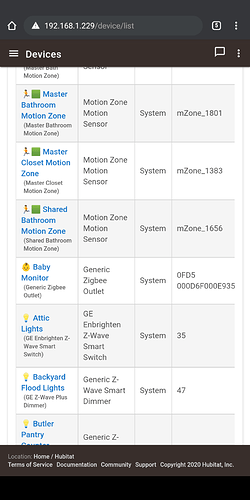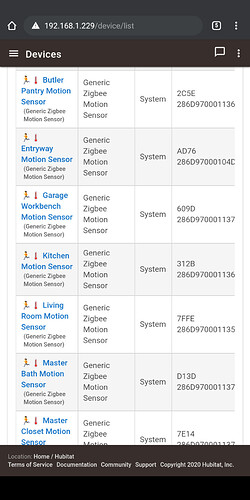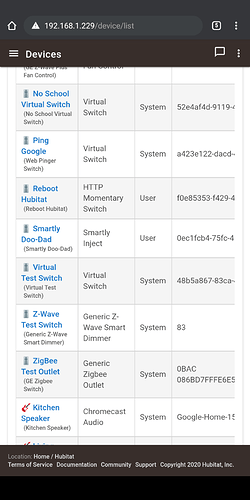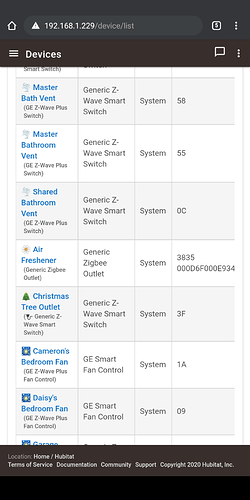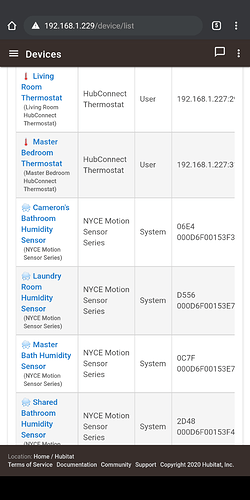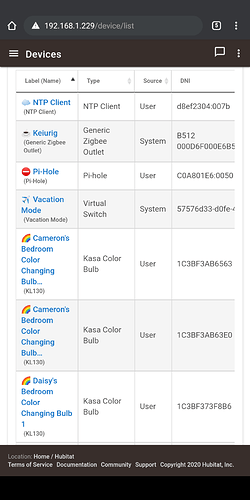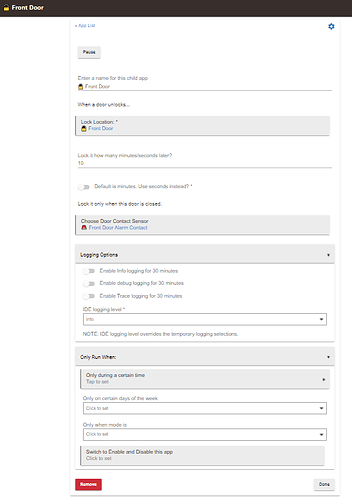A couple of Bryan's apps include this option - Event Engine for example. You might be able to leverage some code from those apps.
Yea something like that was exactly what I was thinking.
New release with the ability to disable with a switch. Thanks @SoundersDude for the sugestion.
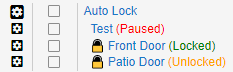
Parent App: (Nothing updated)
https://pastebin.com/raw/NTz29BfK
Child App: (New)
https://pastebin.com/raw/KRdqbPj8
Dang...your fingers must be blistered! Looks cool...must try.
Best part - We're not home tonight but my son is. I can VPN into my home network to install this and then and repeatedly unlock and lock the front door while playing with it, and wait to see how long it takes until my son calls me to find out what the heck is going on.  Who says HA isn't fun?!
Who says HA isn't fun?!
Is there a way to add a description name to the app, so i can have each door name at the app?
I remembre the old app had this option.
Happy hollydays
@chavezluisplus Like this?
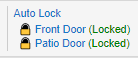
You can put in whatever you want there I just name it the same as my locks.
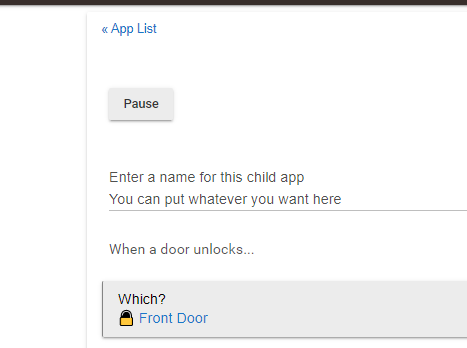
I was using the original app. Now I am using yours. thanks
Is there a way to have it autolook without a contact sensor state?
Or to have it autolook using a swtch state ON or OFF as a triger?
I know how to do it using RM, but this will be faster way and easy to matain.
Best whishes for you, your family and friends
Is it not letting you save without putting a contact sensor in? I didn't mess with any of the logic for that, but if it isn't working I'll get it fixed.
This should be really easy to add. I'll take a look.
Careful, or you'll end up building another Event Engine. ![]()
Should be pretty strait forward. Add it to the page, add a subscribe and point it to a handler function that will watch for the events and send a lock1.lock() when true.
Probably took me more time to write this than to actually do it. But I'm shopping for some Samsung Motion Sensors so I'll get to it later.
Total side question... looks like you have a fantastic use of emojis in your device names.
Mind sharing what others you use beyond  and
and  ?
?
I need some inspiration 
Uh oh...emoji-explosion coming soon. 
 He is indeed the Zen master...
He is indeed the Zen master...
It does now. Thanks for pointing it out.
Added switch state trigger to lock and unlock. Also added temporary logging options. Trace logging is mostly for me to follow through the code to find errors but I hate having to rip it all out every time I put out a new release so its there ![]() IDE logging will override any logging timeouts for anything equal to or lower than it's current logging setting.
IDE logging will override any logging timeouts for anything equal to or lower than it's current logging setting.
New release 1.0.5
Parent App:
https://pastebin.com/raw/F0kXdruV
Child App:
- Updated with fix if no contact sensor is used.
Considering adding options for presence. Any interest?
These are amazing, thank you!
Is this in HPM or just the pastebin?
Just pastebin for now while Chris figures out if he's going to support both or just use this one.
I think we should switch everything over to your version and I should hand over the reigns to you @lewis.heidrick. Couple reasons for that: 1) you've taken it much father than I could or had interest to, and 2) I'm starting to lose interest in using HE as anything other than a Zwave/Zigbee controller and have been moving pretty much everything else over to Home Assistant and Node RED.
If you're interesting in that, I think I can hand over the keys to the github repo, or you can just publish your own github repo to HPM.