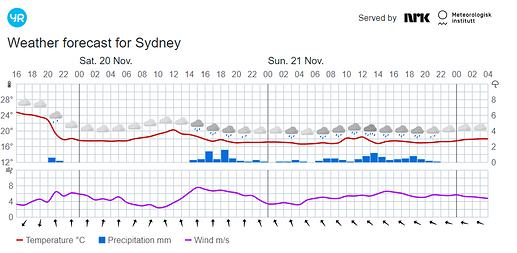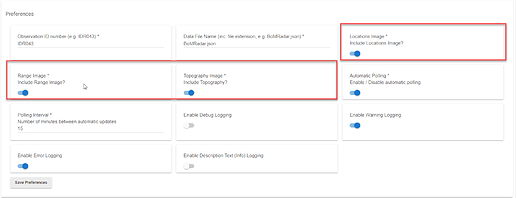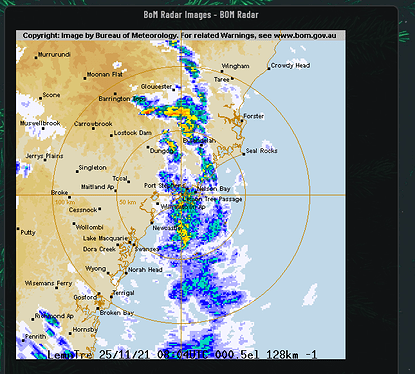Hmm, not sure... I'd direct you to a css thread somewhere here on the Community to see if there is anything mentioned there.... 
But seriously,.one option would be to remove / hide any borders / backgrounds from the tile so only the iframe is displayed, giving the impression it is consuming the whole tile. But to have it dynamically adjust to the tile size, I'm not sure. Try playing with the driver, in particular the div styling.
No worries - I'll have a go or ask a question, wanted to make sure I hadn't missed something else. .
Maybe look around at some of the other image based drivers, like ones for showing google albums, they may do something like that.
I just draw the image into node red via a http get or something.
But this is also something you may want to incorporate....Here is a visual forecast for Sydney. I draw this image into my node red system as well. It updates fairly regularly.
OK done. From googling it, in line 59 of the image cycle driver I added
-webkit-transform:scale(0.5); -moz-transform-scale(0.5); -moz-transform-origin: top left; -webkit-transform-origin: top left; -o-transform-origin: top left; -ms-transform-origin: top left; transform-origin: top left;
as additional style parameters (in this case to scale the image to 50% while keeping it anchored in the top left corner).
Would you mind having a look at this as an enhancement to the driver by adding the extra device scale preference? It is a bit fiddly with trial and error to get the sizing right for a specific tile but dynamic resizing is well over my head.
EDIT: the code snippet might also need addition scale transform options (-o and -ms) to be complete?
Hmmm... Certainly happy to take a look at including it. Might move the conversation over to the image cycle driver topic.
Thanks for taking the time to research it and come back with the details you have.
Just realised that the BOM image is missing the radar reticule which is handy to have. Is it possible to include this in the driver?
As in how many minutes ago? Or the colour chart? Either should be ok to include I would think,.
Edit: there may be some complexity for the countdown to try and coordinate this with the radar images.
I was thinking of the 2 concentric circles and the crosshairs that you see in the radar loop on the BOM website. It's another static image I think? Makes it easier to identify where the radar location is (it's hard to see on my 7" screen  )
)
I think the colour chart wouldn't be necessary as Australian users kind of know what the colours mean anyway. Also IMO the only useful "minutes ago" image is the most recent one (if that's possible to label somehow)
If I can make another suggestion, adding the topography layer would make the radar much nicer looking compared to a single terrain colour.
That's certainly something we can do easily.
A new release of the BoM Radar Data File driver is now available, v1.0.0. Thanks to @rocketwiz for his feature request.
- Addition of the Range image as a background image
- New Preference Settings for what background images to include: topography, locations and range
I have left the range image off as a default.
A minor update was required for the Image Cycle driver to allow for 4 background images.
The update is available via HPM.
When installing, it does appear you need to open the image cycle child device and click Save Device, for the update to take effect, if you want to include all the background images. Side note... I want to work on my understanding of how to better manage changes like this, to reduce the need for user involvement like this.
Simon
Looks great - thanks Simon!
With a fair bit of rain currently I just noticed that the range circles and cross hairs are hidden under all the rain images. Is it possible to have this as the top layer? Not sure if this is even feasible though but thought I'd ask.
Good idea. I can't see it being a problem. I might introduce the concept of static foreground images in the image cycle driver to achieve this.
Sweet - this is now an exact BOM replica!
I have updated the HTTP calls in the driver to be asynchronous, to reduce load on the HE hub. Update is available via HPM (version 1.2.0)
Thanks to @user1025 for reporting that the radar images were not being detected in recent times. Not 100% sure of the reason why this changed in the way the driver worked, but I have been able to fix it and released an update, version 1.2.1.